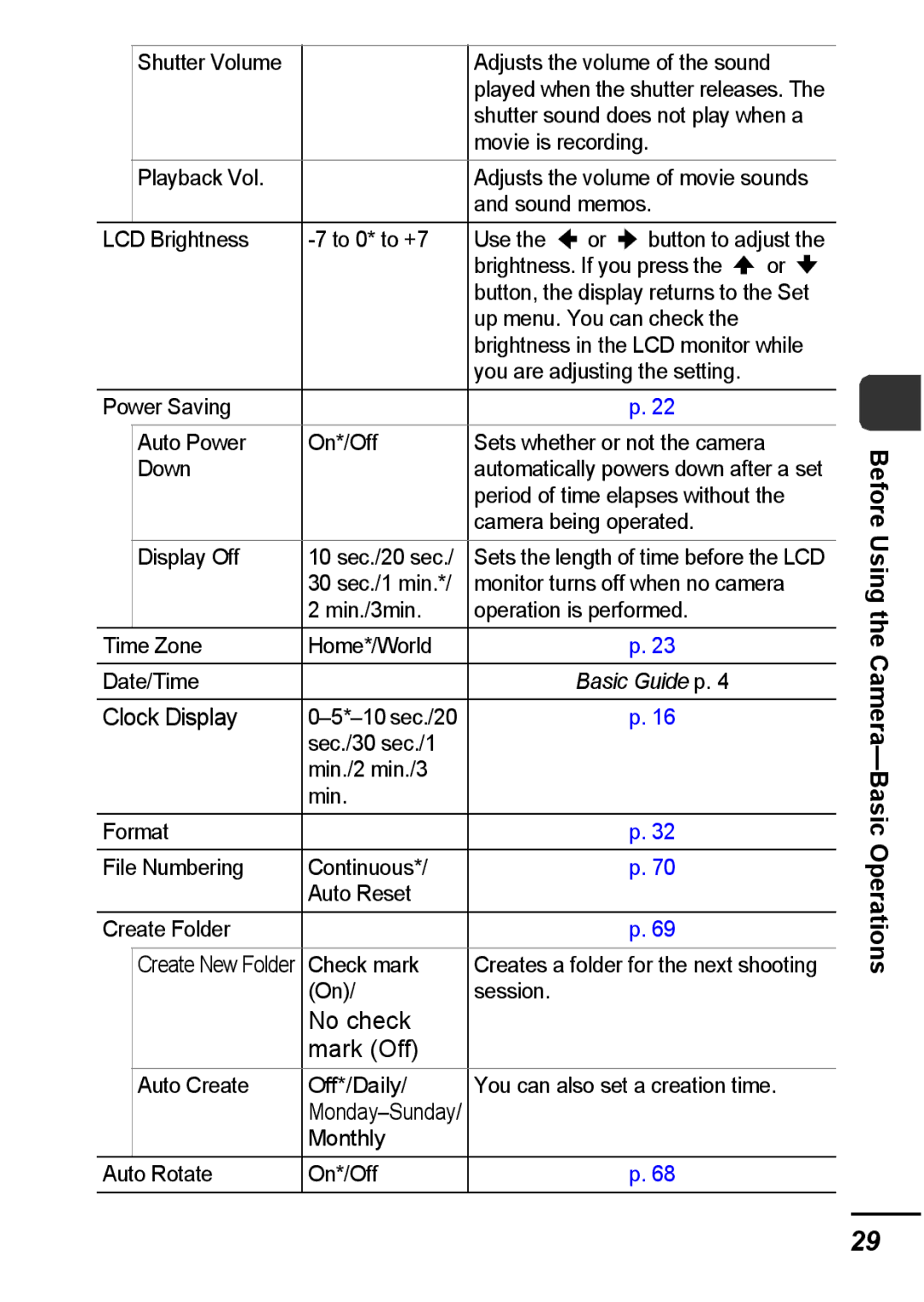Viewing Images on a TV set
This guide explains camera features and procedures in detail
Main Features
Continuous Shooting
Use of genuine Canon accessories is recommended
Table of Contents
Shooting Hard-to-Focus Subjects Focus Lock, AF Lock
Page
Please Read
Warranty Limitations
Test Shots
Language Setting
Safety Precautions
Video Format
Equipment
Do not handle the power cord if your hands are wet
Battery
Others
Flash
Avoid Strong Magnetic Fields
Avoid Condensation Related Problems
Stop using the camera immediately
Preventing Malfunctions
Front View
Before Using the Camera-The Components Guide
Back View
Before Using the Camera-The Components Guide
73, Basic Guide p
Operation Panel
Playback Mode
Using the LCD Monitor
Shooting Mode
Before Using the Camera-Basic Operations
Method
Using the Clock
LCD Monitor Brightness
LCD Monitor Brightness Settings
Night Display
Information Displayed on the LCD Monitor
Shooting Information Shooting mode
Standard
Playback Information Playback Mode
Detailed
Histogram Shooting Mode pp , 43, 47, 63, 64, Basic Guide pp
File Size Recording Pixels Movies p
Histogram Function
Using the Viewfinder
Lower Indicator
Indicators
Power Saving Function
Upper Indicator
Use the or button to select a home time zone
Setting the World Clock
Setting the Home/World Time Zones
Set up Menu Time Zone
Use the or Button to select Home World, Or button to select
Switching to the Destination Time Zone
Use the or Button to Tion time zone
Select a destina
Use the or button to select an option for the menu item
Menus and Settings
FUNC. Menu Rec., Play, Print, Set up and My Camera Menus
FUNC. Menu
Press the Menu button
Rec., Play, Print, Set up and My Camera Menus
Use the or button to select menu items
Use the or button to select an option
Menu Item Options
Menu List
Rec. Menu
Menu Item
Print Menu
Set up Menu
Menu Item Clear All Selections Print Settings
Play Menu
Sound memos LCD Brightness To 0* to +7 Use
Adjusts the volume of the sound
Power Saving Auto Power On*/Off
Movie is recording Playback Vol
My Camera Menu
Menu Item Available Settings
Select OK and press
Set up Menu Reset All
Low Level Format
Set up Menu Format
You can stop formatting a card when Low Level Format is
Formatting Memory Cards
FUNC. Menu Recording Pixels Compression
Pression Still Images
Approximate Values for Recording Pixels
Normal
Approximate Values for Compression Settings
Compression Purpose Superfine
Fine
Off/Continu Ous*/Shoot Only/Panning
How to Use the is Mode
Is Mode
Rec. Menu
Shooting in Manual Mode
Shooting in a Special Scene Mode
Choose the angle of view with the zoom
FUNC. Menu Manual Digital Macro
Lever and shoot
Rec. Menu Digital Zoom On
Using the Digital Zoom
Press the zoom lever toward and shoot
Press the to display Shoot
To Cancel Continuous Shooting
Recommended Memory Card
Rec. Menu Date Stamp Date/ Date & Time
Postcard Date Imprint Mode
Embedding the Date in the Image Data
FUNC. Menu Recording Pixels Post Card Date Imprint
Press the button to display Shoot
Using the Self-Timer
To Cancel the Self-Timer
This may differ depending on your My Camera settings p
Rec. Menu Self-timer
Changing the Delay Time and Number of Shots
Change Delay/Shots
Compact
Movie Shooting
Standard
Fast Frame Rate
FUNC. Menu * Standard
Mode settings
FUNC. Menu * Recording Pixels/ * Frame Rate
Changing Recording Pixels and Frame Rates
Recording Pixels and Frame Rates
Shoot the first image in the sequence
FUNC. Menu Manual Stitch Assist
You can select from the following two shooting directions
Minor discrepancies in the overlapping portions can be cor
Compose the second image so that it over
Laps a portion of the first and shoot
You can retake a shot by pressing the or button and return
Rec. Menu AiAF On/Off
Switching between Focusing Modes
With greater certainty
Shooting with the AF Lock
Shooting with the Focus Lock
Focus on the part of the subject on which
You wish to lock the exposure setting
Desired and shoot
Turn on the LCD monitor
To Release the FE Lock
Will display
Evaluative
Switching between Metering Modes
FUNC. Menu
Metering Methods
To Cancel the Exposure Compensation
Adjusting the Exposure Compensation
FUNC. Menu Exposure Compensation
FUNC. Menu * Exposure Compensation
Shooting in Long Shutter Mode
Rec. Menu Long Shutter On
Use Or button to select the shutter Speed
Page
Cloudy
White Balance Settings
FUNC. Menu Auto
Auto
FUNC. Menu * Auto Custom
Using the Custom White Balance
Aim the camera at a piece of white paper or cloth and press
Shooting
Vivid Green
Shooting in a My Colors Mode
My Colors Settings
My Colors Off
FUNC. Menu My Colors Off Custom Color
Setting the Camera to a Custom Color Mode
When not
FUNC. Menu My Colors Off
Cannot be chosen
Changing Colors
Black and white
Color Swap
Monitor and press the button
Press To complete the setting, then Shoot
Aim the camera so that the color you wish
To retain appears at the center of the LCD
Shooting in the Color Swap Mode
Aim the camera so that the desired color
Aim the camera so that the original color
Appears at the center of the LCD monitor
Press the button
On/Off
When Save Original is Set to On
Changing the Save Method for the Original Image
Rec. Menu Save Original
Press Button and switch settings
Adjusting the ISO Speed
Set up Menu Auto Rotate On/Off
Setting the Auto Rotate Function
Use the or button to
Set up Menu Create
Creates a folder the next time you shoot
Folder
Time option
Resetting the File Number
Set up Menu File numbering Continuous/Auto reset
Select a day for the Auto
Continuous
File Number Reset Function
Auto Reset
File and Folder Numbers
Page
Around the image
Magnifying Images
Press the zoom lever toward
Use the , , or button to move
To Return to Single Image Playback
Switching between Sets of Nine Images
Key and press the or button
Jumping to Images
Single image playback mode, press
Use the or button to select a search
Operating the Movie Control Panel
Viewing Movies
Display a movie and press
Select Play and press
Select Save and press
Editing Movies
Select New File or Overwrite and press
Play Menu
Rotating Images in the Display
Playback with Transition Effects
Neutral
Select an image
Press Use the or button to Select the My Colors type
Vivid
Press and select Yes or No, then press
Attaching Sound Memos to Images
Sound Memo Panel
Select Record and press
Exit Record Pause Play Erase
Plays still images only, in order
Automated Playback Slide Shows
All Images
Plays movie files only, in order
Select Start and press
Transition Effects
Selecting Images for Playback
Selecting an Image Date or Folder for Playback
Repeat
Adjusting the Play Time and Repeat Settings
FUNC./SET button
Play Time
Erasing All Images
Protecting Images
Select an image to Protect and press
Single Images Set the mode dial to Playback Print Menu
Setting the Dpof Print Settings
All the Images on a Memory Card
Set the mode dial to Playback Print Menu Select All Images
Index
Clear Dpof data and then specify the set
Setting the Print Style
Set the mode dial to playback Print Menu Print Settings
Select Print Type, Date, File No. or
Single Images Play Menu
Setting the Dpof Transfer Settings
Select Order and press
All the Images on a Memory Card Play Menu
Use the or button to select an image to Transfer and press
Select Mark all and press
OUT terminal
Turn on the TV and switch it to video mode
Turn off the Camera and the TV
Connect the AV cable to the camera’s A/V
My Camera Menu Menu Item
Changing My Camera Settings
Customizing the Camera My Camera Settings
Select the contents you wish to set
Select or and press
Registering My Camera Settings
Select an image or record a sound
Start-up, Operation, Self-timer Shutter Sounds
Start-up Image
Camera
When the power is turned on
Appears
LCD monitor
Display darkens
Display flickers
Image Seen in Viewfinder vs. Recorded Image
Shooting
Noise displays./Subjects movements are irregular
Camera will not record
Subject in recorded image is too dark
Image is blurred or out of focus
101
Quality, select as low an ISO speed as
Image contains noise
White dots appear On the image
102
Lens will not retract
Eyes appear red
Continuous shooting slows down
Recording images to memory card takes a long time
Zoom does not operate
Shooting Movies
104
Movies do not play back correctly
Playback
Cannot play back
Movies cannot be edited
TV monitor output
Battery/Battery Charger
106
Cannot print
Printing on Direct Print Compatible Printers
107
108
109
110
111
Battery Handling
Battery Charge
Battery Handling Precautions
112
Charging the Battery
May be corrupted or erased by electrical noise, static
Handling the Memory Card
SD Memory Card Write Protect Tab
113
114
Formatting
115
Open the memory card
High-Power Flash HF-DC1
Using an Externally Mounted Flash Sold Separately
116
Charge becomes Severely Limited
Usage in Cold Temperatures Less than 0C/32F
Batteries
117
Viewfinder and LCD Monitor
Camera Care and Maintenance
Camera Body
Lens
119
Specifications
120
121
Test Conditions
Battery Capacity Battery Pack NB-5L Fully charged
Operating Humidity 10 90% Dimensions
Weight Approx g 5.82 oz Camera body only
Appendix
Memory Cards and Estimated Capacities
Movie
123
124
Image Data Sizes Estimated
MultiMediaCard
Battery Pack NB-5L
Battery Charger CB-2LX/CB-2LXE
SD Memory Card
126
Compact Power Adapter CA-DC10
14, Basic
Basic
Dpof Print Order
Erasing
128
36,Basic
Shooting Mode
Transition Effects
Trademark Acknowledgments
Disclaimer
130
131
Functions Available in Each Shooting Mode
132
CEL-SF6VA210