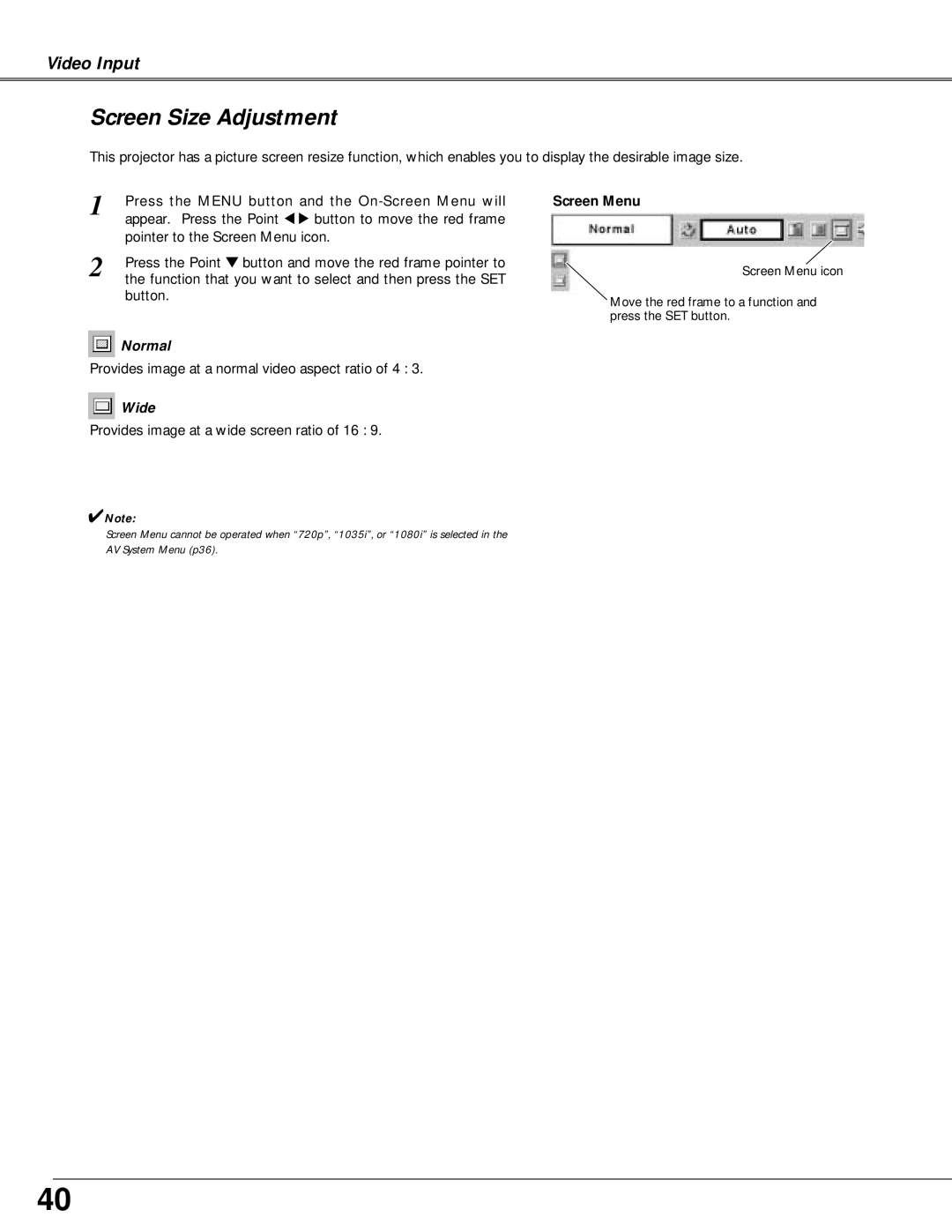Video Input
Screen Size Adjustment
This projector has a picture screen resize function, which enables you to display the desirable image size.
1 | Press the MENU button and the |
| appear. Press the Point 7 8 button to move the red frame |
| pointer to the Screen Menu icon. |
2 | Press the Point d button and move the red frame pointer to |
| the function that you want to select and then press the SET |
button.
Screen Menu
Screen Menu icon
Move the red frame to a function and press the SET button.
![]() Normal
Normal
Provides image at a normal video aspect ratio of 4 : 3.
 Wide
Wide
Provides image at a wide screen ratio of 16 : 9.
✔Note:
Screen Menu cannot be operated when “720p”, “1035i”, or “1080i” is selected in the AV System Menu (p36).
40