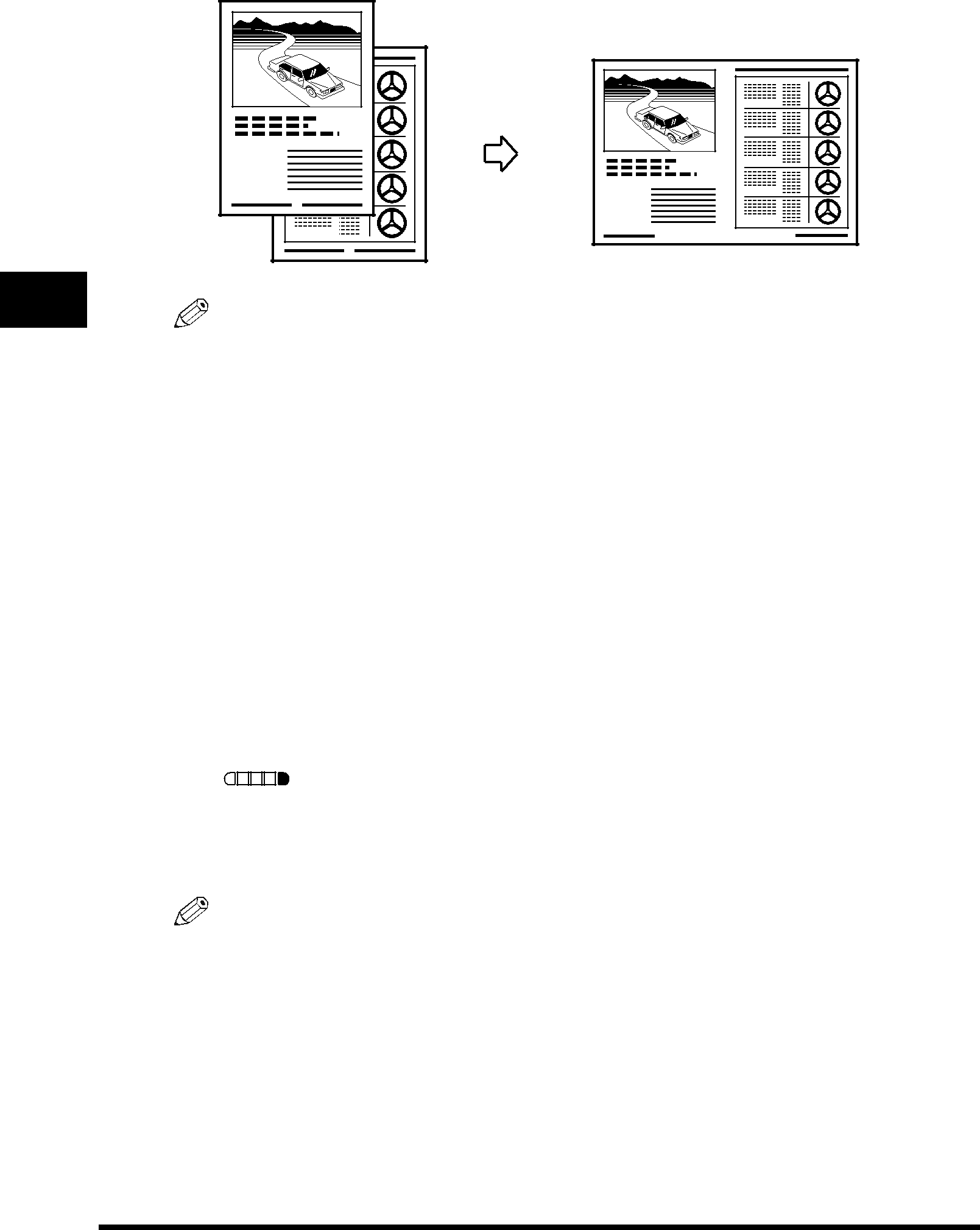
5
Copying
2 on 1 Copy
Use the 2 on 1 copy function to reduce two sheets to fit on one sheet.
2
Documents | Copy |
2 on 1
1
1
 2
2
2
NOTE
•This function is not available with an enlarging or reducing function.
•This function is available only when the paper size setting is set to <A4> or <LTR>.
•When using the ADF, do not copy the documents printed on both sides.
■When Loading Documents in the ADF
1 Load documents face up in the ADF.
For details on how to load documents in the ADF, see "Loading Documents in the ADF," on p.
 NOTE
NOTE
If you are making a 2 on 1 copy of a document with an odd number of pages, add one more blank
2 Press [Collate/2on1] twice.
<2ON1> appears in the LCD.
3 Use the numeric keys to enter the number of copies you want.
2ON1 | A4 | 03 | ||||
|
|
|
|
| T E X T / P HO T O | |
|
|
|
|
| ||
|
|
|
|
|
|
|
You can set up to 99 copies.
4 Press [Start].
NOTE
If <MEMORY FULL> appears in the LCD while scanning, the document being scanned stops in the ADF. Follow the procedure in "Removing Jammed Paper from the ADF," on p.