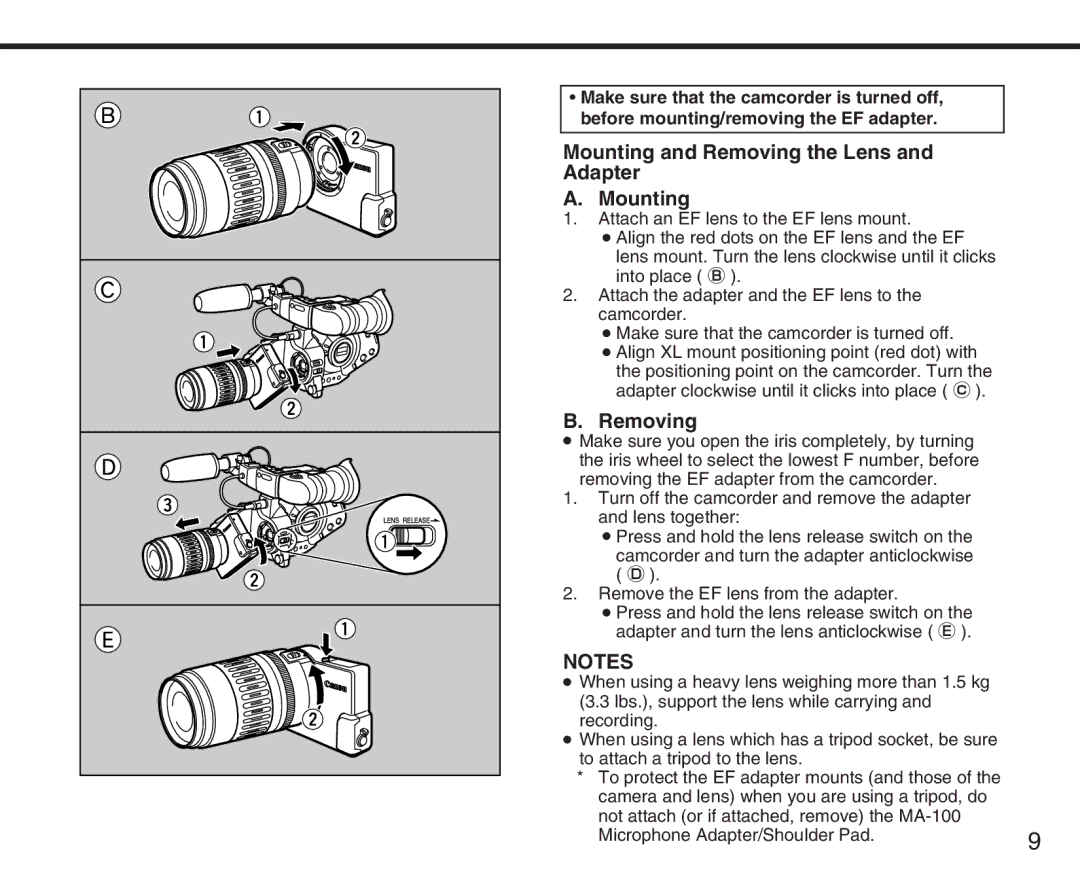XL specifications
The Canon XL series camcorders have made a significant impact in the world of video production, renowned for their versatility, advanced features, and user-friendly design. These camcorders are part of Canon's line of professional video equipment, catering to the needs of filmmakers, documentarians, and enthusiasts alike.One of the standout characteristics of the Canon XL series is its modular design. Unlike traditional camcorders, the XL series allows users to customize their setup with interchangeable lenses, including wide-angle and telephoto options. This flexibility enables creators to achieve various artistic perspectives and enhances the camera's adaptability to different shooting scenarios. The XL lenses are designed with high-quality optics that deliver sharp images and vibrant colors.
In terms of technology, the Canon XL series utilizes advanced imaging systems that include CCD or CMOS sensors. These sensors are capable of capturing high-definition video with excellent low-light performance, which is essential for shooting in challenging lighting conditions. The XL series also features Canon's proprietary DIGIC DV image processors, enhancing the overall image quality and providing advanced image processing capabilities.
Another key feature of the Canon XL series is its manual control options. Users have access to various manual settings, including focus, aperture, and shutter speed, allowing filmmakers to fine-tune their shots precisely. This level of control is paramount for achieving professional-looking footage and gives users the creative freedom to experiment with different styles.
The ergonomics of the XL camcorders are carefully designed to ensure comfortable handling during long shooting sessions. The well-placed controls and adjustable viewfinders contribute to an intuitive user experience, making it easier to operate the camera in various environments.
Furthermore, the Canon XL series incorporates features such as high-speed frame rates and advanced audio capabilities, allowing for high-quality sound recording alongside video. The inclusion of XLR audio inputs enables users to connect professional microphones, further enhancing the sound quality of their recordings.
In conclusion, the Canon XL series camcorders present a powerful combination of flexibility, advanced technology, and professional-grade features. Their modular design, high-quality optics, manual controls, and robust audio capabilities make them an ideal choice for a wide range of video production needs. As a result, the Canon XL series has gained a loyal following among videographers, ensuring their legacy in the world of filmmaking.