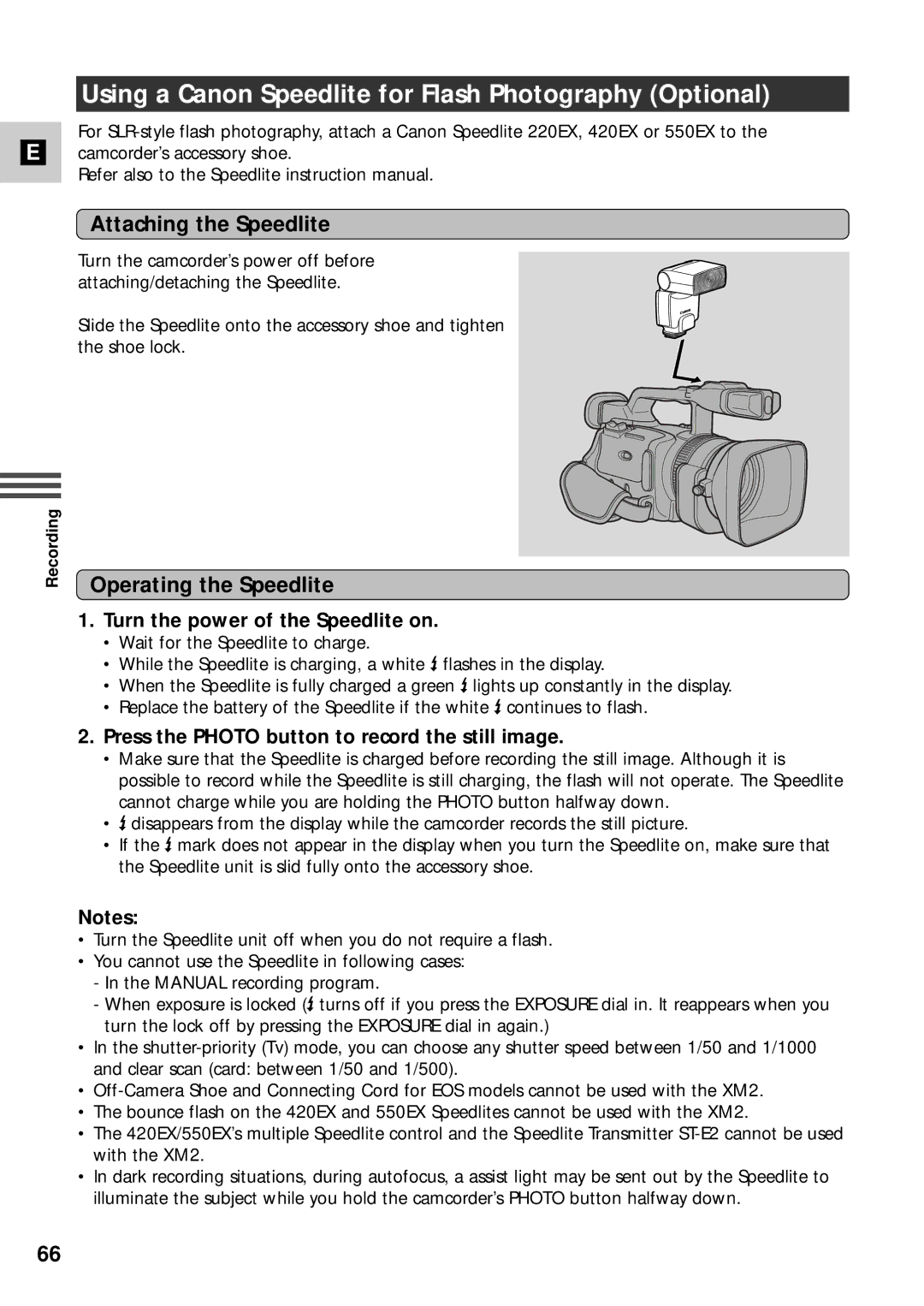E
Using a Canon Speedlite for Flash Photography (Optional)
For
Refer also to the Speedlite instruction manual.
Attaching the Speedlite
Recording
Turn the camcorder’s power off before attaching/detaching the Speedlite.
Slide the Speedlite onto the accessory shoe and tighten the shoe lock.
Operating the Speedlite
1.Turn the power of the Speedlite on.
•Wait for the Speedlite to charge.
•While the Speedlite is charging, a white S flashes in the display.
•When the Speedlite is fully charged a green S lights up constantly in the display.
•Replace the battery of the Speedlite if the white S continues to flash.
2.Press the PHOTO button to record the still image.
•Make sure that the Speedlite is charged before recording the still image. Although it is possible to record while the Speedlite is still charging, the flash will not operate. The Speedlite cannot charge while you are holding the PHOTO button halfway down.
•S disappears from the display while the camcorder records the still picture.
•If the S mark does not appear in the display when you turn the Speedlite on, make sure that the Speedlite unit is slid fully onto the accessory shoe.
Notes:
•Turn the Speedlite unit off when you do not require a flash.
•You cannot use the Speedlite in following cases:
-In the MANUAL recording program.
-When exposure is locked (S turns off if you press the EXPOSURE dial in. It reappears when you turn the lock off by pressing the EXPOSURE dial in again.)
•In the
•
•The bounce flash on the 420EX and 550EX Speedlites cannot be used with the XM2.
•The 420EX/550EX’s multiple Speedlite control and the Speedlite Transmitter
•In dark recording situations, during autofocus, a assist light may be sent out by the Speedlite to illuminate the subject while you hold the camcorder’s PHOTO button halfway down.
66