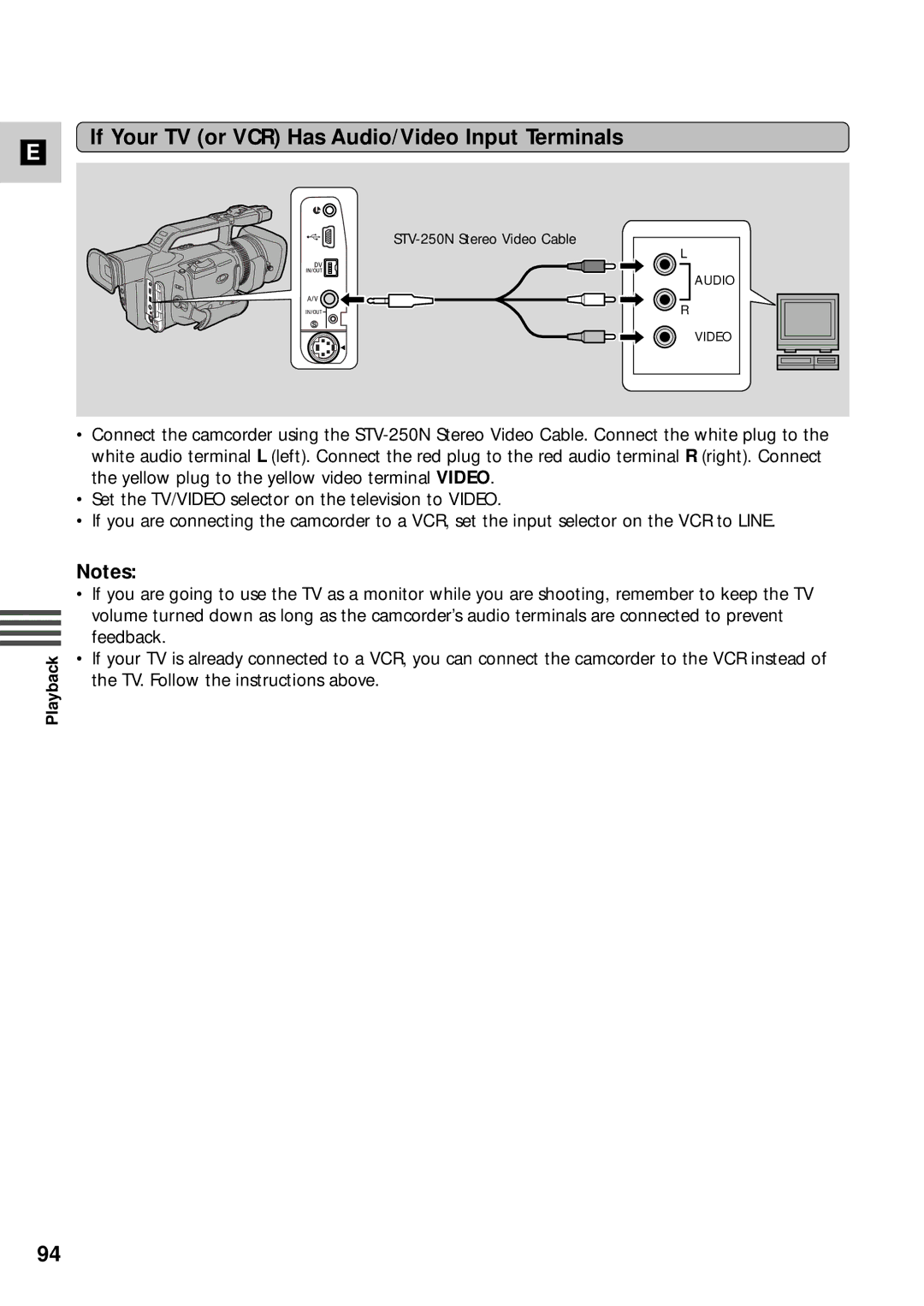E
If Your TV (or VCR) Has Audio/Video Input Terminals
L
AUDIO
![]()
![]()
![]() R
R
VIDEO
•Connect the camcorder using the
•Set the TV/VIDEO selector on the television to VIDEO.
•If you are connecting the camcorder to a VCR, set the input selector on the VCR to LINE.
Playback
Notes:
•If you are going to use the TV as a monitor while you are shooting, remember to keep the TV volume turned down as long as the camcorder’s audio terminals are connected to prevent feedback.
•If your TV is already connected to a VCR, you can connect the camcorder to the VCR instead of the TV. Follow the instructions above.
94