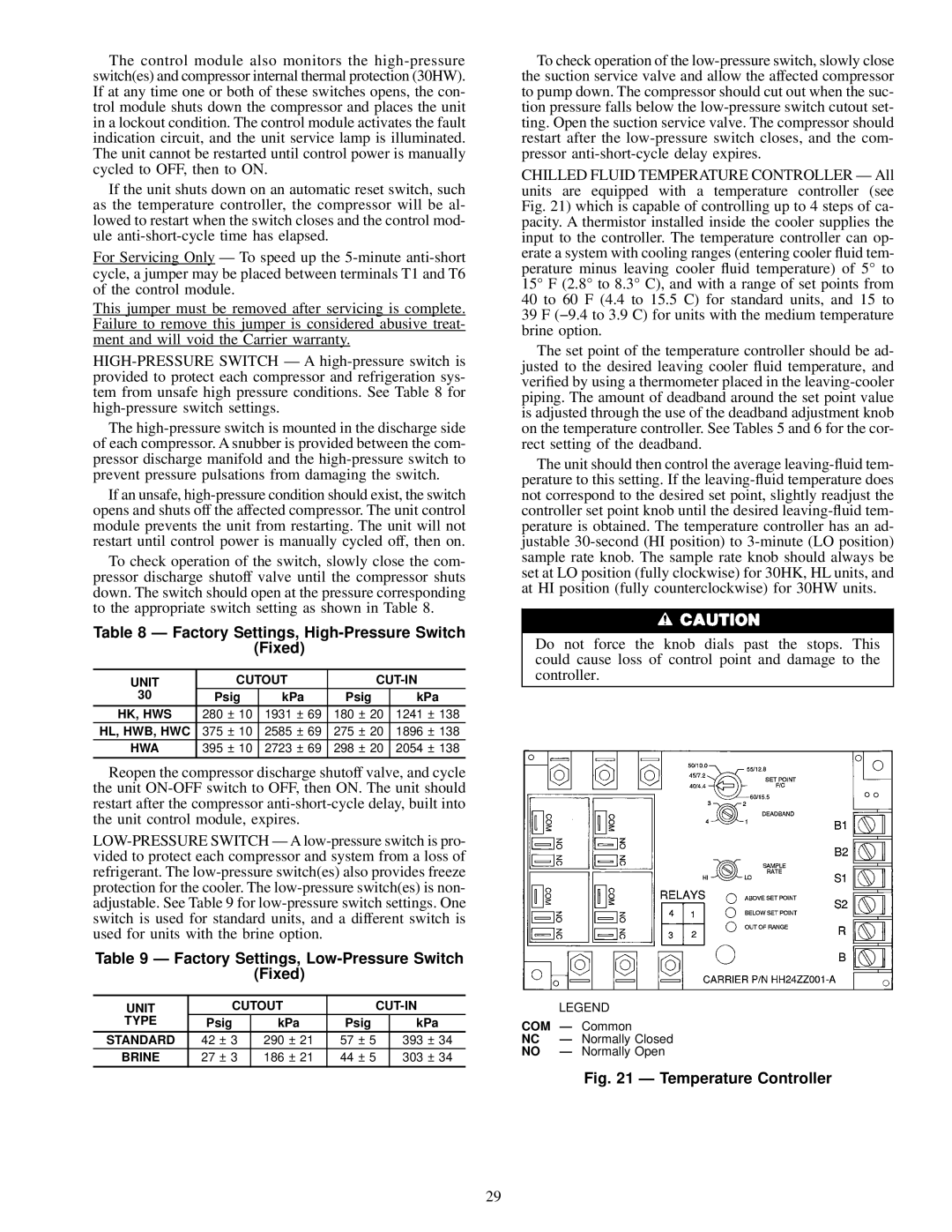30HK040-060, 060, 30HL050, 30HW018-040 specifications
The Carrier 30HW018-040, 30HL050, 060, and 30HK040-060 series represents a range of advanced rooftop units designed to meet the diverse heating and cooling needs of commercial buildings. Renowned for their efficiency and performance, these units incorporate cutting-edge technologies to improve operational effectiveness and reduce energy consumption.One of the standout features of the Carrier 30HW series is its high-efficiency scroll compressors, which are engineered to provide exceptional cooling capacity while minimizing energy usage. These compressors operate quietly and ensure smooth performance across varying loads. Additionally, the units utilize advanced microprocessor controls that enhance system efficiency by enabling precise temperature regulation and optimizing energy consumption based on real-time weather conditions.
Another important aspect of the 30HL series is its ability to provide reliable heating and cooling capabilities even in extreme weather conditions. With robust heat exchangers and a range of variable-speed fans, these units can efficiently circulate air while maintaining optimal indoor comfort levels. Variable-speed technology not only enhances comfort but also improves energy savings, as the system can adjust its output based on occupancy and external temperature fluctuations.
The 30HK series, specifically designed for high-performance applications, features enhanced filtration systems which improve indoor air quality. These systems are capable of accommodating various filter types, ensuring that airborne contaminants are effectively captured. This makes the 30HK a suitable choice for environments where air quality is a priority, such as schools, hospitals, and commercial offices.
Moreover, all units in the 30HW, 30HL, and 30HK series are designed with ease of maintenance in mind. Removable panels and easy access points allow for quick servicing and reduces downtime. The compact design also ensures that installation is straightforward, making them a preferred choice for many contractors.
In summary, Carrier's 30HW018-040, 30HL050, 060, and 30HK040-060 series are integral solutions in the HVAC market, combining energy efficiency, advanced controls, and superior air quality features. These rooftop units are tailored for commercial applications, providing reliable heating and cooling solutions while prioritizing comfort and sustainability. Through continuous innovation, Carrier remains at the forefront of HVAC technology, ensuring that their products meet the evolving demands of the industry.