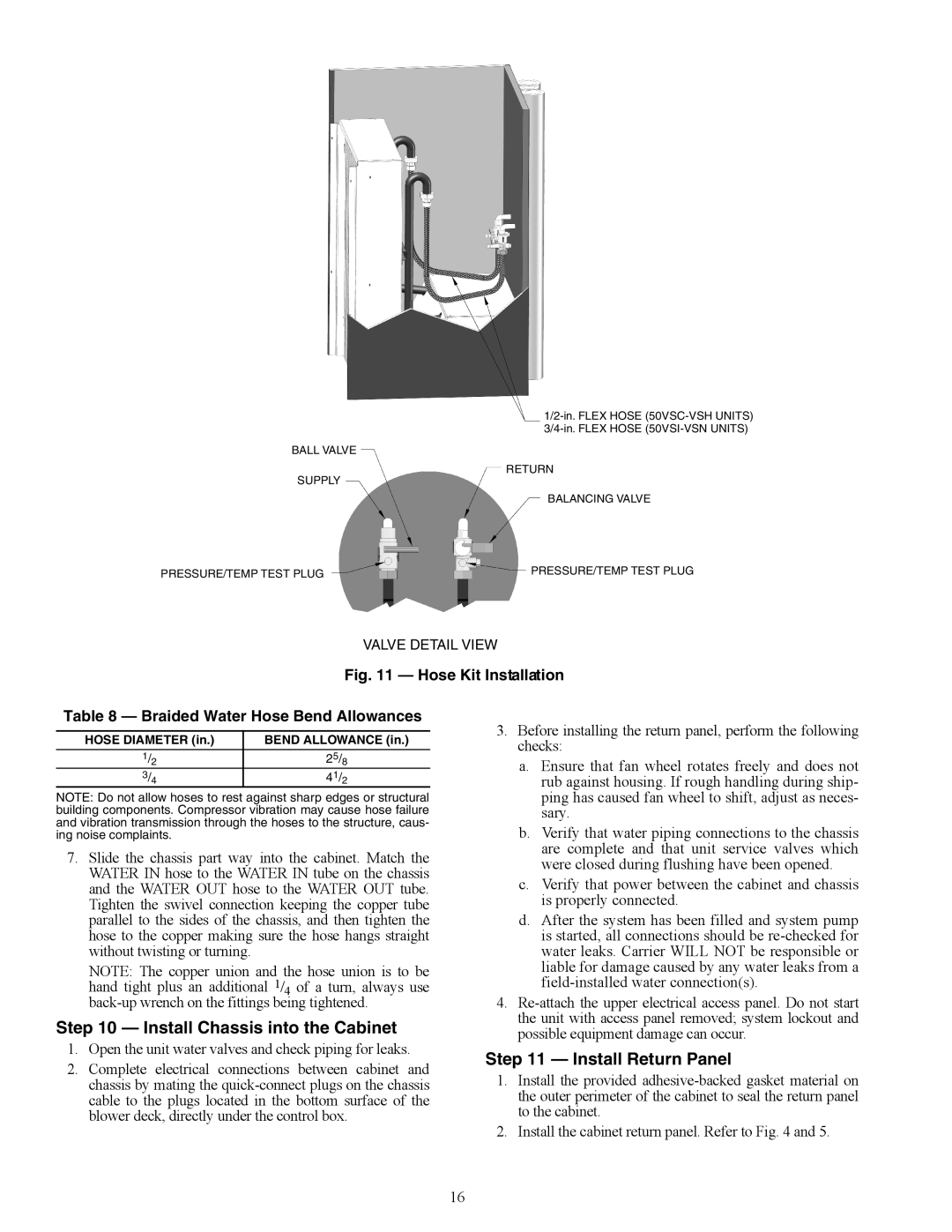a50-8293
BALL VALVE
RETURN
SUPPLY
BALANCING VALVE
PRESSURE/TEMP TEST PLUG | PRESSURE/TEMP | TEST PLUG |
|
|
|
VALVE DETAIL VIEW
Fig. 11 — Hose Kit Installation
Table 8 — Braided Water Hose Bend Allowances
HOSE DIAMETER (in.) | BEND ALLOWANCE (in.) |
|
|
1/2 | 25/8 |
3/4 | 41/2 |
NOTE: Do not allow hoses to rest against sharp edges or structural building components. Compressor vibration may cause hose failure and vibration transmission through the hoses to the structure, caus- ing noise complaints.
7.Slide the chassis part way into the cabinet. Match the WATER IN hose to the WATER IN tube on the chassis and the WATER OUT hose to the WATER OUT tube. Tighten the swivel connection keeping the copper tube parallel to the sides of the chassis, and then tighten the hose to the copper making sure the hose hangs straight without twisting or turning.
NOTE: The copper union and the hose union is to be hand tight plus an additional 1/4 of a turn, always use
Step 10 — Install Chassis into the Cabinet
1.Open the unit water valves and check piping for leaks.
2.Complete electrical connections between cabinet and chassis by mating the
3.Before installing the return panel, perform the following checks:
a.Ensure that fan wheel rotates freely and does not rub against housing. If rough handling during ship- ping has caused fan wheel to shift, adjust as neces- sary.
b.Verify that water piping connections to the chassis are complete and that unit service valves which were closed during flushing have been opened.
c.Verify that power between the cabinet and chassis is properly connected.
d.After the system has been filled and system pump is started, all connections should be
4.
Step 11 — Install Return Panel
1.Install the provided
2.Install the cabinet return panel. Refer to Fig. 4 and 5.
16