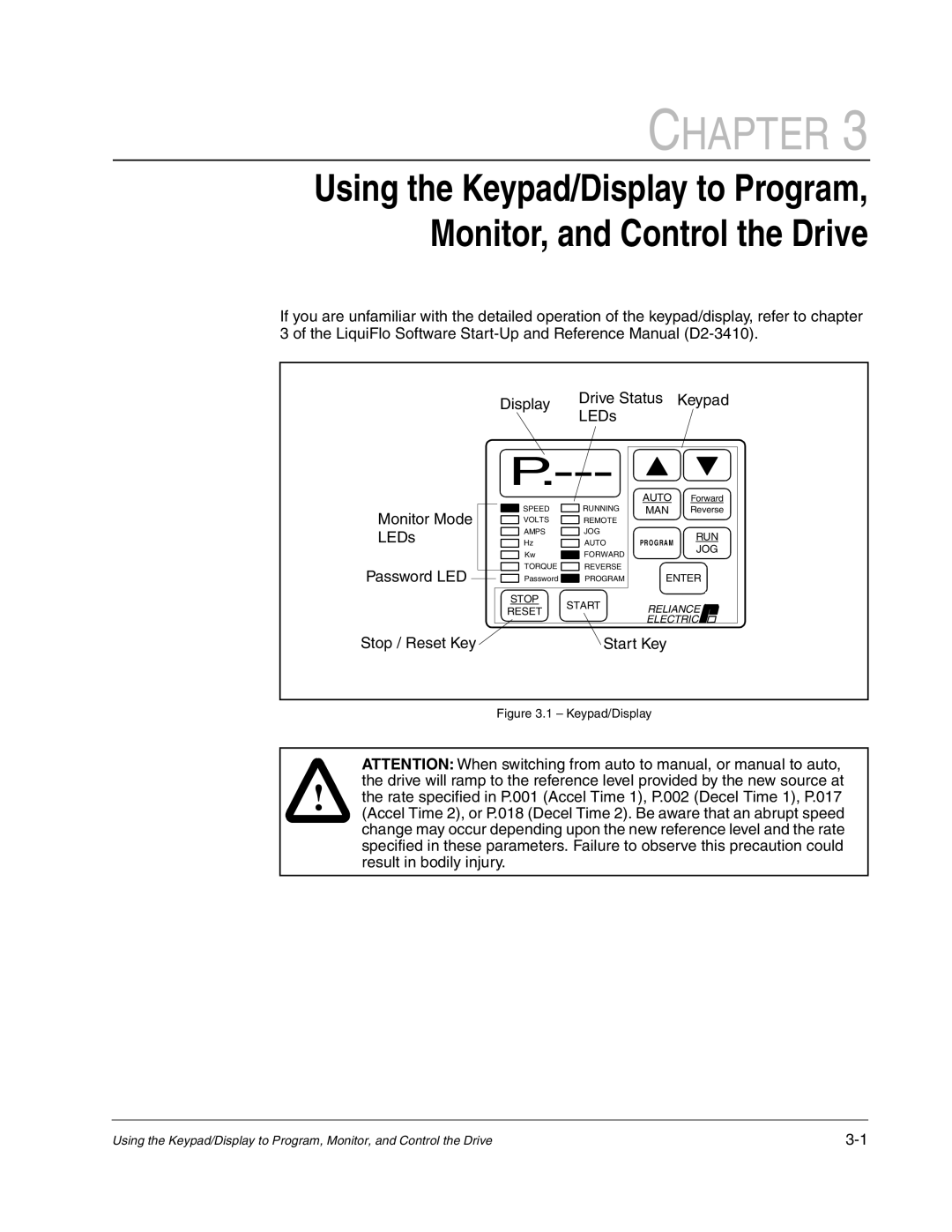CHAPTER 3
Using the Keypad/Display to Program, Monitor, and Control the Drive
If you are unfamiliar with the detailed operation of the keypad/display, refer to chapter 3 of the LiquiFlo Software
| Display | Drive Status | Keypad | |
|
| LEDs |
|
|
| AUTO | Forward | ||
|
|
| ||
Monitor Mode | SPEED | RUNNING | MAN | Reverse |
VOLTS | REMOTE |
|
| |
LEDs | AMPS | JOG |
| RUN |
Hz | AUTO | PROGRAM | ||
| Kw | FORWARD |
| JOG |
Password LED | TORQUE | REVERSE |
|
|
Password | PROGRAM | ENTER | ||
| STOP | START | RELIANCE | |
| RESET | |||
|
| |||
|
|
| ELECTRIC | |
Stop / Reset Key | Start Key |
Figure 3.1 – Keypad/Display
ATTENTION: When switching from auto to manual, or manual to auto, the drive will ramp to the reference level provided by the new source at
!the rate specified in P.001 (Accel Time 1), P.002 (Decel Time 1), P.017 (Accel Time 2), or P.018 (Decel Time 2). Be aware that an abrupt speed change may occur depending upon the new reference level and the rate specified in these parameters. Failure to observe this precaution could result in bodily injury.
Using the Keypad/Display to Program, Monitor, and Control the Drive |