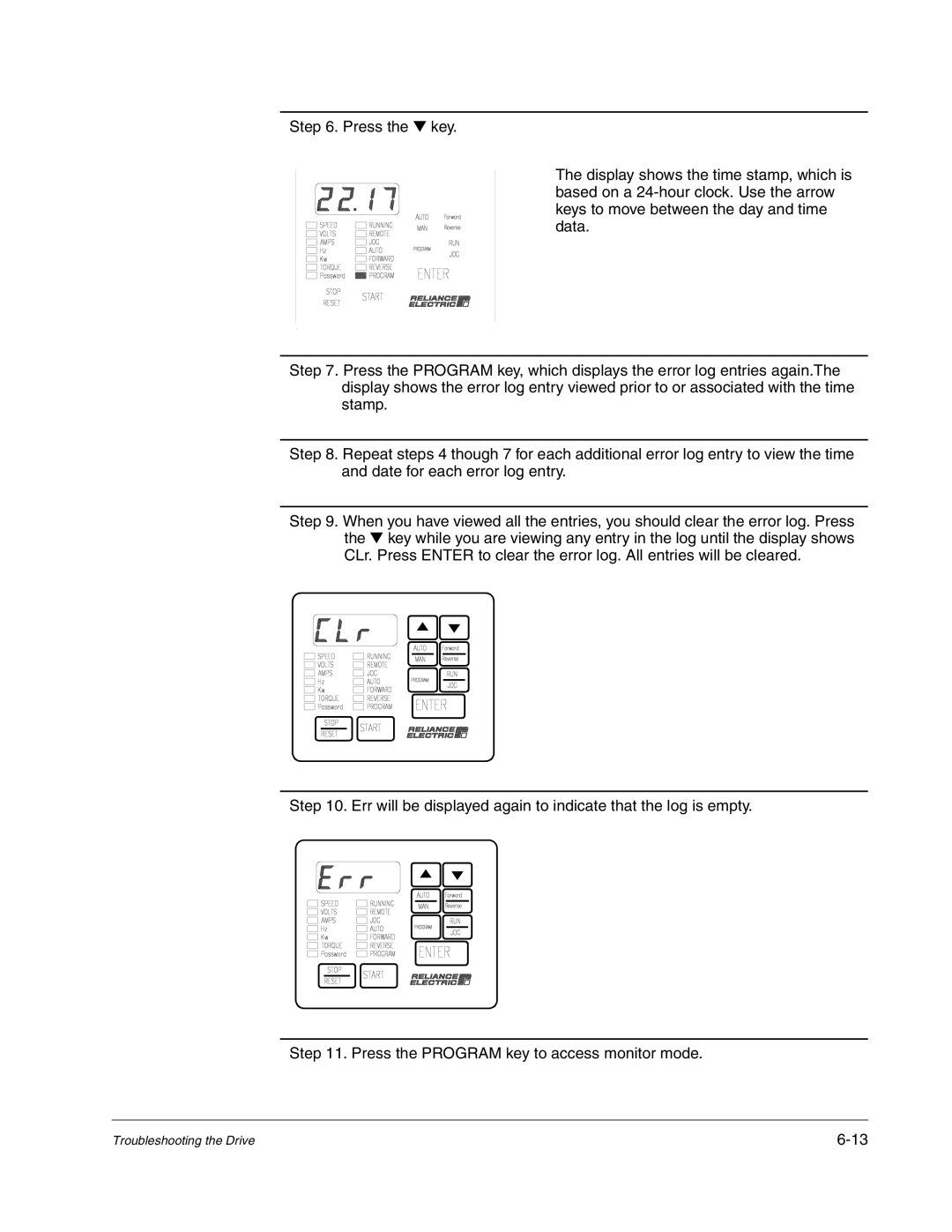Step 6. Press the ▼ key.
The display shows the time stamp, which is based on a
Step 7. Press the PROGRAM key, which displays the error log entries again.The display shows the error log entry viewed prior to or associated with the time stamp.
Step 8. Repeat steps 4 though 7 for each additional error log entry to view the time and date for each error log entry.
Step 9. When you have viewed all the entries, you should clear the error log. Press the ▼ key while you are viewing any entry in the log until the display shows CLr. Press ENTER to clear the error log. All entries will be cleared.
Step 10. Err will be displayed again to indicate that the log is empty.
Step 11. Press the PROGRAM key to access monitor mode.
Troubleshooting the Drive |