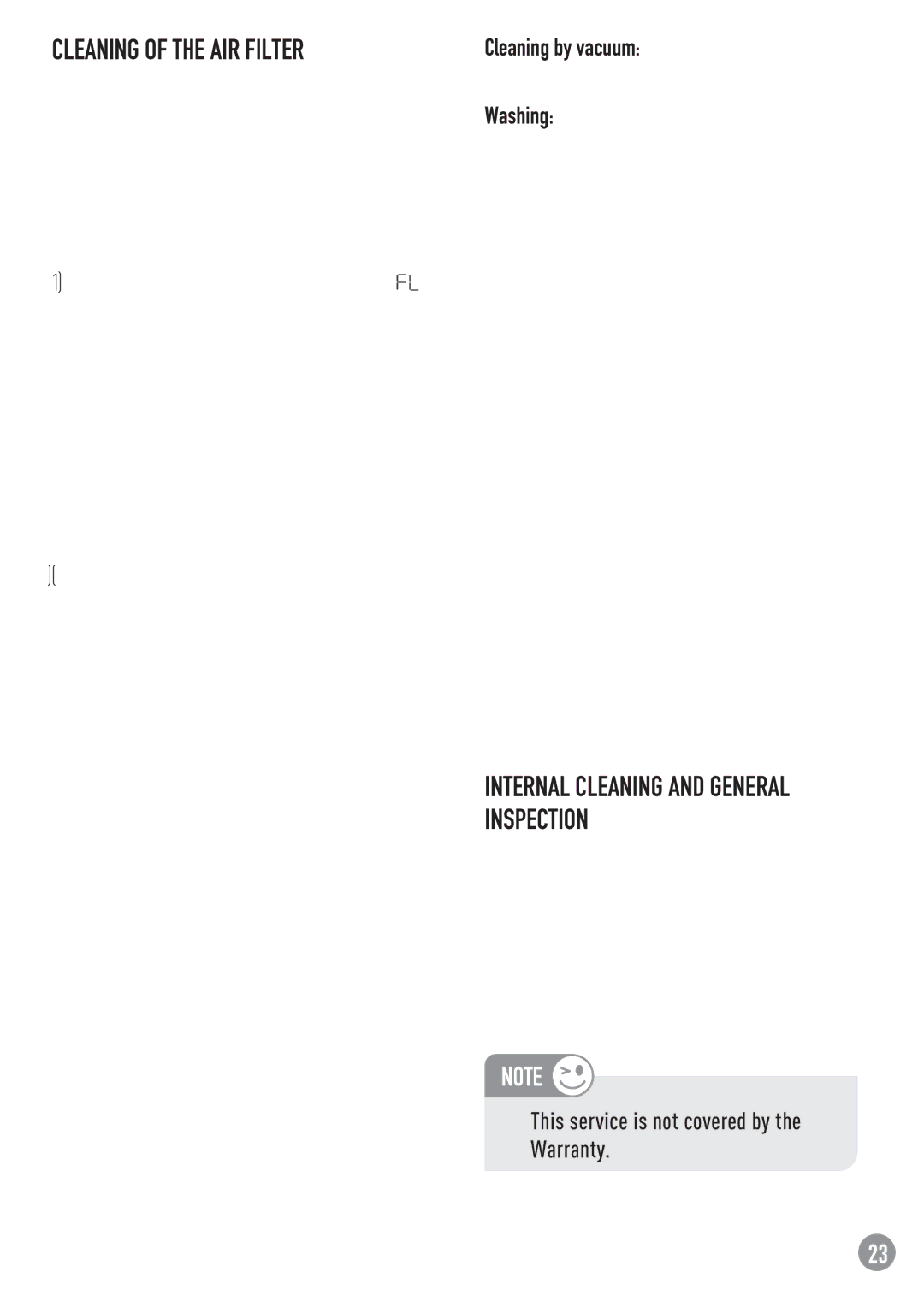ZC specifications
The Carrier ZC series represents a step forward in the realm of heating, ventilation, and air conditioning (HVAC) systems. Renowned for its commitment to energy efficiency, reliability, and advanced technology, the Carrier ZC is a standout choice for both residential and commercial applications.One of the hallmark features of the Carrier ZC is its exceptional energy efficiency. Many models are equipped with variable-speed technology, which allows the system to adjust its output based on the specific heating or cooling demands of the space. This not only optimizes comfort but also significantly reduces energy consumption, making it an eco-friendly and cost-effective option.
In addition to energy efficiency, the Carrier ZC incorporates advanced control technologies. The system can be integrated with smart home technology, allowing users to monitor and control their HVAC systems remotely through smartphones or tablets. Features like Wi-Fi connectivity, scheduled programming, and real-time diagnostic capabilities make the Carrier ZC convenient and user-friendly, ensuring that occupants can maintain their desired comfort levels effortlessly.
The Carrier ZC series also emphasizes air quality and filtration. Many models come equipped with advanced air filtration systems designed to capture allergens and other pollutants from the indoor environment. This focus on air quality is especially beneficial for those with respiratory concerns, as it helps create a healthier living space.
Durability and quiet operation are further characteristics of the Carrier ZC. The units are built using high-quality materials to withstand the rigors of continuous use, and noise-reduction technology helps minimize operational sound. This makes the Carrier ZC ideal for residential environments where maintaining a peaceful atmosphere is essential.
Moreover, the Carrier ZC is versatile in its configurations, offering various options to suit different installation requirements. Whether it’s ducted or ductless systems, the flexibility of design allows for seamless integration into both new builds and retrofits.
In summary, the Carrier ZC series is defined by its energy efficiency, smart technology integration, air quality enhancement, durability, and versatility. These features collectively make it a top contender in the competitive HVAC market, ensuring that users can enjoy superior comfort and savings year-round.