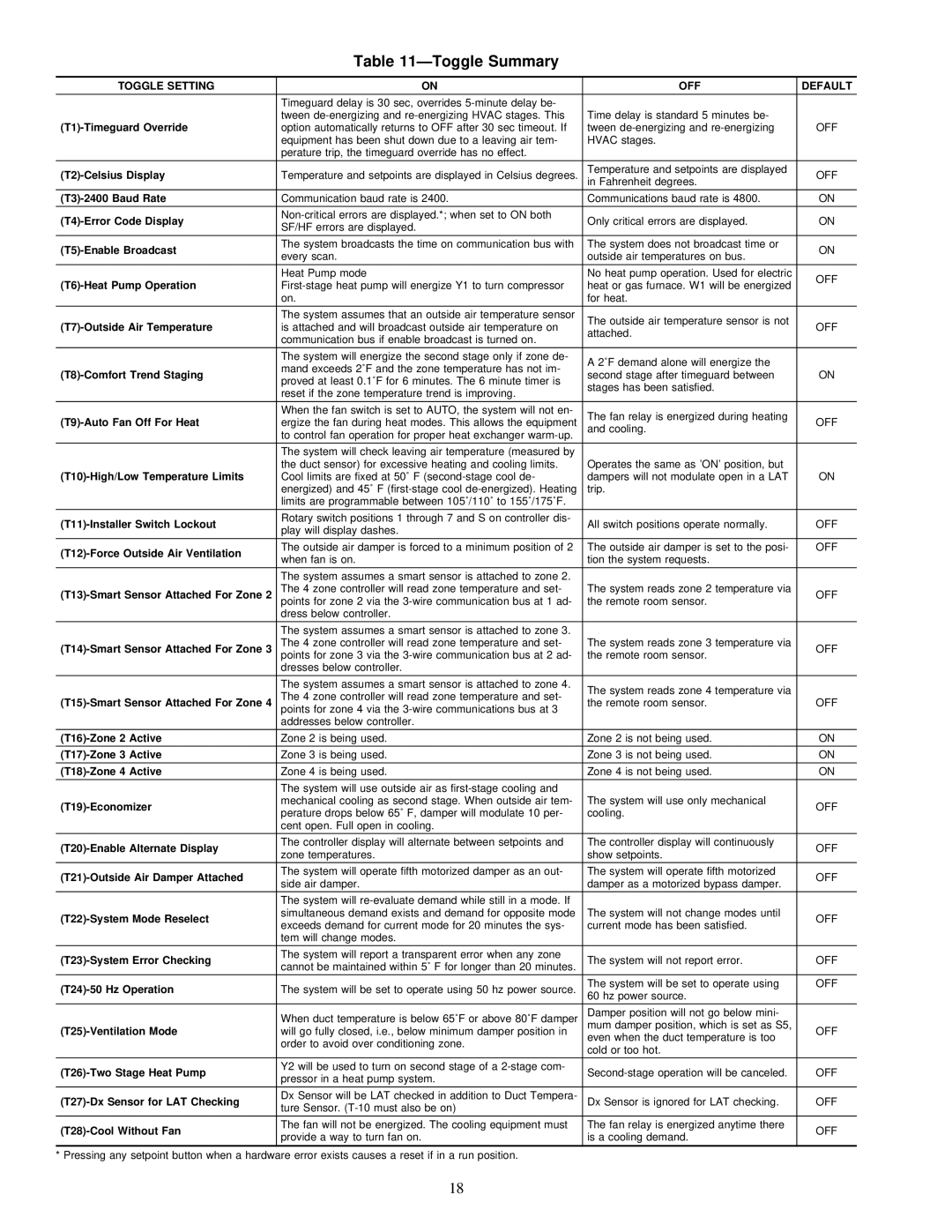| TOGGLE SETTING | ON | OFF | DEFAULT |
| | Timeguard delay is 30 sec, overrides 5-minute delay be- | | |
| (T1)-Timeguard Override | tween de-energizing and re-energizing HVAC stages. This | Time delay is standard 5 minutes be- | |
| option automatically returns to OFF after 30 sec timeout. If | tween de-energizing and re-energizing | OFF |
| | equipment has been shut down due to a leaving air tem- | HVAC stages. | |
| | perature trip, the timeguard override has no effect. | | |
| (T2)-Celsius Display | Temperature and setpoints are displayed in Celsius degrees. | Temperature and setpoints are displayed | OFF |
| | | in Fahrenheit degrees. | |
| (T3)-2400 Baud Rate | Communication baud rate is 2400. | Communications baud rate is 4800. | ON |
| | | | |
| (T4)-Error Code Display | Non-critical errors are displayed.*; when set to ON both | Only critical errors are displayed. | ON |
| SF/HF errors are displayed. |
| | | |
| | | | |
| (T5)-Enable Broadcast | The system broadcasts the time on communication bus with | The system does not broadcast time or | ON |
| every scan. | outside air temperatures on bus. |
| | |
| (T6)-Heat Pump Operation | Heat Pump mode | No heat pump operation. Used for electric | OFF |
| First-stage heat pump will energize Y1 to turn compressor | heat or gas furnace. W1 will be energized |
| |
| | on. | for heat. | |
| | | | |
| (T7)-Outside Air Temperature | The system assumes that an outside air temperature sensor | The outside air temperature sensor is not | |
| is attached and will broadcast outside air temperature on | OFF |
| attached. |
| | communication bus if enable broadcast is turned on. | |
| | | |
| | | | |
| | The system will energize the second stage only if zone de- | A 2ÊF demand alone will energize the | |
| (T8)-Comfort Trend Staging | mand exceeds 2ÊF and the zone temperature has not im- | |
| second stage after timeguard between | ON |
| proved at least 0.1ÊF for 6 minutes. The 6 minute timer is |
| | stages has been satisfied. | |
| | reset if the zone temperature trend is improving. | |
| | | |
| | | | |
| (T9)-Auto Fan Off For Heat | When the fan switch is set to AUTO, the system will not en- | The fan relay is energized during heating | |
| ergize the fan during heat modes. This allows the equipment | OFF |
| | to control fan operation for proper heat exchanger warm-up. | and cooling. | |
| | | |
| | The system will check leaving air temperature (measured by | | |
| (T10)-High/Low Temperature Limits | the duct sensor) for excessive heating and cooling limits. | Operates the same as 'ON' position, but | |
| Cool limits are fixed at 50Ê F (second-stage cool de- | dampers will not modulate open in a LAT | ON |
| | energized) and 45Ê F (first-stage cool de-energized). Heating | trip. | |
| | limits are programmable between 105Ê/110Ê to 155Ê/175ÊF. | | |
| (T11)-Installer Switch Lockout | Rotary switch positions 1 through 7 and S on controller dis- | All switch positions operate normally. | OFF |
| play will display dashes. |
| | | |
| (T12)-Force Outside Air Ventilation | The outside air damper is forced to a minimum position of 2 | The outside air damper is set to the posi- | OFF |
| when fan is on. | tion the system requests. | |
| | |
| | The system assumes a smart sensor is attached to zone 2. | | |
| (T13)-Smart Sensor Attached For Zone 2 | The 4 zone controller will read zone temperature and set- | The system reads zone 2 temperature via | OFF |
| | points for zone 2 via the 3-wire communication bus at 1 ad- | the remote room sensor. | |
| | dress below controller. | | |
| | The system assumes a smart sensor is attached to zone 3. | | |
| (T14)-Smart Sensor Attached For Zone 3 | The 4 zone controller will read zone temperature and set- | The system reads zone 3 temperature via | OFF |
| | points for zone 3 via the 3-wire communication bus at 2 ad- | the remote room sensor. | |
| | dresses below controller. | | |
| | | | |
| | The system assumes a smart sensor is attached to zone 4. | The system reads zone 4 temperature via | |
| (T15)-Smart Sensor Attached For Zone 4 | The 4 zone controller will read zone temperature and set- | |
| the remote room sensor. | OFF |
| | points for zone 4 via the 3-wire communications bus at 3 | | |
| | addresses below controller. | | |
| | | | |
| (T16)-Zone 2 Active | Zone 2 is being used. | Zone 2 is not being used. | ON |
| (T17)-Zone 3 Active | Zone 3 is being used. | Zone 3 is not being used. | ON |
| | | | |
| (T18)-Zone 4 Active | Zone 4 is being used. | Zone 4 is not being used. | ON |
| | | | |
| | The system will use outside air as first-stage cooling and | | |
| (T19)-Economizer | mechanical cooling as second stage. When outside air tem- | The system will use only mechanical | OFF |
| perature drops below 65Ê F, damper will modulate 10 per- | cooling. |
| | |
| | cent open. Full open in cooling. | | |
| (T20)-Enable Alternate Display | The controller display will alternate between setpoints and | The controller display will continuously | OFF |
| zone temperatures. | show setpoints. |
| | |
| (T21)-Outside Air Damper Attached | The system will operate fifth motorized damper as an out- | The system will operate fifth motorized | OFF |
| side air damper. | damper as a motorized bypass damper. |
| | |
| | | | |
| | The system will re-evaluate demand while still in a mode. If | | |
| (T22)-System Mode Reselect | simultaneous demand exists and demand for opposite mode | The system will not change modes until | OFF |
| exceeds demand for current mode for 20 minutes the sys- | current mode has been satisfied. |
| | |
| | tem will change modes. | | |
| (T23)-System Error Checking | The system will report a transparent error when any zone | The system will not report error. | OFF |
| cannot be maintained within 5Ê F for longer than 20 minutes. |
| | | |
| (T24)-50 Hz Operation | The system will be set to operate using 50 hz power source. | The system will be set to operate using | OFF |
| 60 hz power source. | |
| | | |
| | When duct temperature is below 65ÊF or above 80ÊF damper | Damper position will not go below mini- | |
| (T25)-Ventilation Mode | will go fully closed, i.e., below minimum damper position in | mum damper position, which is set as S5, | OFF |
| even when the duct temperature is too |
| | order to avoid over conditioning zone. | |
| | cold or too hot. | |
| | | |
| (T26)-Two Stage Heat Pump | Y2 will be used to turn on second stage of a 2-stage com- | Second-stage operation will be canceled. | OFF |
| pressor in a heat pump system. |
| | | |
| (T27)-Dx Sensor for LAT Checking | Dx Sensor will be LAT checked in addition to Duct Tempera- | Dx Sensor is ignored for LAT checking. | OFF |
| | ture Sensor. (T-10 must also be on) | | |
| (T28)-Cool Without Fan | The fan will not be energized. The cooling equipment must | The fan relay is energized anytime there | OFF |
| provide a way to turn fan on. | is a cooling demand. |
| | |