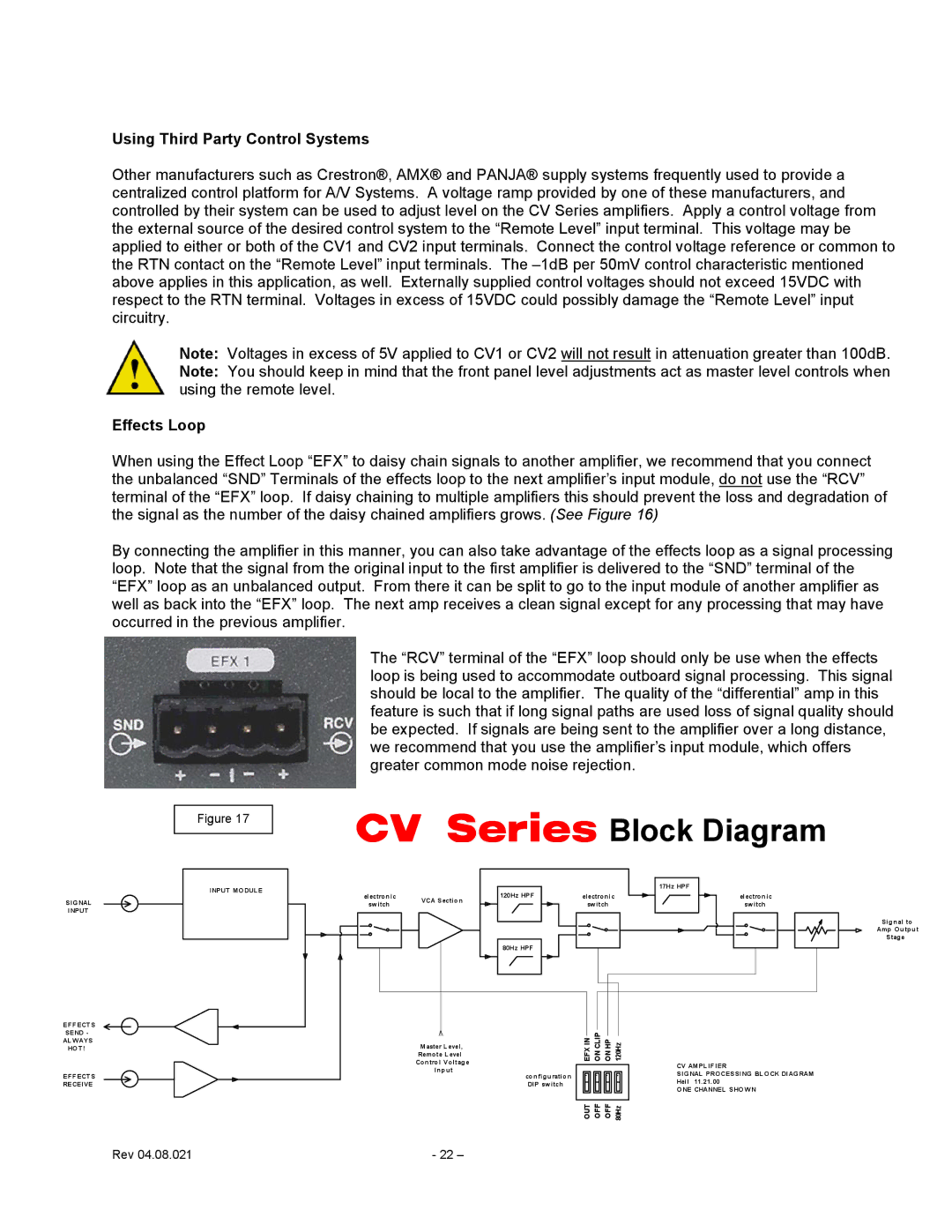Using Third Party Control Systems
Other manufacturers such as Crestron®, AMX® and PANJA® supply systems frequently used to provide a centralized control platform for A/V Systems. A voltage ramp provided by one of these manufacturers, and controlled by their system can be used to adjust level on the CV Series amplifiers. Apply a control voltage from the external source of the desired control system to the “Remote Level” input terminal. This voltage may be applied to either or both of the CV1 and CV2 input terminals. Connect the control voltage reference or common to the RTN contact on the “Remote Level” input terminals. The
Note: Voltages in excess of 5V applied to CV1 or CV2 will not result in attenuation greater than 100dB.
Note: You should keep in mind that the front panel level adjustments act as master level controls when using the remote level.
Effects Loop
When using the Effect Loop “EFX” to daisy chain signals to another amplifier, we recommend that you connect the unbalanced “SND” Terminals of the effects loop to the next amplifier’s input module, do not use the “RCV” terminal of the “EFX” loop. If daisy chaining to multiple amplifiers this should prevent the loss and degradation of the signal as the number of the daisy chained amplifiers grows. (See Figure 16)
By connecting the amplifier in this manner, you can also take advantage of the effects loop as a signal processing loop. Note that the signal from the original input to the first amplifier is delivered to the “SND” terminal of the “EFX” loop as an unbalanced output. From there it can be split to go to the input module of another amplifier as well as back into the “EFX” loop. The next amp receives a clean signal except for any processing that may have occurred in the previous amplifier.
The “RCV” terminal of the “EFX” loop should only be use when the effects loop is being used to accommodate outboard signal processing. This signal should be local to the amplifier. The quality of the “differential” amp in this feature is such that if long signal paths are used loss of signal quality should be expected. If signals are being sent to the amplifier over a long distance, we recommend that you use the amplifier’s input module, which offers greater common mode noise rejection.
Figure 17
INPUT MODULE
SIGNAL
INPUT
EFFECTS
SEND -
ALWAYS
HOT!
EFFECTS
RECEIVE
Rev 04.08.021
CV Series Block Diagram
|
| 120Hz HPF |
| 17Hz HPF |
electronic | VCA Section | electronic | electronic | |
switch |
| switch | switch | |
|
| |||
|
|
|
| Signal to |
|
|
|
| Amp Output |
|
|
|
| Stage |
|
| 80Hz HPF |
|
|
Master Level, |
|
| EFXIN | ONCLIP |
| ONHP |
| 120Hz | |||
Remote Level |
|
|
|
|
|
|
|
|
|
|
|
Control Voltage |
|
|
|
|
|
|
|
|
|
| CV AMPLIFIER |
Input | configuration |
|
|
|
|
|
|
|
|
| SIGNAL PROCESSING BLOCK DIAGRAM |
| DIP switch |
|
|
|
|
|
|
|
|
| Heil 11.21.00 |
|
|
|
|
|
|
|
|
|
| ONE CHANNEL SHOWN | |
|
|
|
|
|
|
|
|
|
|
| |
|
|
|
|
|
|
|
|
|
|
| |
|
|
| OUT | OFF |
| OFF |
| 80Hz | |||
- 22 –