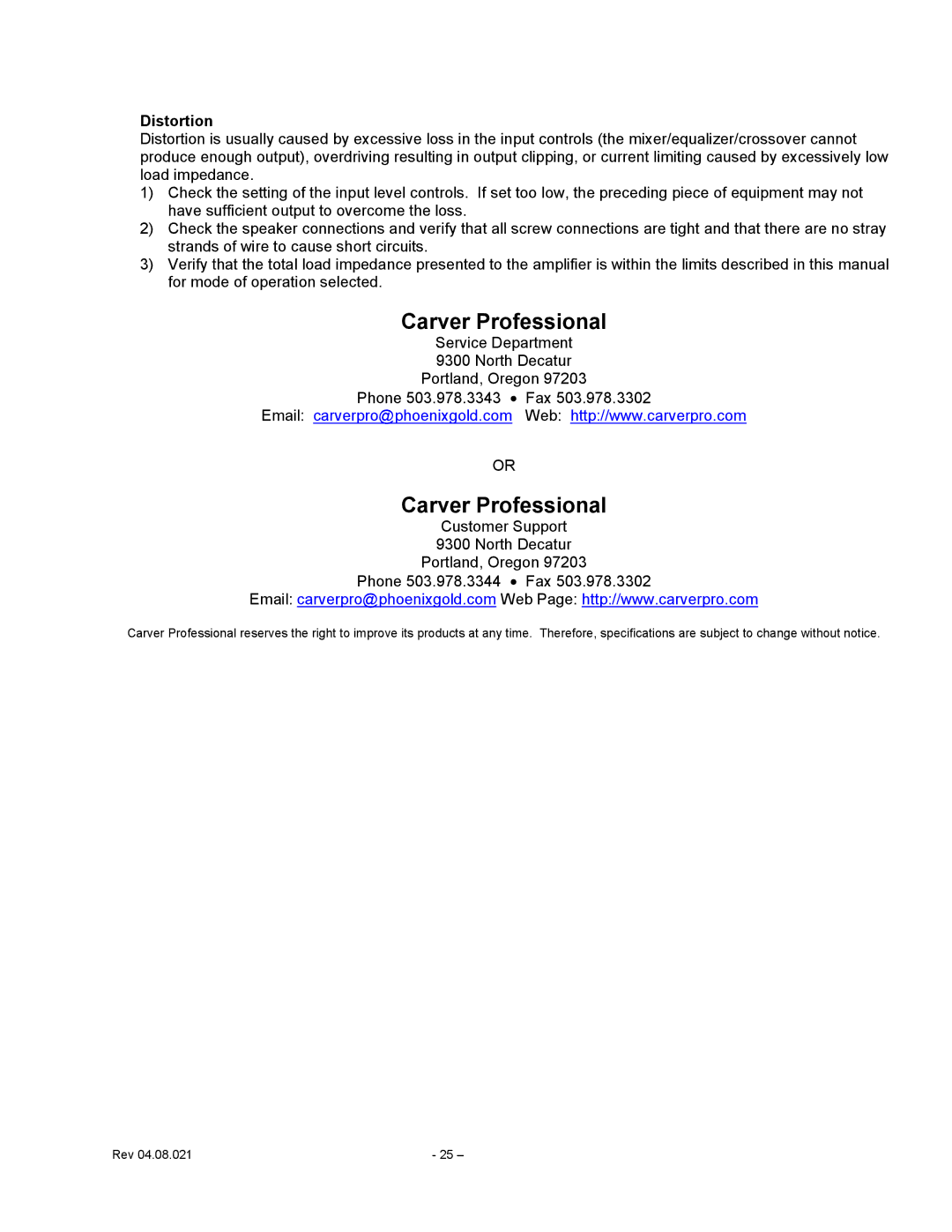Distortion
Distortion is usually caused by excessive loss in the input controls (the mixer/equalizer/crossover cannot produce enough output), overdriving resulting in output clipping, or current limiting caused by excessively low load impedance.
1)Check the setting of the input level controls. If set too low, the preceding piece of equipment may not have sufficient output to overcome the loss.
2)Check the speaker connections and verify that all screw connections are tight and that there are no stray strands of wire to cause short circuits.
3)Verify that the total load impedance presented to the amplifier is within the limits described in this manual for mode of operation selected.
Carver Professional
Service Department
9300 North Decatur
Portland, Oregon 97203
Phone 503.978.3343 • Fax 503.978.3302
Email: carverpro@phoenixgold.com Web: http://www.carverpro.com
OR
Carver Professional
Customer Support
9300 North Decatur
Portland, Oregon 97203
Phone 503.978.3344 • Fax 503.978.3302
Email: carverpro@phoenixgold.com Web Page: http://www.carverpro.com
Carver Professional reserves the right to improve its products at any time. Therefore, specifications are subject to change without notice.
Rev 04.08.021 | - 25 – |