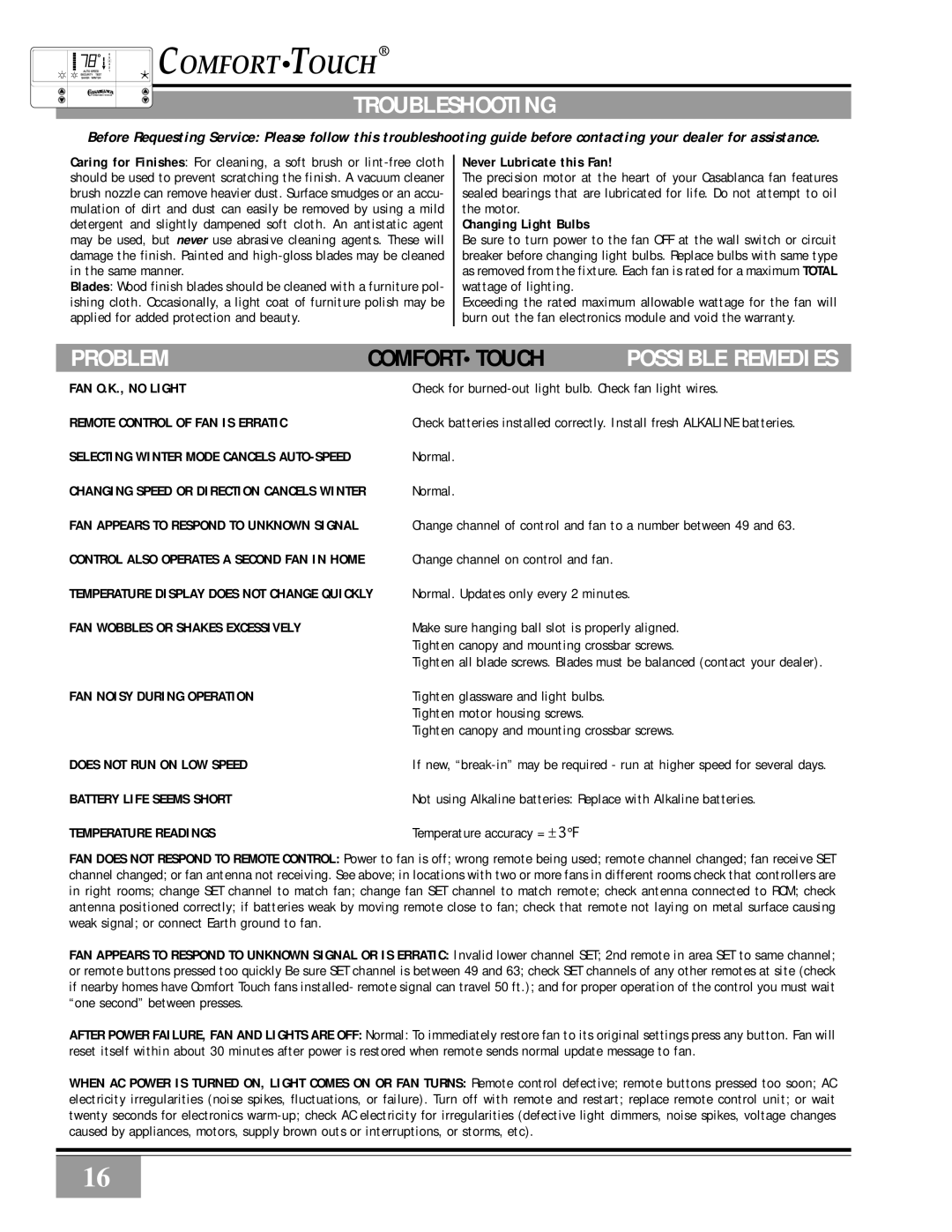TROUBLESHOOTING
Before Requesting Service: Please follow this troubleshooting guide before contacting your dealer for assistance.
Caring for Finishes: For cleaning, a soft brush or
Blades: Wood finish blades should be cleaned with a furniture pol- ishing cloth. Occasionally, a light coat of furniture polish may be applied for added protection and beauty.
Never Lubricate this Fan!
The precision motor at the heart of your Casablanca fan features sealed bearings that are lubricated for life. Do not attempt to oil the motor.
Changing Light Bulbs
Be sure to turn power to the fan OFF at the wall switch or circuit breaker before changing light bulbs. Replace bulbs with same type as removed from the fixture. Each fan is rated for a maximum TOTAL wattage of lighting.
Exceeding the rated maximum allowable wattage for the fan will burn out the fan electronics module and void the warranty.
PROBLEM | COMFORT•TOUCH | POSSIBLE REMEDIES.. | |
FAN O.K., NO LIGHT |
| Check for | |
REMOTE CONTROL OF FAN IS ERRATIC |
| Check batteries installed correctly. Install fresh ALKALINE batteries. | |
SELECTING WINTER MODE CANCELS |
| Normal. |
|
CHANGING SPEED OR DIRECTION CANCELS WINTER |
| Normal. |
|
FAN APPEARS TO RESPOND TO UNKNOWN SIGNAL |
| Change channel of control and fan to a number between 49 and 63. | |
CONTROL ALSO OPERATES A SECOND FAN IN HOME |
| Change channel on control and fan. | |
TEMPERATURE DISPLAY DOES NOT CHANGE QUICKLY | Normal. Updates only every 2 minutes. | ||
FAN WOBBLES OR SHAKES EXCESSIVELY |
| Make sure hanging ball slot is properly aligned. | |
|
| Tighten canopy and mounting crossbar screws. | |
|
| Tighten all blade screws. Blades must be balanced (contact your dealer). | |
FAN NOISY DURING OPERATION |
| Tighten glassware and light bulbs. | |
|
| Tighten motor housing screws. | |
|
| Tighten canopy and mounting crossbar screws. | |
DOES NOT RUN ON LOW SPEED |
| If new, | |
BATTERY LIFE SEEMS SHORT |
| Not using Alkaline batteries: Replace with Alkaline batteries. | |
TEMPERATURE READINGS |
| Temperature accuracy = ± | 3°F |
FAN DOES NOT RESPOND TO REMOTE CONTROL: Power to fan is off; wrong remote being used; remote channel changed; fan receive SET channel changed; or fan antenna not receiving. See above; in locations with two or more fans in different rooms check that controllers are in right rooms; change SET channel to match fan; change fan SET channel to match remote; check antenna connected to RCM; check antenna positioned correctly; if batteries weak by moving remote close to fan; check that remote not laying on metal surface causing weak signal; or connect Earth ground to fan.
FAN APPEARS TO RESPOND TO UNKNOWN SIGNAL OR IS ERRATIC: Invalid lower channel SET; 2nd remote in area SET to same channel; or remote buttons pressed too quickly Be sure SET channel is between 49 and 63; check SET channels of any other remotes at site (check if nearby homes have Comfort Touch fans installed- remote signal can travel 50 ft.); and for proper operation of the control you must wait “one second” between presses.
AFTER POWER FAILURE, FAN AND LIGHTS ARE OFF: Normal: To immediately restore fan to its original settings press any button. Fan will reset itself within about 30 minutes after power is restored when remote sends normal update message to fan.
WHEN AC POWER IS TURNED ON, LIGHT COMES ON OR FAN TURNS: Remote control defective; remote buttons pressed too soon; AC electricity irregularities (noise spikes, fluctuations, or failure). Turn off with remote and restart; replace remote control unit; or wait twenty seconds for electronics
16