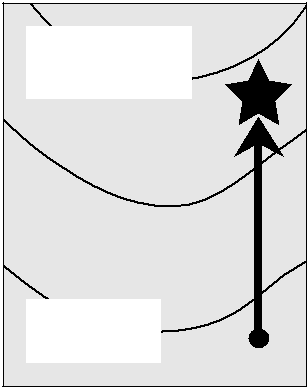
To use altitude differential measurement
Destination altitude
Current location
1.In the Altimeter Mode, check to make sure that the display shows the altitude differential value.
•If the altitude differential value is not displayed, use the procedure under “To select an Altimeter Mode display format” (page
2.Use the contour lines on your map to determine the difference in altitude between your current location and your destination.
3.In the Altimeter Mode, press E to take an altitude reading.
•This causes the altitude differential value to appear at the top of the display.