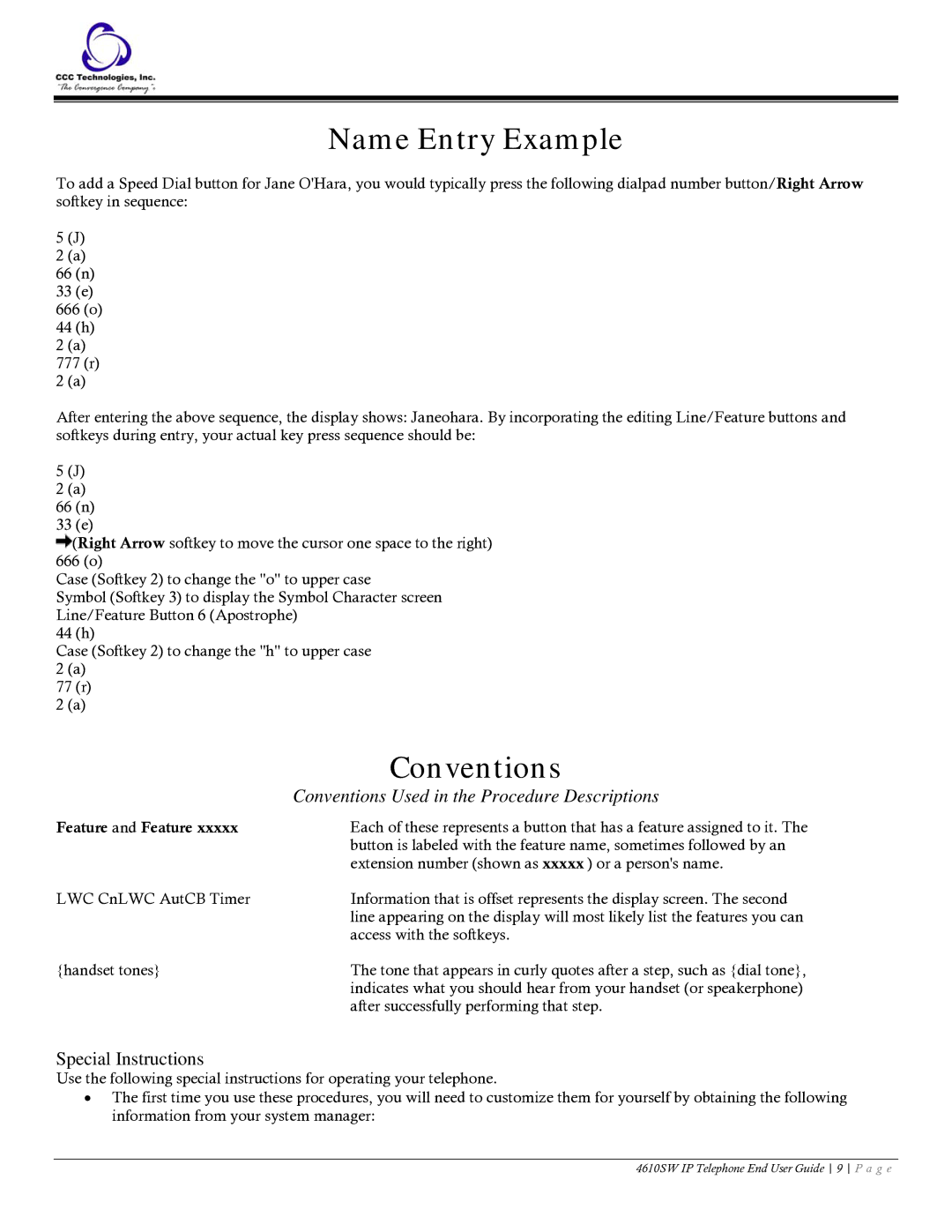Name Entry Example
To add a Speed Dial button for Jane O'Hara, you would typically press the following dialpad number button/Right Arrow softkey in sequence:
5(J)
2(a)
66(n)
33(e)
666(o)
44(h)
2(a)
777(r)
2(a)
After entering the above sequence, the display shows: Janeohara. By incorporating the editing Line/Feature buttons and softkeys during entry, your actual key press sequence should be:
5(J)
2(a)
66(n)
33(e)
![]() (Right Arrow softkey to move the cursor one space to the right)
(Right Arrow softkey to move the cursor one space to the right)
666(o)
Case (Softkey 2) to change the "o" to upper case
Symbol (Softkey 3) to display the Symbol Character screen Line/Feature Button 6 (Apostrophe)
44(h)
Case (Softkey 2) to change the "h" to upper case
2(a)
77(r)
2(a)
| Conventions |
| Conventions Used in the Procedure Descriptions |
Feature and Feature xxxxx | Each of these represents a button that has a feature assigned to it. The |
| button is labeled with the feature name, sometimes followed by an |
| extension number (shown as xxxxx ) or a person's name. |
LWC CnLWC AutCB Timer | Information that is offset represents the display screen. The second |
| line appearing on the display will most likely list the features you can |
| access with the softkeys. |
{handset tones} | The tone that appears in curly quotes after a step, such as {dial tone}, |
| indicates what you should hear from your handset (or speakerphone) |
| after successfully performing that step. |
Special Instructions
Use the following special instructions for operating your telephone.
•The first time you use these procedures, you will need to customize them for yourself by obtaining the following information from your system manager:
4610SW IP Telephone End User Guide 9 P a g e