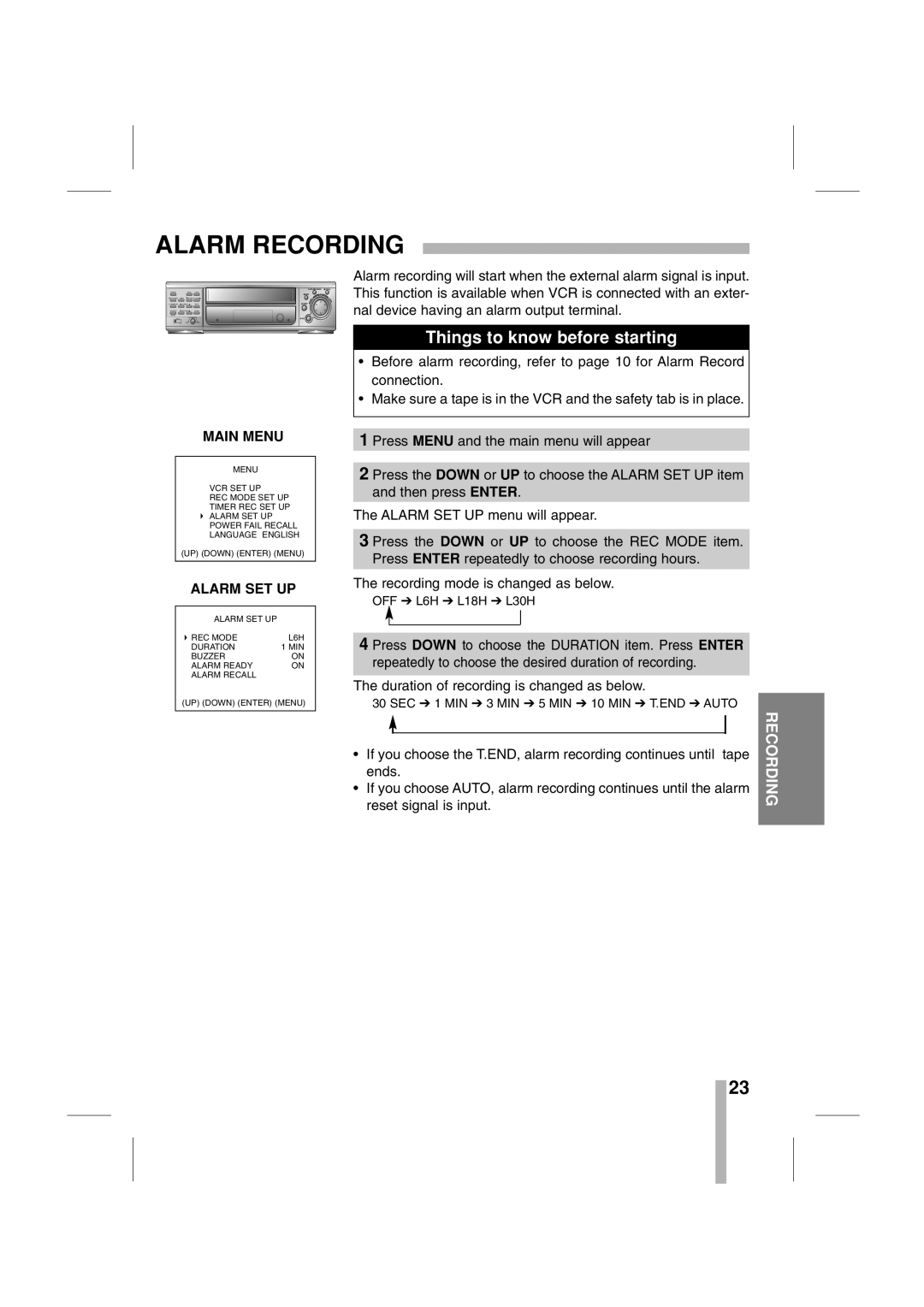ALARM RECORDING
POWER |
| ||
TIME/CNT/REM | TIMER | REC/PLAY HOURS | |
ALARM/INDEX | CURSOR | MENU | |
COUNTER | TRACKING | ENTER | |
CLEAR |
|
|
|
LOCK |
| SHARPNESS | |
|
| SOFT | HARD |
Alarm recording will start when the external alarm signal is input. This function is available when VCR is connected with an exter- nal device having an alarm output terminal.
Things to know before starting
•Before alarm recording, refer to page 10 for Alarm Record connection.
•Make sure a tape is in the VCR and the safety tab is in place.
MAIN MENU
MENU
VCR SET UP
REC MODE SET UP
TIMER REC SET UP
ALARM SET UP
POWER FAIL RECALL
LANGUAGE ENGLISH
(UP) (DOWN) (ENTER) (MENU)
ALARM SET UP
ALARM SET UP |
|
REC MODE | L6H |
DURATION | 1 MIN |
BUZZER | ON |
ALARM READY | ON |
ALARM RECALL |
|
(UP) (DOWN) (ENTER) (MENU)
1 Press MENU and the main menu will appear
2 Press the DOWN or UP to choose the ALARM SET UP item and then press ENTER.
The ALARM SET UP menu will appear.
3 Press the DOWN or UP to choose the REC MODE item. Press ENTER repeatedly to choose recording hours.
The recording mode is changed as below.
OFF ➔ L6H ➔ L18H ➔ L30H
4 Press DOWN to choose the DURATION item. Press ENTER repeatedly to choose the desired duration of recording.
The duration of recording is changed as below.
30 SEC ➔ 1 MIN ➔ 3 MIN ➔ 5 MIN ➔ 10 MIN ➔ T.END ➔ AUTO
•If you choose the T.END, alarm recording continues until tape ends.
•If you choose AUTO, alarm recording continues until the alarm reset signal is input.
RECORDING
23