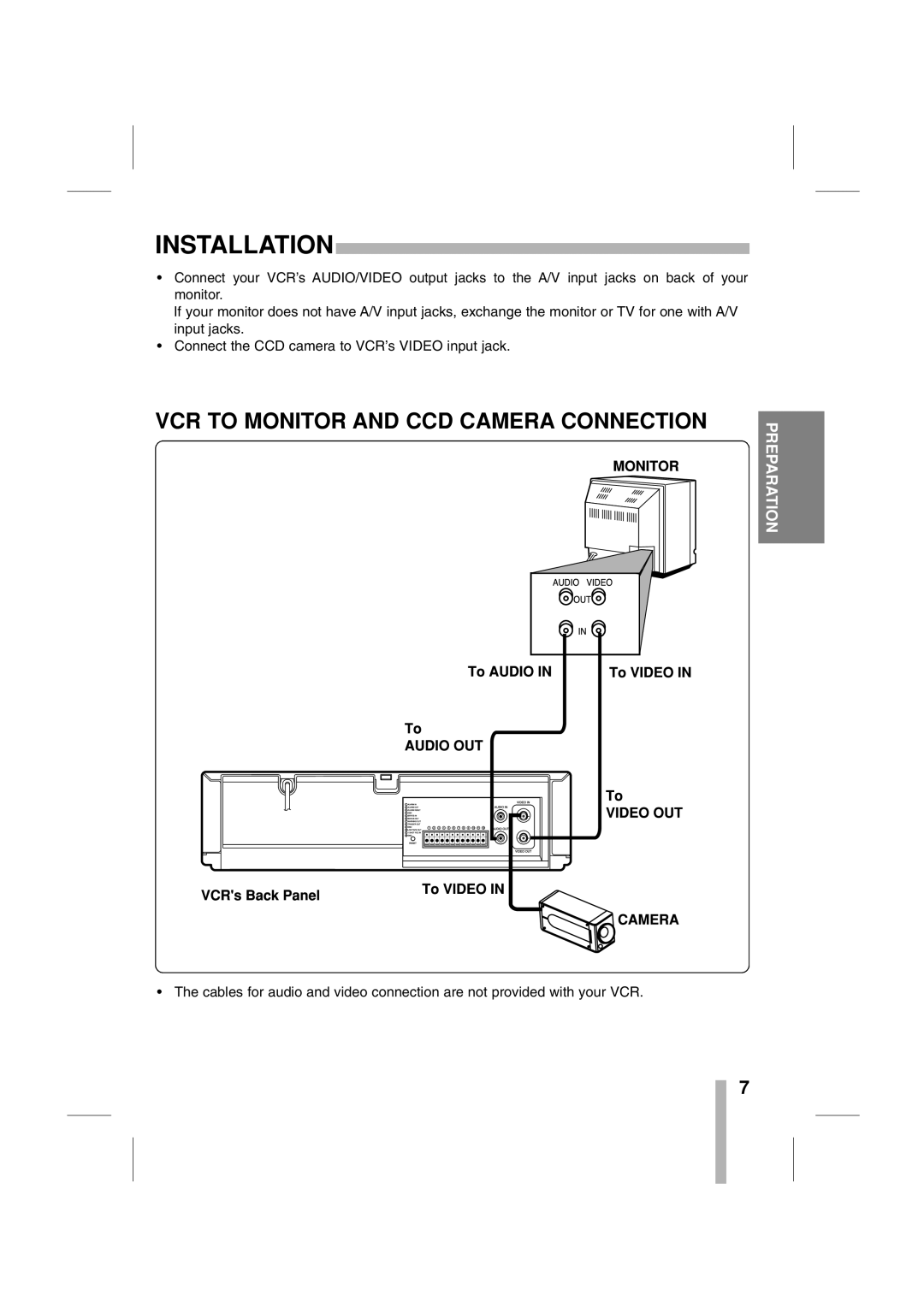INSTALLATION
•Connect your VCR’s AUDIO/VIDEO output jacks to the A/V input jacks on back of your monitor.
If your monitor does not have A/V input jacks, exchange the monitor or TV for one with A/V input jacks.
•Connect the CCD camera to VCR’s VIDEO input jack.
VCR TO MONITOR AND CCD CAMERA CONNECTION
PREPARATION
• The cables for audio and video connection are not provided with your VCR.
7