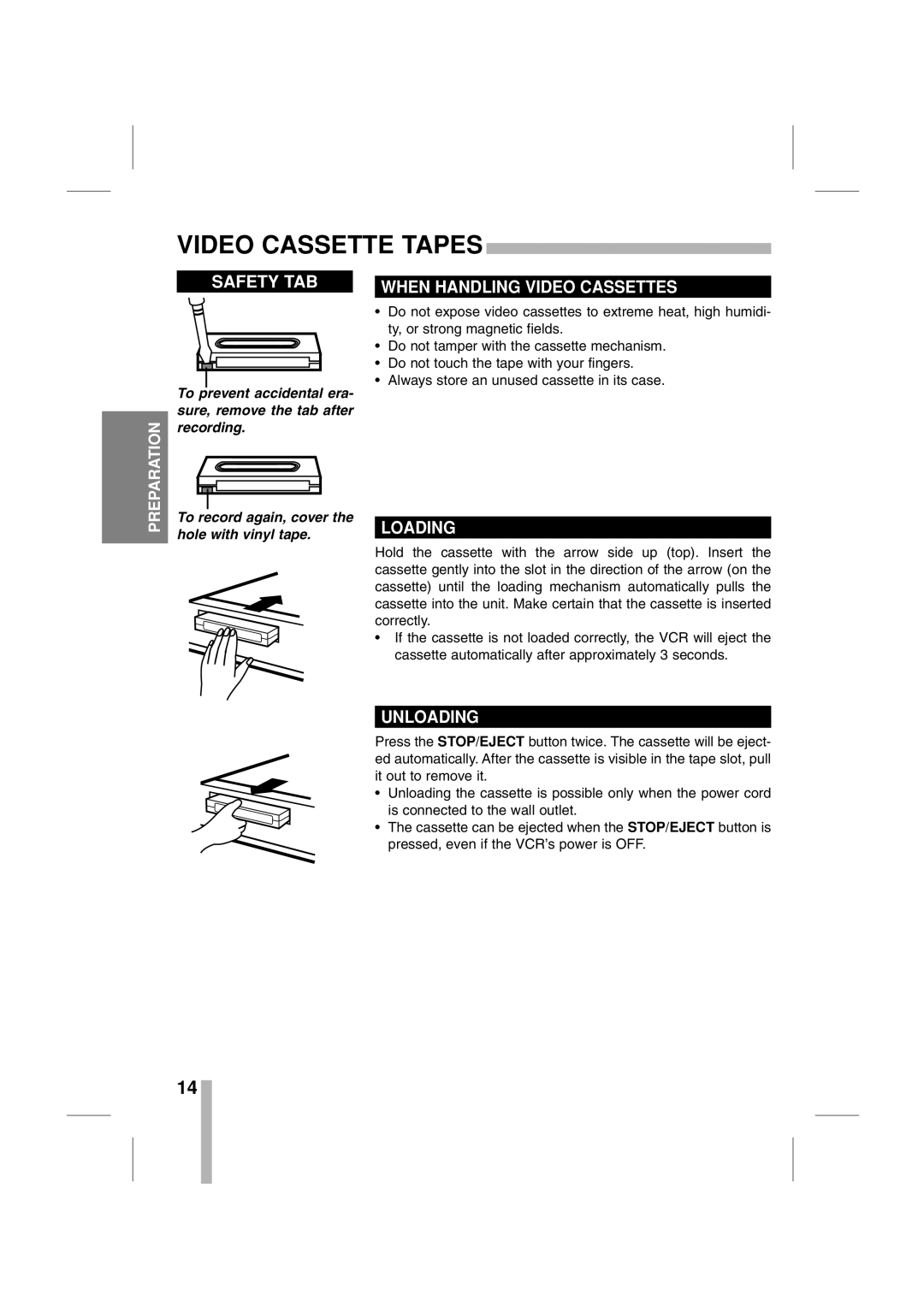VIDEO CASSETTE TAPES
PREPARATION
SAFETY TAB
To prevent accidental era- sure, remove the tab after recording.
To record again, cover the hole with vinyl tape.
WHEN HANDLING VIDEO CASSETTES
•Do not expose video cassettes to extreme heat, high humidi- ty, or strong magnetic fields.
•Do not tamper with the cassette mechanism.
•Do not touch the tape with your fingers.
•Always store an unused cassette in its case.
LOADING
Hold the cassette with the arrow side up (top). Insert the cassette gently into the slot in the direction of the arrow (on the cassette) until the loading mechanism automatically pulls the cassette into the unit. Make certain that the cassette is inserted correctly.
•If the cassette is not loaded correctly, the VCR will eject the cassette automatically after approximately 3 seconds.
UNLOADING
Press the STOP/EJECT button twice. The cassette will be eject- ed automatically. After the cassette is visible in the tape slot, pull it out to remove it.
•Unloading the cassette is possible only when the power cord is connected to the wall outlet.
•The cassette can be ejected when the STOP/EJECT button is pressed, even if the VCR’s power is OFF.
14