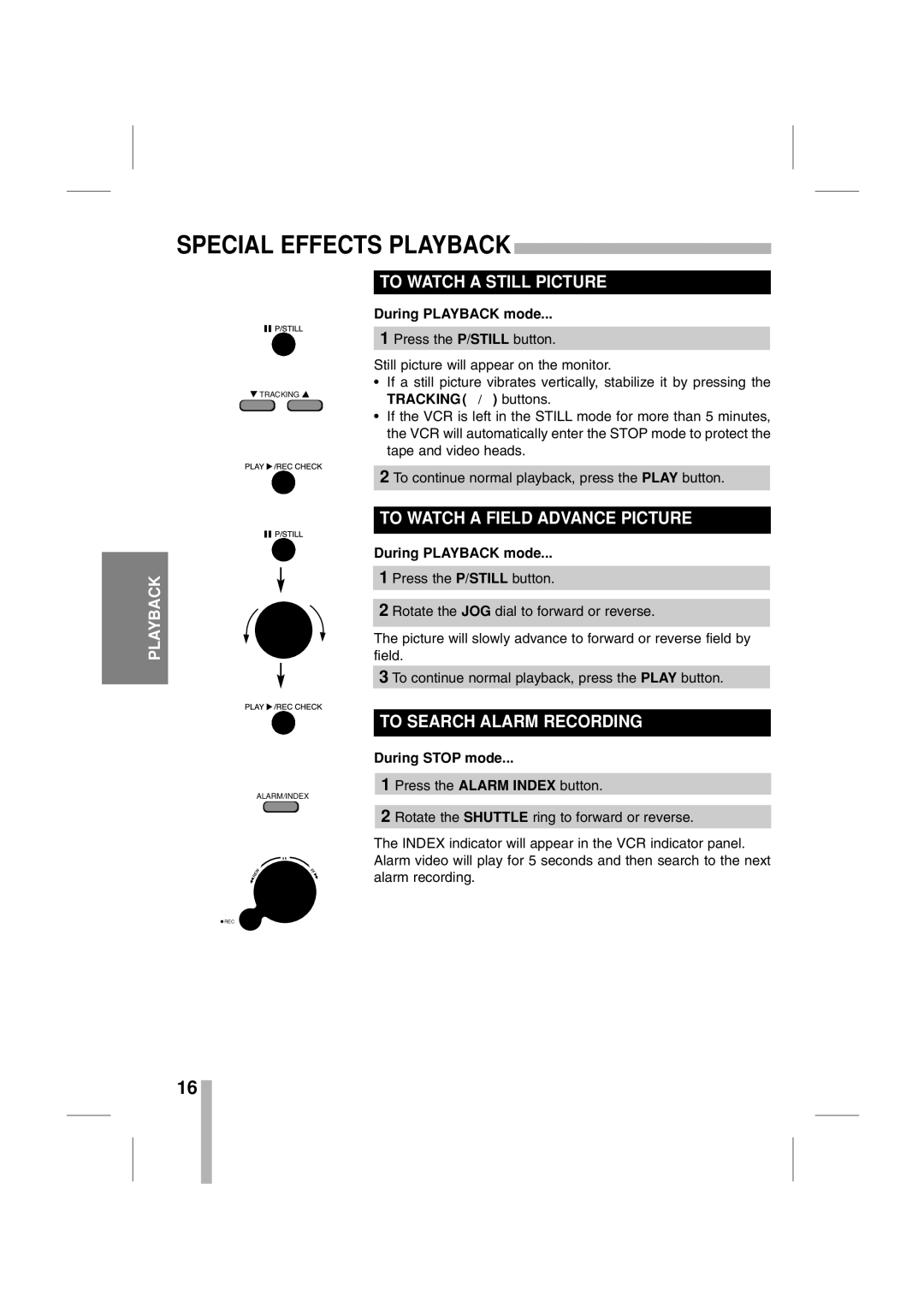PLAYBACK
SPECIAL EFFECTS PLAYBACK
TO WATCH A STILL PICTURE
During PLAYBACK mode...
1 Press the P/STILL button.
Still picture will appear on the monitor.
• If a still picture vibrates vertically, stabilize it by pressing the
 TRACKING
TRACKING  TRACKING(▼/▲) buttons.
TRACKING(▼/▲) buttons.
•If the VCR is left in the STILL mode for more than 5 minutes, the VCR will automatically enter the STOP mode to protect the tape and video heads.
2 To continue normal playback, press the PLAY button.
TO WATCH A FIELD ADVANCE PICTURE
During PLAYBACK mode...
1 Press the P/STILL button.
2 Rotate the JOG dial to forward or reverse.
The picture will slowly advance to forward or reverse field by field.
3 To continue normal playback, press the PLAY button.
TO SEARCH ALARM RECORDING
During STOP mode...
1 Press the ALARM INDEX button.
ALARM/INDEX
2 Rotate the SHUTTLE ring to forward or reverse.
The INDEX indicator will appear in the VCR indicator panel. Alarm video will play for 5 seconds and then search to the next alarm recording.
![]() REC
REC
16