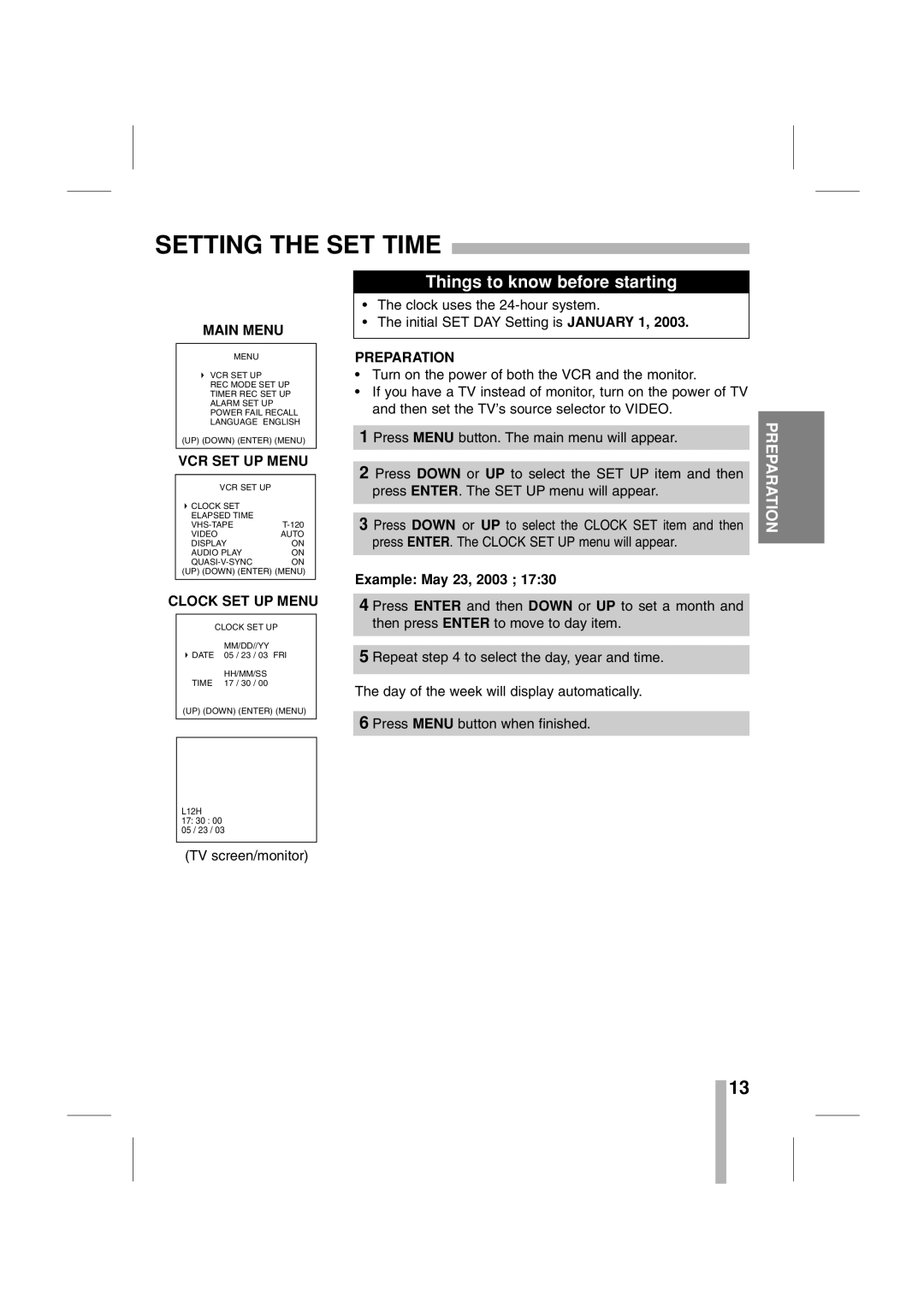SETTING THE SET TIME
MAIN MENU
MENU
VCR SET UP
REC MODE SET UP
TIMER REC SET UP
ALARM SET UP
POWER FAIL RECALL
LANGUAGE ENGLISH
(UP) (DOWN) (ENTER) (MENU)
VCR SET UP MENU
VCR SET UP |
|
CLOCK SET |
|
ELAPSED TIME |
|
VIDEO | AUTO |
DISPLAY | ON |
AUDIO PLAY | ON |
ON |
(UP) (DOWN) (ENTER) (MENU)
CLOCK SET UP MENU
| CLOCK SET UP | |||
| MM/DD//YY |
| ||
DATE | 05 | / 23 | / 03 | FRI |
| HH/MM/SS |
| ||
TIME | 17 | / 30 | / 00 |
|
(UP) (DOWN) (ENTER) (MENU)
L12H
17:30 : 00
05 / 23 / 03
(TV screen/monitor)
Things to know before starting
•The clock uses the
•The initial SET DAY Setting is JANUARY 1, 2003.
PREPARATION
•Turn on the power of both the VCR and the monitor.
•If you have a TV instead of monitor, turn on the power of TV and then set the TV’s source selector to VIDEO.
1 Press MENU button. The main menu will appear.
2 Press DOWN or UP to select the SET UP item and then press ENTER. The SET UP menu will appear.
3 Press DOWN or UP to select the CLOCK SET item and then press ENTER. The CLOCK SET UP menu will appear.
Example: May 23, 2003 ; 17:30
4 Press ENTER and then DOWN or UP to set a month and then press ENTER to move to day item.
5 Repeat step 4 to select the day, year and time.
The day of the week will display automatically.
6 Press MENU button when finished.
PREPARATION
13