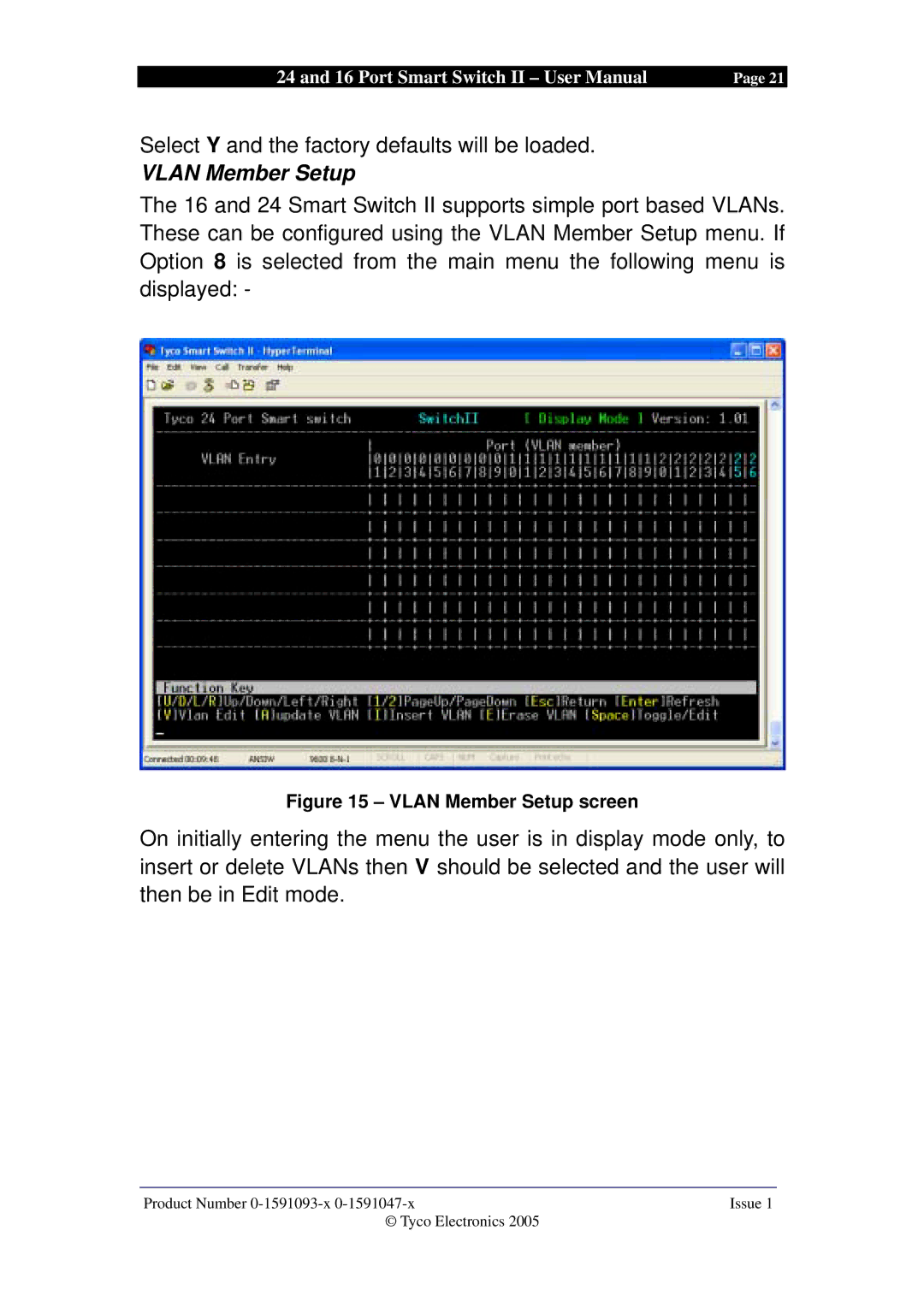24 and 16 Port Smart Switch II – User Manual | Page 21 |
Select Y and the factory defaults will be loaded.
VLAN Member Setup
The 16 and 24 Smart Switch II supports simple port based VLANs. These can be configured using the VLAN Member Setup menu. If Option 8 is selected from the main menu the following menu is displayed: -
Figure 15 – VLAN Member Setup screen
On initially entering the menu the user is in display mode only, to insert or delete VLANs then V should be selected and the user will then be in Edit mode.
Product Number | Issue 1 |
© Tyco Electronics 2005 |
|