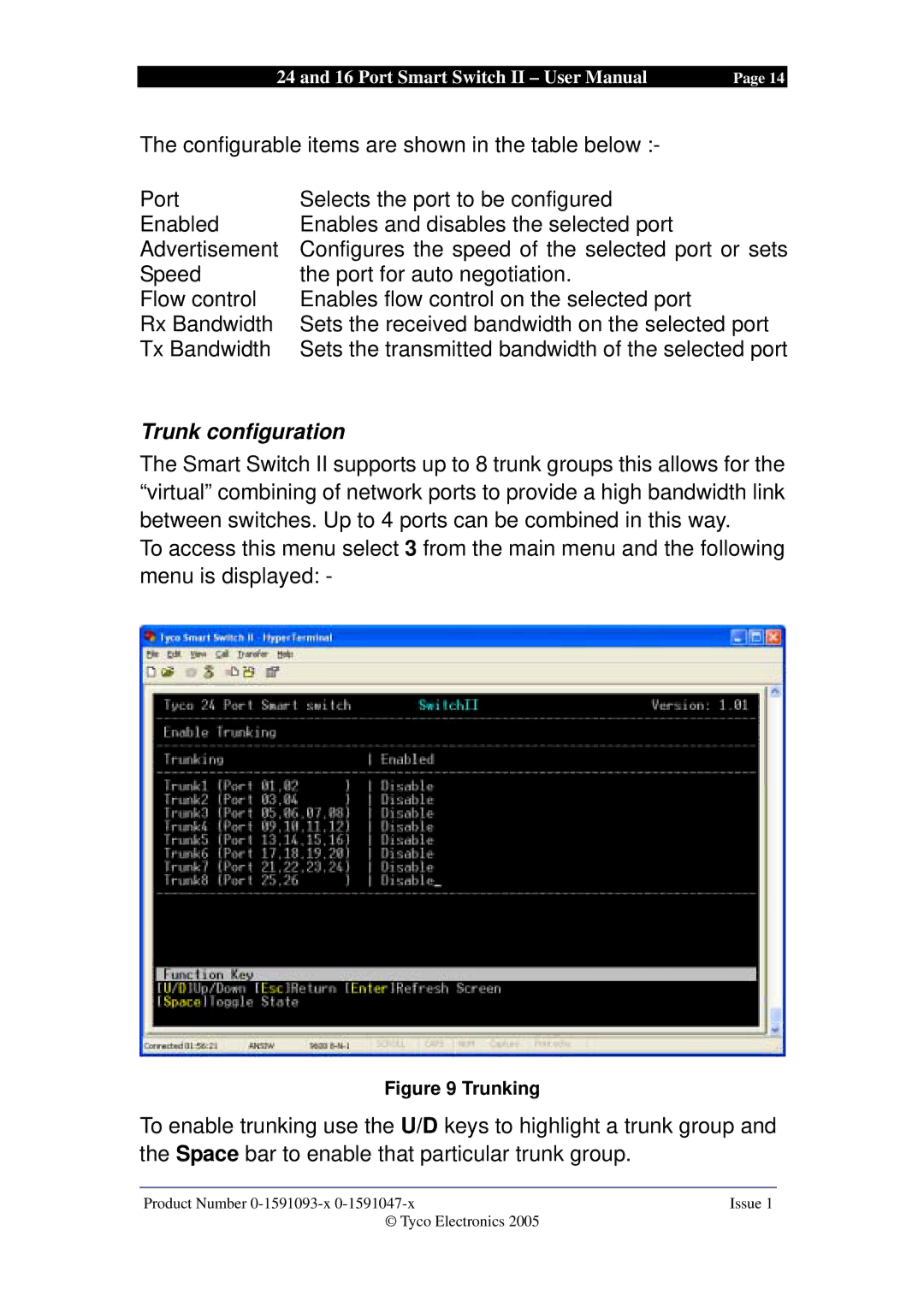24 and 16 Port Smart Switch II – User Manual | Page 14 |
The configurable items are shown in the table below :-
Port | Selects the port to be configured |
Enabled | Enables and disables the selected port |
Advertisement | Configures the speed of the selected port or sets |
Speed | the port for auto negotiation. |
Flow control | Enables flow control on the selected port |
Rx Bandwidth | Sets the received bandwidth on the selected port |
Tx Bandwidth | Sets the transmitted bandwidth of the selected port |
Trunk configuration
The Smart Switch II supports up to 8 trunk groups this allows for the “virtual” combining of network ports to provide a high bandwidth link between switches. Up to 4 ports can be combined in this way.
To access this menu select 3 from the main menu and the following menu is displayed: -
Figure 9 Trunking
To enable trunking use the U/D keys to highlight a trunk group and the Space bar to enable that particular trunk group.
Product Number | Issue 1 |
© Tyco Electronics 2005 |
|