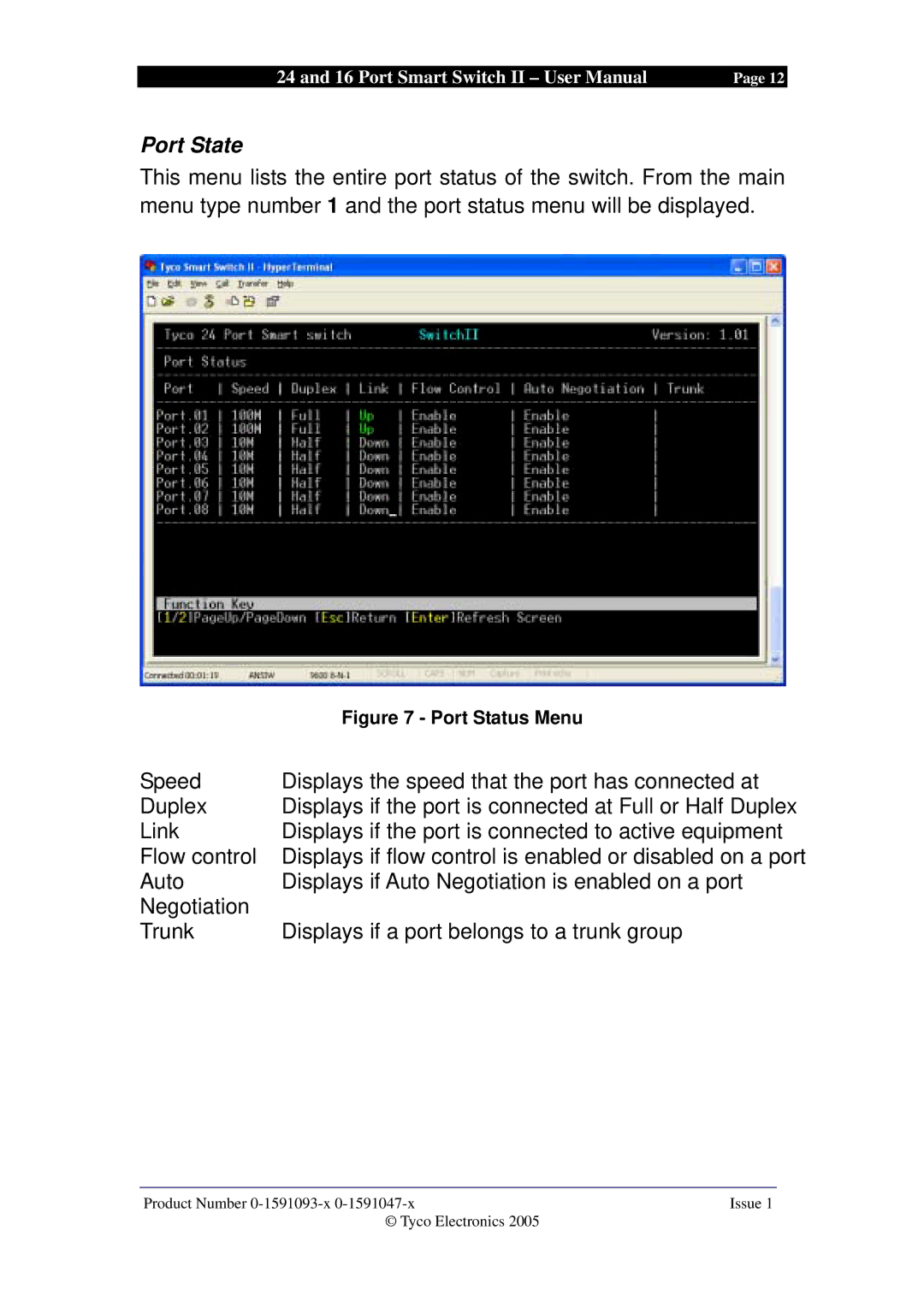24 and 16 Port Smart Switch II – User Manual | Page 12 |
Port State
This menu lists the entire port status of the switch. From the main menu type number 1 and the port status menu will be displayed.
| Figure 7 - Port Status Menu |
Speed | Displays the speed that the port has connected at |
Duplex | Displays if the port is connected at Full or Half Duplex |
Link | Displays if the port is connected to active equipment |
Flow control | Displays if flow control is enabled or disabled on a port |
Auto | Displays if Auto Negotiation is enabled on a port |
Negotiation |
|
Trunk | Displays if a port belongs to a trunk group |
Product Number | Issue 1 |
© Tyco Electronics 2005 |
|