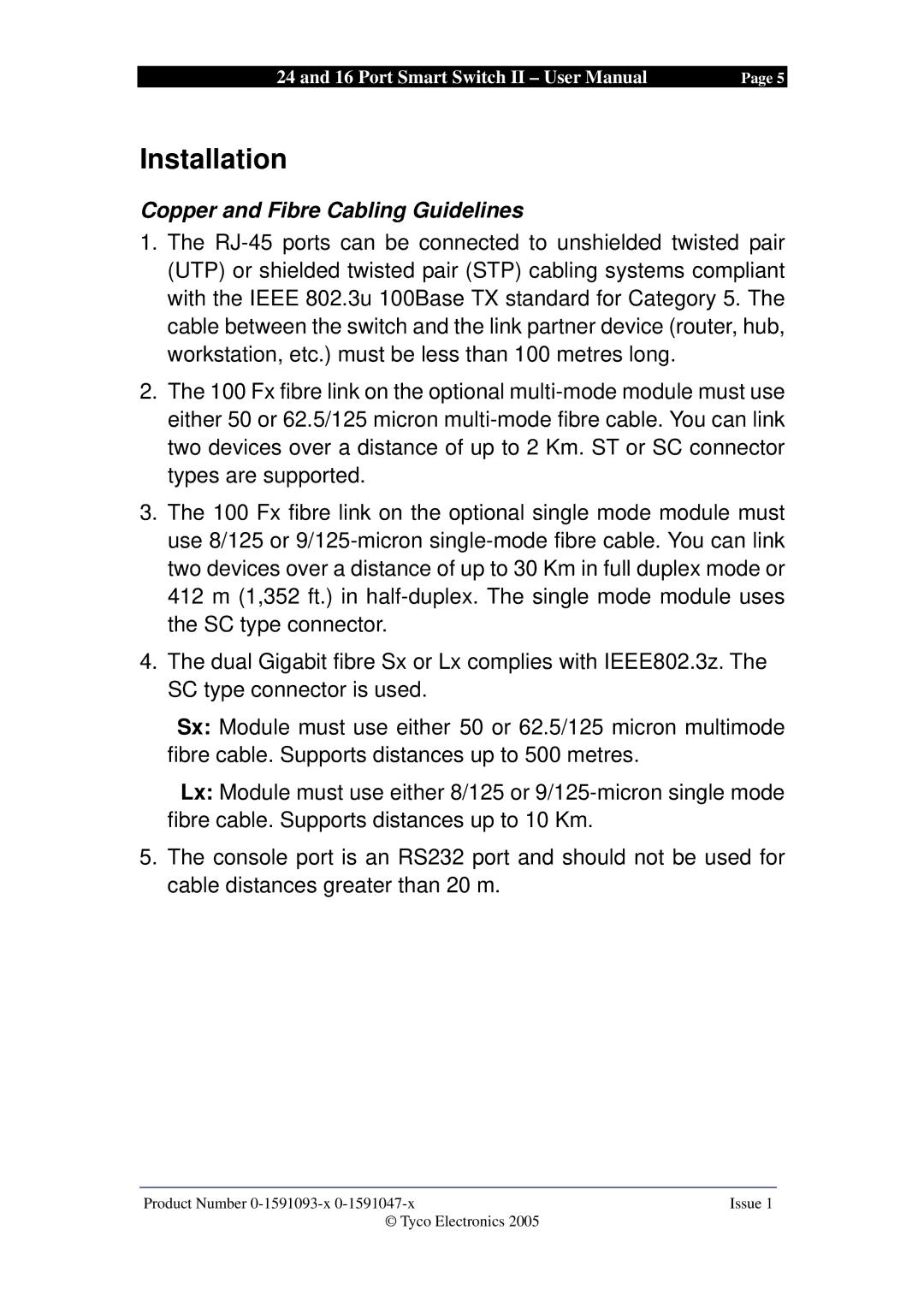24 and 16 Port Smart Switch II – User Manual | Page 5 |
Installation
Copper and Fibre Cabling Guidelines
1.The RJ-45 ports can be connected to unshielded twisted pair (UTP) or shielded twisted pair (STP) cabling systems compliant with the IEEE 802.3u 100Base TX standard for Category 5. The cable between the switch and the link partner device (router, hub, workstation, etc.) must be less than 100 metres long.
2.The 100 Fx fibre link on the optional multi-mode module must use either 50 or 62.5/125 micron multi-mode fibre cable. You can link two devices over a distance of up to 2 Km. ST or SC connector types are supported.
3.The 100 Fx fibre link on the optional single mode module must use 8/125 or 9/125-micron single-mode fibre cable. You can link two devices over a distance of up to 30 Km in full duplex mode or 412 m (1,352 ft.) in half-duplex. The single mode module uses the SC type connector.
4.The dual Gigabit fibre Sx or Lx complies with IEEE802.3z. The SC type connector is used.
Sx: Module must use either 50 or 62.5/125 micron multimode fibre cable. Supports distances up to 500 metres.
Lx: Module must use either 8/125 or 9/125-micron single mode fibre cable. Supports distances up to 10 Km.
5.The console port is an RS232 port and should not be used for cable distances greater than 20 m.
Product Number 0-1591093-x 0-1591047-x | Issue 1 |
© Tyco Electronics 2005 | |