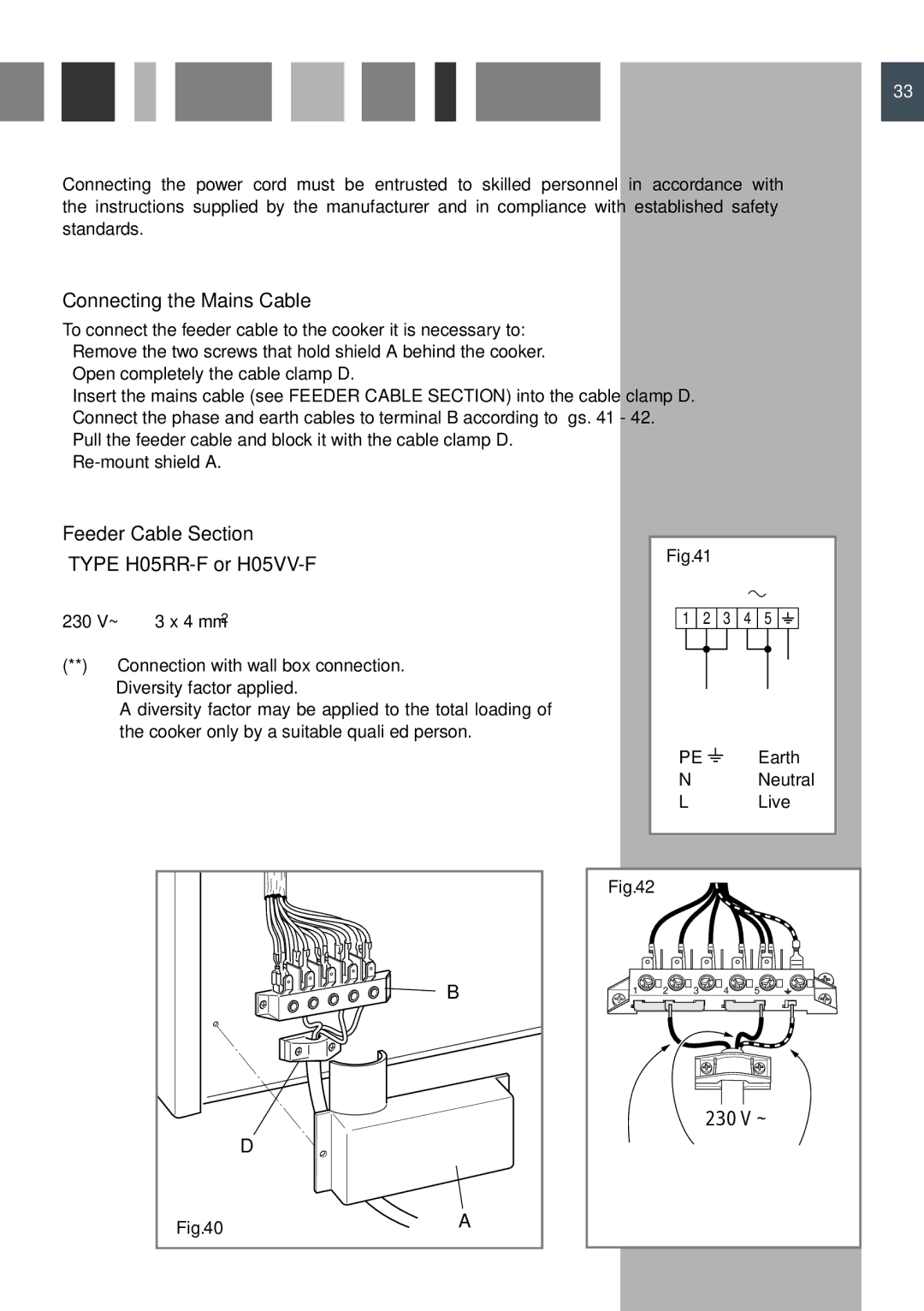33
Connecting the power cord must be entrusted to skilled personnel in accordance with the instructions supplied by the manufacturer and in compliance with established safety standards.
Connecting the Mains Cable
To connect the feeder cable to the cooker it is necessary to:
–Remove the two screws that hold shield A behind the cooker.
–Open completely the cable clamp D.
–Insert the mains cable (see FEEDER CABLE SECTION) into the cable clamp D.
–Connect the phase and earth cables to terminal B according to figs. 41 - 42.
–Pull the feeder cable and block it with the cable clamp D.
–
Feeder Cable Section
“TYPE H05RR-F or H05VV-F”
230 V~ 3 x 4 mm2
(**)– Connection with wall box connection.
–Diversity factor applied.
–A diversity factor may be applied to the total loading of the cooker only by a suitable qualified person.
| B |
| D |
Fig. 40 | A |
|
| Fig. 41 |
|
|
| |
|
| 230 V |
| ||
| 1 | 2 | 3 | 4 | 5 |
|
|
|
|
| PE |
|
| L1 |
| N (L2) | |
| PE |
| Earth | ||
| N |
|
| Neutral | |
| L |
|
| Live | |
Fig. 42 |
|
|
|
|
|
1 | 2 | 3 | 4 | 5 |
|
L1 |
|
| N(L2) | PE | |
|
| 230 V ~ | |||
Red |
| Black |
| Green | |
or |
| or |
|
| and |
Brown |
| Blue |
| Yellow | |
(Live) |
| (Neutral) | (Earth) | ||