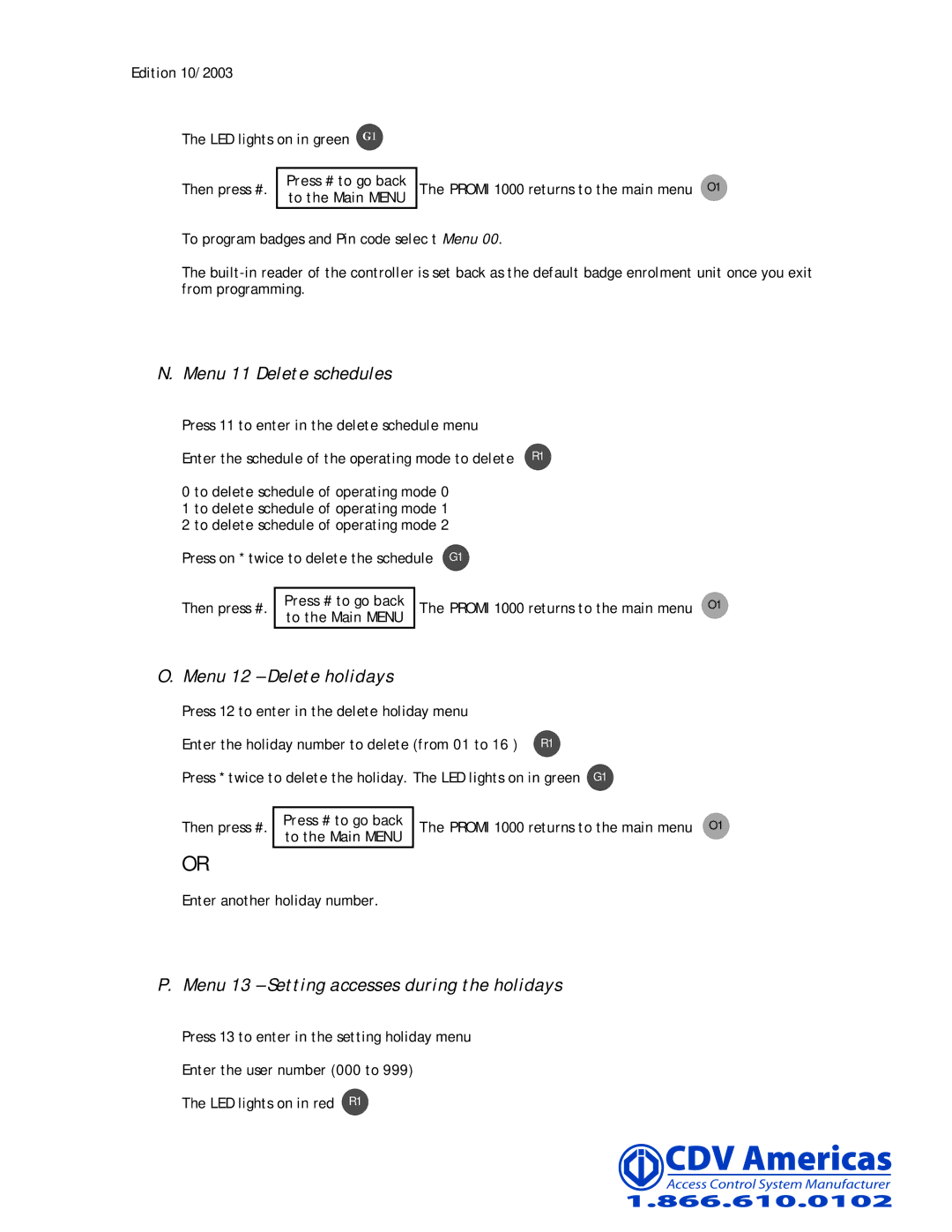Edition 10/2003
The LED lights on in green G1
Then press #.
Press # to go back to the Main MENU
The PROMI 1000 returns to the main menu O1
To program badges and Pin code selec t Menu 00.
The
N. Menu 11 Delete schedules
Press 11 to enter in the delete schedule menu
Enter the schedule of the operating mode to delete R1
0 to delete schedule of operating mode 0
1 to delete schedule of operating mode 1
2 to delete schedule of operating mode 2 Press on * twice to delete the schedule G1
Then press #.
Press # to go back to the Main MENU
The PROMI 1000 returns to the main menu O1
O. Menu 12 – Delete holidays
Press 12 to enter in the delete holiday menu
Enter the holiday number to delete (from 01 to 16 ) R1
Press * twice to delete the holiday. The LED lights on in green G1
Then press #.
Press # to go back to the Main MENU
The PROMI 1000 returns to the main menu O1
OR
Enter another holiday number.
P. Menu 13 – Setting accesses during the holidays
Press 13 to enter in the setting holiday menu
Enter the user number (000 to 999)
The LED lights on in red R1
13