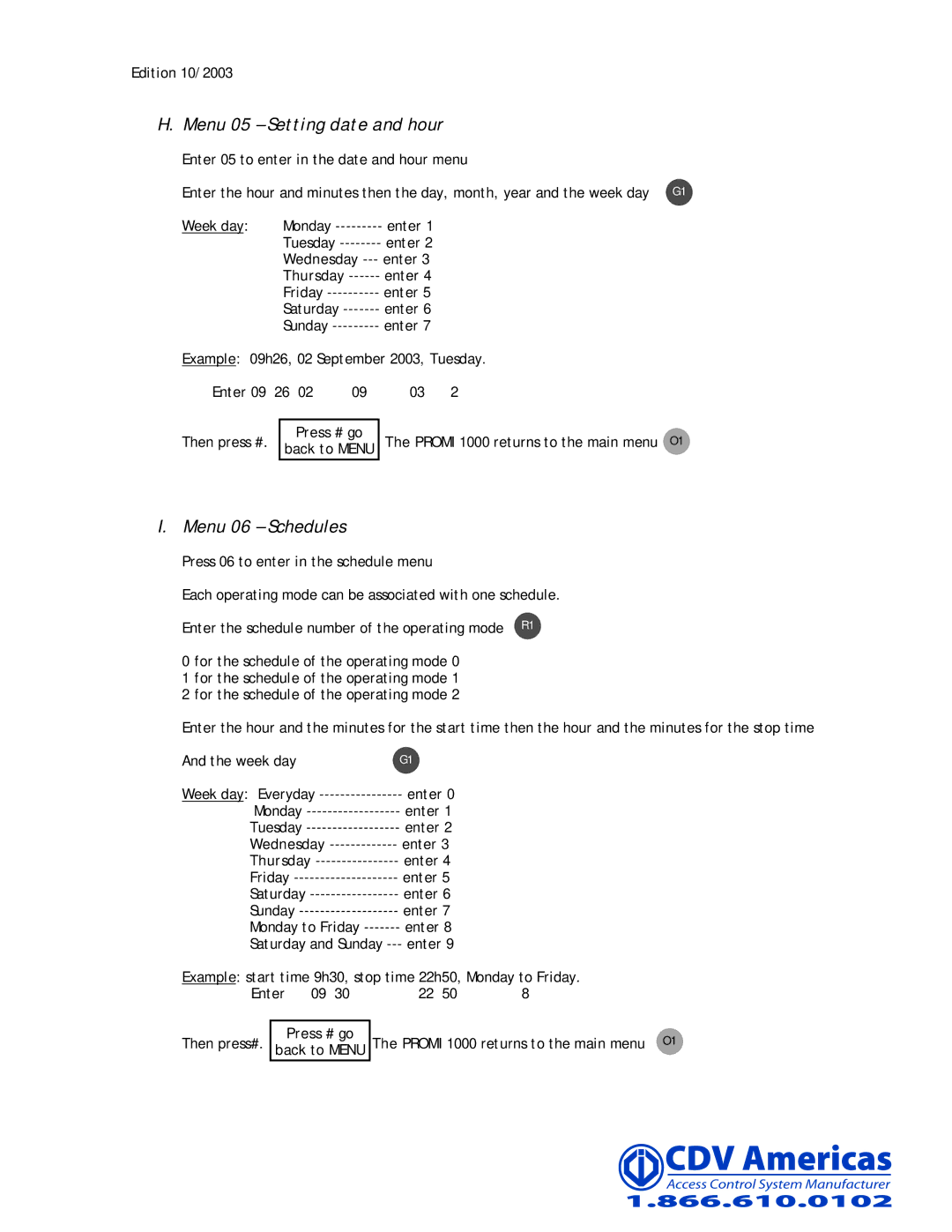Edition 10/2003
H. Menu 05 – Setting date and hour
Enter 05 to enter in the date and hour menu
Enter the hour and minutes then the day, month, year and the week day G1
Week day: | Monday | enter 1 |
| ||
| Tuesday | enter 2 |
| ||
| Wednesday | enter 3 |
| ||
| Thursday | enter 4 |
| ||
| Friday | enter 5 |
| ||
| Saturday | enter 6 |
| ||
| Sunday | enter 7 |
| ||
Example: 09h26, 02 September 2003, Tuesday. | |||||
Enter 09 | 26 | 02 | 09 | 03 | 2 |
Then press #.
Press # go
back to MENU
The PROMI 1000 returns to the main menu O1
I. Menu 06 – Schedules
Press 06 to enter in the schedule menu
Each operating mode can be associated with one schedule.
Enter the schedule number of the operating mode R1
0 for the schedule of the operating mode 0
1 for the schedule of the operating mode 1
2 for the schedule of the operating mode 2
Enter the hour and the minutes for the start time then the hour and the minutes for the stop time
And the week day |
|
| G1 |
|
| ||
Week day: Everyday | enter 0 |
|
| ||||
Monday |
| enter 1 |
|
| |||
Tuesday |
| enter 2 |
|
| |||
Wednesday | enter 3 |
|
| ||||
Thursday |
| enter 4 |
|
| |||
Friday |
| enter 5 |
|
| |||
Saturday |
| enter 6 |
|
| |||
Sunday |
| enter 7 |
|
| |||
Monday to Friday | enter 8 |
|
| ||||
Saturday and Sunday |
|
| |||||
Example: start time 9h30, stop time 22h50, Monday to Friday. |
| ||||||
Enter | 09 30 |
| 22 50 | 8 |
| ||
|
|
|
|
|
| ||
Then press#. | Press # go | The PROMI 1000 returns to the main menu | O1 | ||||
back to MENU | |||||||
| |||||||
9