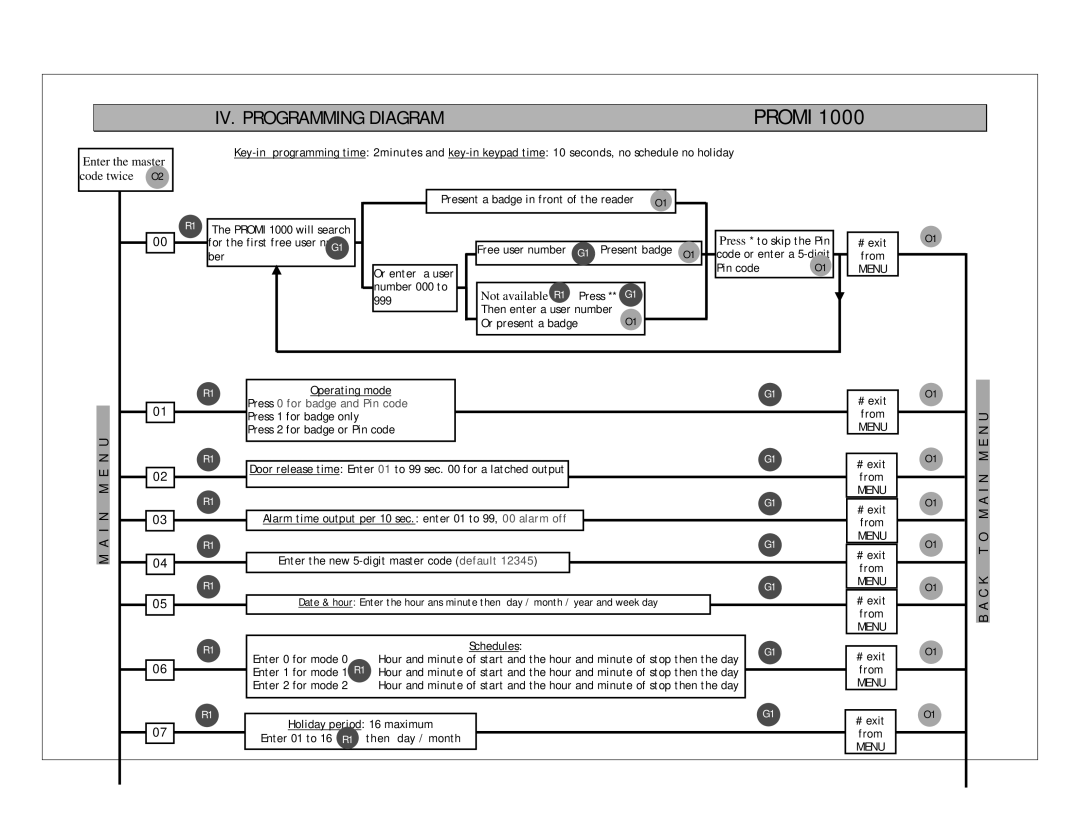IV. PROGRAMMING DIAGRAM | PROMI 1000 |
Enter the master code twice O2
00 |
01 |
U |
|
N | 02 |
E | |
M |
|
N | 03 |
I |
|
A |
|
M | 04 |
| |
| 05 |
06 |
07 |
R1 |
|
|
|
|
| Present a badge in front of the reader | O1 |
|
|
|
|
|
| |||
|
|
|
|
|
|
|
|
|
|
| ||||||
|
|
|
|
|
|
|
|
|
|
|
|
|
|
|
| |
|
|
|
|
|
|
|
|
|
|
|
|
|
|
|
| |
The PROMI 1000 will search |
|
|
|
|
|
|
|
|
|
|
|
|
| |||
|
|
|
|
|
|
|
|
|
|
|
|
| Press * to skip the Pin | |||
| for the first free user num- |
|
|
|
|
|
|
|
|
|
|
|
|
|
| |
|
|
|
|
|
|
|
|
|
|
|
|
|
|
| ||
| G1 |
|
|
|
|
| Free user number G1 Present badge O1 |
|
|
|
| code or enter a | ||||
| ber |
|
|
|
|
|
|
|
|
| ||||||
|
|
|
|
|
|
|
|
|
| |||||||
Or enter | a user |
|
| Pin code | O1 |
|
|
|
| ||
number 000 to | Not available R1 | Press ** | G1 |
| |
999 |
|
| |||
| Then enter a user number |
|
| ||
|
| O1 |
| ||
|
| Or present a badge |
|
| |
R1 | Operating mode |
|
|
|
|
|
| G1 |
| |||||||
|
|
|
|
|
|
| ||||||||||
|
| Press 0 for badge and Pin code |
|
|
|
|
|
|
|
|
|
|
|
|
| |
|
| Press 1 for badge only |
|
|
|
|
|
|
|
|
|
|
|
|
|
|
|
| Press 2 for badge or Pin code |
|
|
|
|
|
|
|
|
|
|
|
|
| |
R1 |
|
|
|
|
|
|
|
| G1 |
|
|
|
| |||
|
|
|
|
|
|
|
|
|
| |||||||
|
|
|
|
|
|
|
|
| ||||||||
|
| Door release time: Enter 01 to 99 sec. 00 for a latched output |
|
|
|
|
|
|
|
|
|
| ||||
|
|
|
|
|
|
|
|
|
|
|
|
|
|
|
|
|
R1 |
|
|
|
|
|
|
|
| G1 |
|
| |||||
|
|
|
|
|
|
|
|
|
|
|
| |||||
|
| Alarm time output per 10 sec.: enter 01 to 99, 00 alarm off |
|
|
|
|
|
|
|
|
| |||||
|
|
|
| G1 |
|
|
|
| ||||||||
|
|
|
|
|
|
|
|
|
|
|
|
|
| |||
R1 |
|
|
|
|
|
|
|
|
|
| ||||||
|
|
|
|
|
|
|
|
|
|
|
| |||||
|
| Enter the new |
|
|
|
|
|
|
|
|
|
| ||||
|
|
|
|
|
|
|
|
|
|
|
| |||||
|
|
|
|
|
|
|
|
|
|
|
|
|
|
|
|
|
R1 |
|
|
|
|
|
|
|
| G1 |
|
| |||||
|
|
|
|
|
|
|
|
|
|
|
| |||||
|
| Date & hour: Enter the hour ans minute then | day / month / year and week day |
|
|
|
|
|
|
|
| |||||
|
|
|
|
|
|
|
|
|
|
|
|
|
| |||
|
|
|
|
|
|
|
|
|
|
|
|
| ||||
R1 |
|
| Schedules: | G1 |
|
|
|
|
| |||||||
|
|
|
|
|
|
| ||||||||||
Enter 0 for mode 0 | Hour and minute of start and the hour and minute of stop then the day |
|
| |||||||||||||
|
|
|
|
|
|
|
|
| ||||||||
|
| Enter 1 for mode 1 R1 | Hour and minute of start and the hour and minute of stop then the day |
|
|
|
|
|
|
| ||||||
|
|
|
|
|
|
|
|
| ||||||||
|
| Enter 2 for mode 2 | Hour and minute of start and the hour and minute of stop then the day |
|
|
|
|
|
|
| ||||||
R1 |
|
|
|
|
|
|
|
|
| G1 |
|
|
|
|
|
|
|
|
|
|
|
|
|
|
|
|
| ||||||
|
|
|
|
|
|
|
|
|
| |||||||
| Holiday period: 16 maximum |
|
|
|
|
| ||||||||||
|
|
|
|
|
|
|
|
|
|
|
|
|
| |||
|
| Enter 01 to 16 R1 | then day / month |
|
|
|
|
|
|
|
|
|
|
|
| |
|
|
|
|
|
|
|
|
|
|
|
|
|
|
|
|
|
|
|
|
|
|
|
|
|
|
|
|
|
|
|
|
|
|
#exit from
MENU
#exit from
MENU
#exit from
MENU
#exit from
MENU
#exit from
MENU
#exit from
MENU
#exit from
MENU
#exit from
MENU
O1
O1
O1
O1
O1
O1
O1
O1