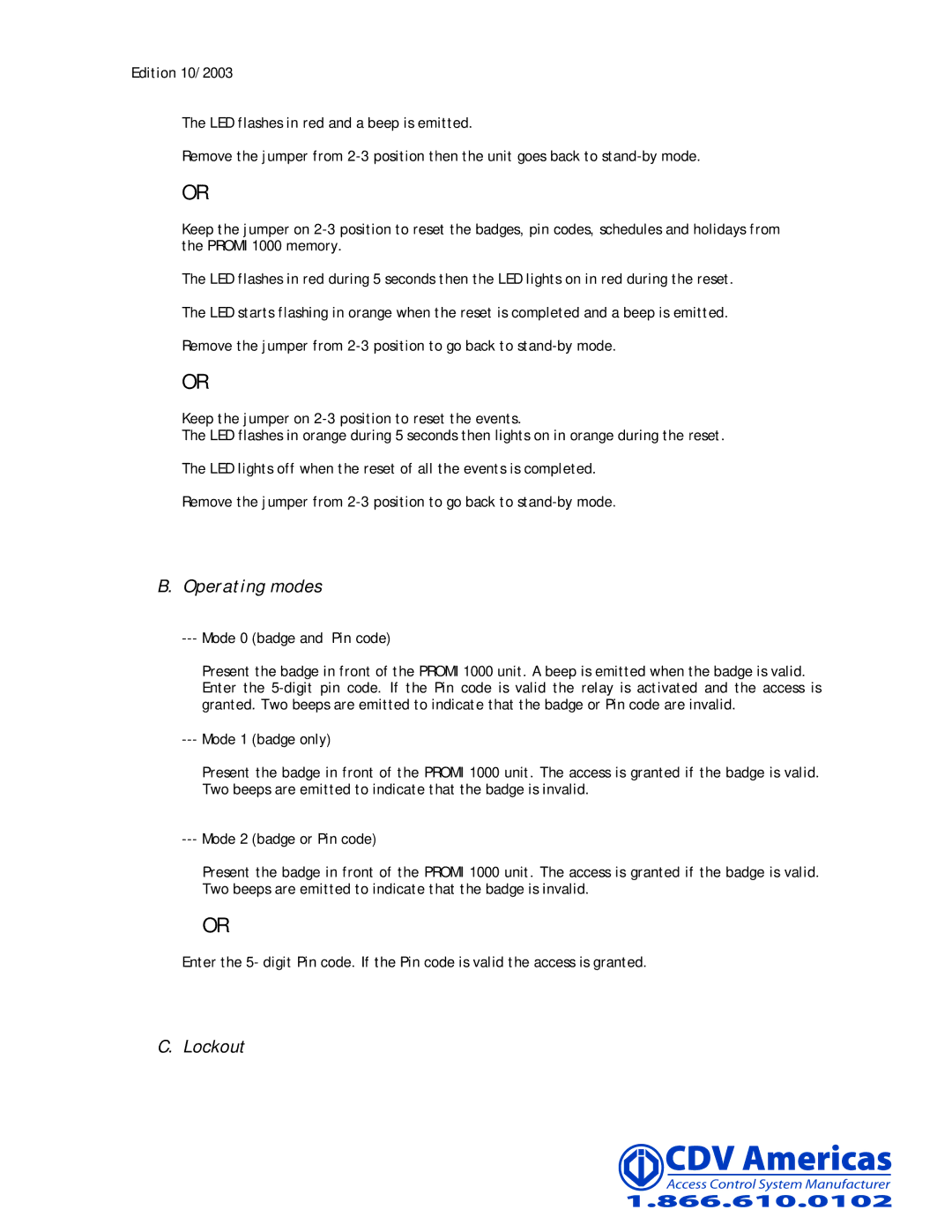Edition 10/2003
The LED flashes in red and a beep is emitted.
Remove the jumper from
OR
Keep the jumper on
The LED flashes in red during 5 seconds then the LED lights on in red during the reset.
The LED starts flashing in orange when the reset is completed and a beep is emitted.
Remove the jumper from
OR
Keep the jumper on
The LED flashes in orange during 5 seconds then lights on in orange during the reset.
The LED lights off when the reset of all the events is completed.
Remove the jumper from
B.Operating modes
---Mode 0 (badge and Pin code)
Present the badge in front of the PROMI 1000 unit. A beep is emitted when the badge is valid. Enter the
---Mode 1 (badge only)
Present the badge in front of the PROMI 1000 unit. The access is granted if the badge is valid. Two beeps are emitted to indicate that the badge is invalid.
---Mode 2 (badge or Pin code)
Present the badge in front of the PROMI 1000 unit. The access is granted if the badge is valid. Two beeps are emitted to indicate that the badge is invalid.
OR
Enter the 5- digit Pin code. If the Pin code is valid the access is granted.
C. Lockout
15