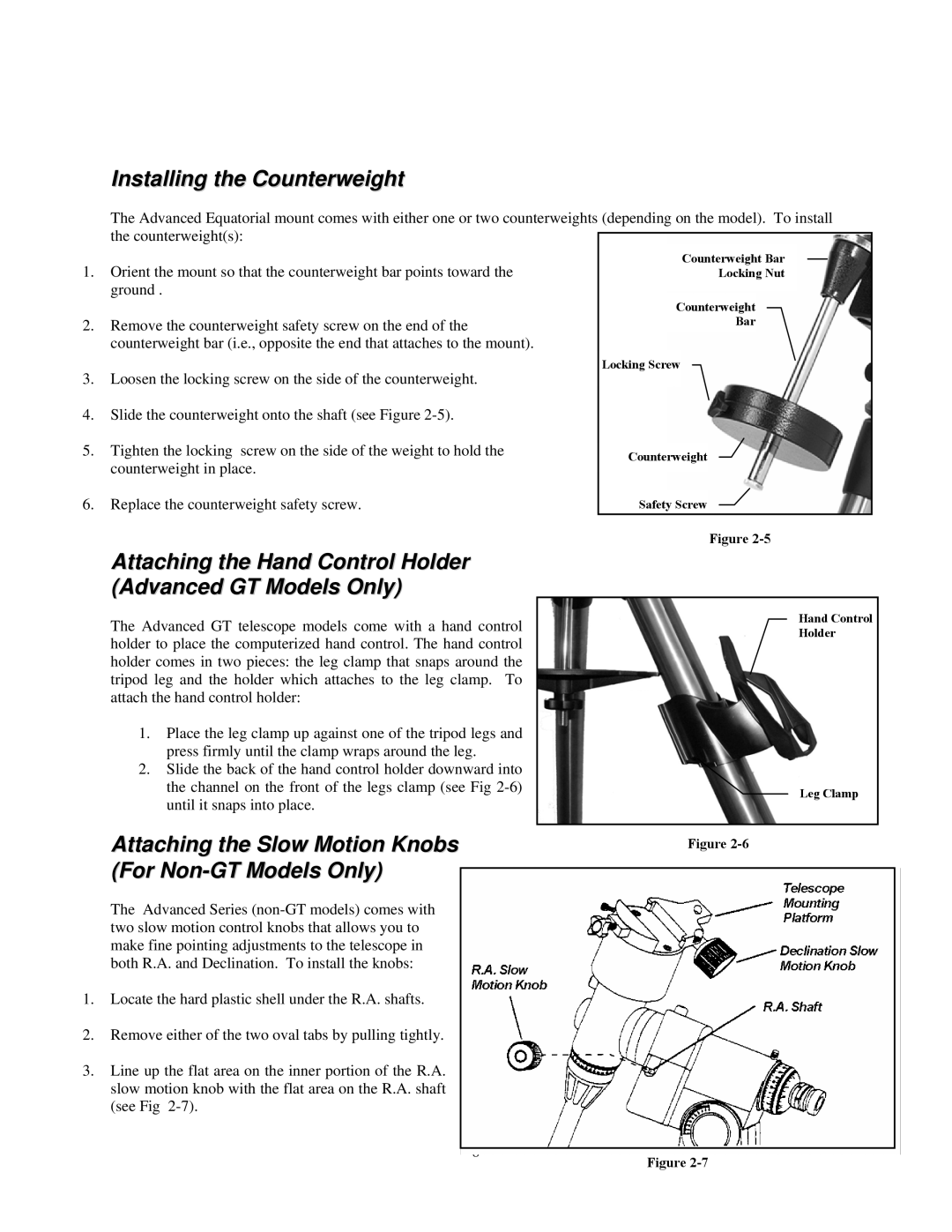C100ED-R, C80ED-R specifications
Celestron, a renowned name in the field of astronomy, has built a reputation for producing high-quality telescopes that are accessible to both amateur and professional astronomers alike. Among their impressive lineup are the Celestron C100ED-R and C80ED-R telescopes, both of which are crafted to enhance the observational experience through advanced optics and user-friendly features.The Celestron C100ED-R, a 100mm refractor telescope, stands out for its premium extra-low dispersion (ED) glass, which delivers exceptional color correction and sharpness. This ED technology minimizes chromatic aberration, ensuring clearer and more colorful celestial images. The telescope boasts a focal length of 900mm, resulting in a focal ratio of f/9. This combination allows for high magnification capabilities while maintaining a wide field of view, perfect for observing both planetary details and deep-sky objects. The robust, yet lightweight design of the C100ED-R makes it highly portable, allowing for convenient stargazing sessions.
On the other hand, the C80ED-R is a 80mm refractor telescope that combines portability with performance. With its 600mm focal length and f/7.5 focal ratio, the C80ED-R is ideal for wide-field observations, making it easy to explore star clusters and large nebulae. Like its larger counterpart, the C80ED-R features ED glass, which prevents color distortion, allowing for clear and crisp images. The compact design is perfect for those who wish to travel or set up in tight spaces, ensuring that astronomy remains accessible.
Both telescopes are equipped with high-quality multi-coated optics that enhance light transmission, resulting in brighter images. Celestron's user-friendly mounting systems allow for smooth tracking of celestial objects, making it easier to follow objects as they move across the night sky. Additionally, these telescopes come with a variety of accessories, including premium eyepieces that enhance the viewing experience, and sturdy tripods that provide stable support during observations.
In summary, both the Celestron C100ED-R and C80ED-R offer exceptional features that cater to a variety of observing needs. With advanced ED optics, high-quality construction, and portability, they are ideal choices for aspiring astronomers looking to explore the wonders of the universe. Whether you're interested in planetary observation or deep-sky exploration, Celestron's C100ED-R and C80ED-R will not disappoint.