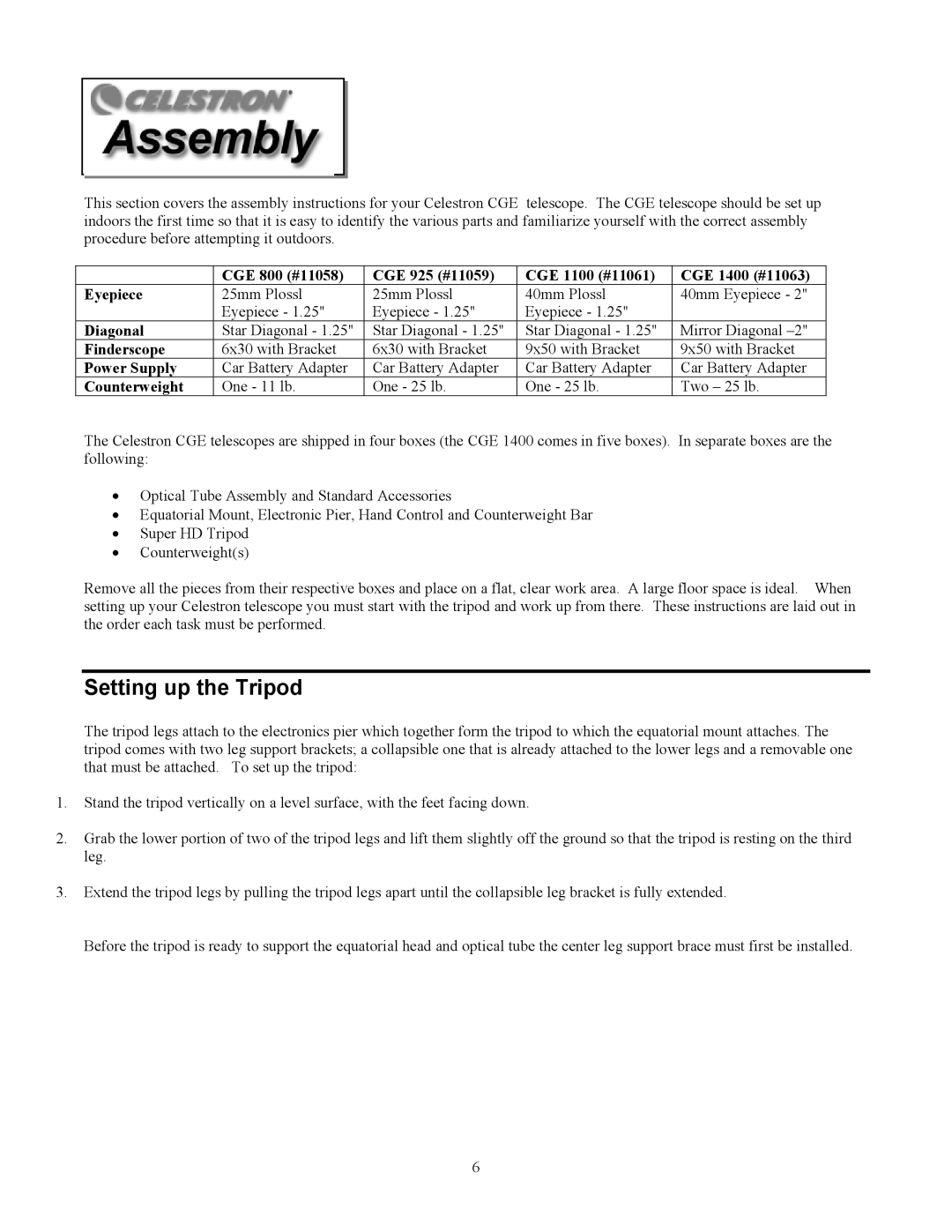This section covers the assembly instructions for your Celestron CGE telescope. The CGE telescope should be set up indoors the first time so that it is easy to identify the various parts and familiarize yourself with the correct assembly procedure before attempting it outdoors.
| CGE 800 (#11058) | CGE 925 (#11059) | CGE 1100 (#11061) | CGE 1400 (#11063) |
Eyepiece | 25mm Plossl | 25mm Plossl | 40mm Plossl | 40mm Eyepiece - 2" |
| Eyepiece - 1.25" | Eyepiece - 1.25" | Eyepiece - 1.25" |
|
Diagonal | Star Diagonal - 1.25" | Star Diagonal - 1.25" | Star Diagonal - 1.25" | Mirror Diagonal |
Finderscope | 6x30 with Bracket | 6x30 with Bracket | 9x50 with Bracket | 9x50 with Bracket |
Power Supply | Car Battery Adapter | Car Battery Adapter | Car Battery Adapter | Car Battery Adapter |
Counterweight | One - 11 lb. | One - 25 lb. | One - 25 lb. | Two – 25 lb. |
The Celestron CGE telescopes are shipped in four boxes (the CGE 1400 comes in five boxes). In separate boxes are the following:
•Optical Tube Assembly and Standard Accessories
•Equatorial Mount, Electronic Pier, Hand Control and Counterweight Bar
•Super HD Tripod
•Counterweight(s)
Remove all the pieces from their respective boxes and place on a flat, clear work area. A large floor space is ideal. When setting up your Celestron telescope you must start with the tripod and work up from there. These instructions are laid out in the order each task must be performed.
Setting up the Tripod
The tripod legs attach to the electronics pier which together form the tripod to which the equatorial mount attaches. The tripod comes with two leg support brackets; a collapsible one that is already attached to the lower legs and a removable one that must be attached. To set up the tripod:
1.Stand the tripod vertically on a level surface, with the feet facing down.
2.Grab the lower portion of two of the tripod legs and lift them slightly off the ground so that the tripod is resting on the third leg.
3.Extend the tripod legs by pulling the tripod legs apart until the collapsible leg bracket is fully extended.
Before the tripod is ready to support the equatorial head and optical tube the center leg support brace must first be installed.
6