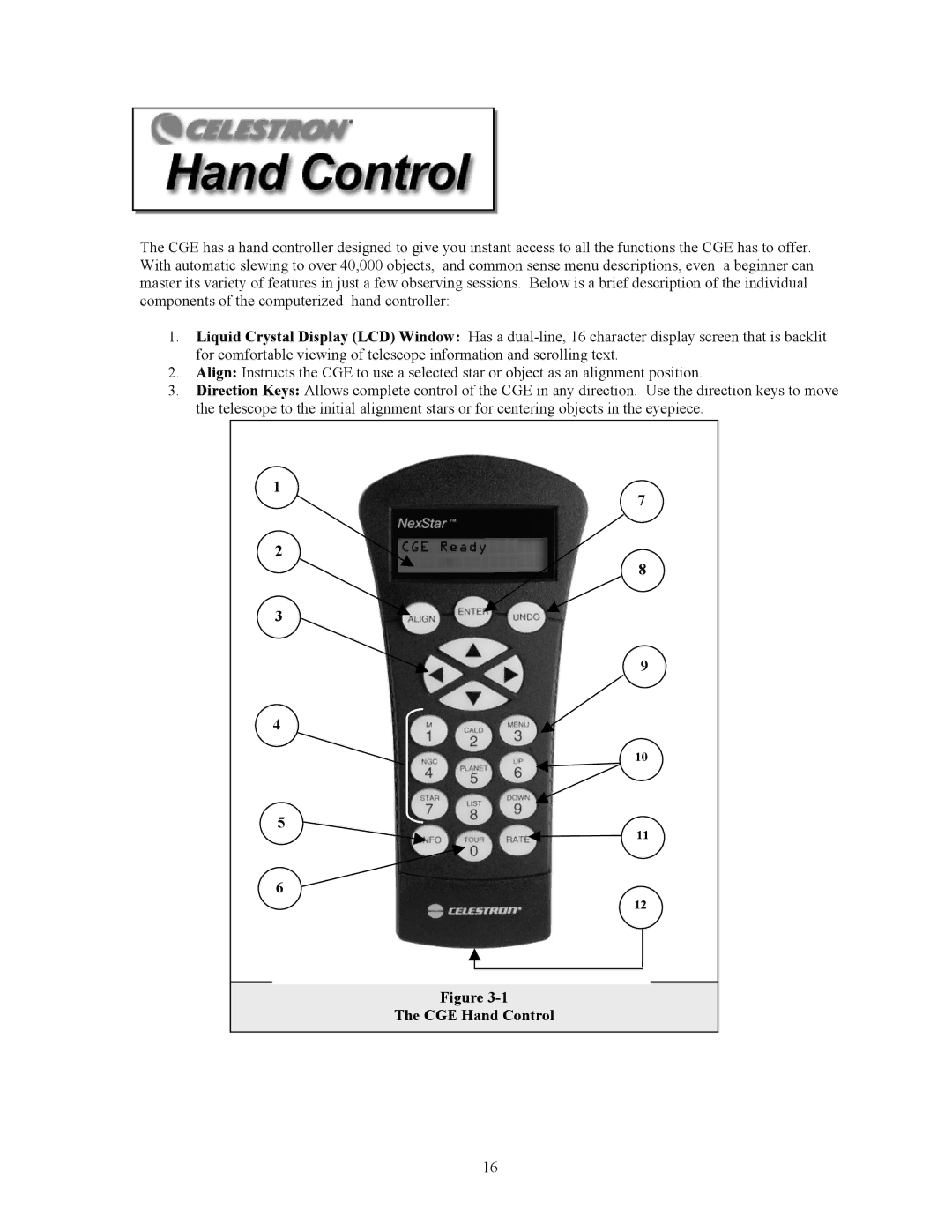The CGE has a hand controller designed to give you instant access to all the functions the CGE has to offer. With automatic slewing to over 40,000 objects, and common sense menu descriptions, even a beginner can master its variety of features in just a few observing sessions. Below is a brief description of the individual components of the computerized hand controller:
1.Liquid Crystal Display (LCD) Window: Has a
2.Align: Instructs the CGE to use a selected star or object as an alignment position.
3.Direction Keys: Allows complete control of the CGE in any direction. Use the direction keys to move the telescope to the initial alignment stars or for centering objects in the eyepiece.
1
7
2
8
3
9
4
10
5
11
6
12
Figure
The CGE Hand Control
16