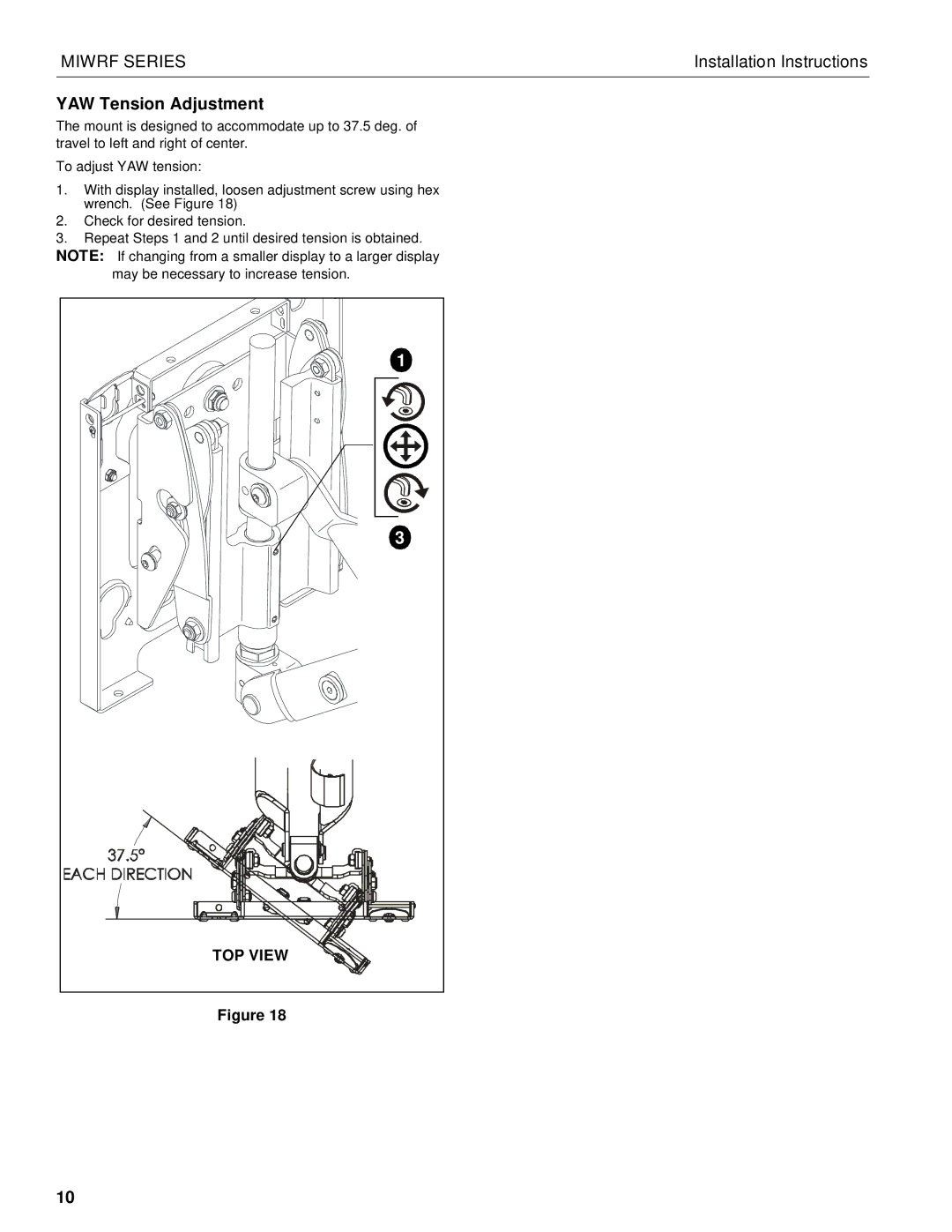MIWRF SERIES | Installation Instructions |
YAW Tension Adjustment
The mount is designed to accommodate up to 37.5 deg. of travel to left and right of center.
To adjust YAW tension:
1.With display installed, loosen adjustment screw using hex wrench. (See Figure 18)
2.Check for desired tension.
3.Repeat Steps 1 and 2 until desired tension is obtained. NOTE: If changing from a smaller display to a larger display
may be necessary to increase tension.
1 |
3 |
TOP VIEW |
Figure 18
10