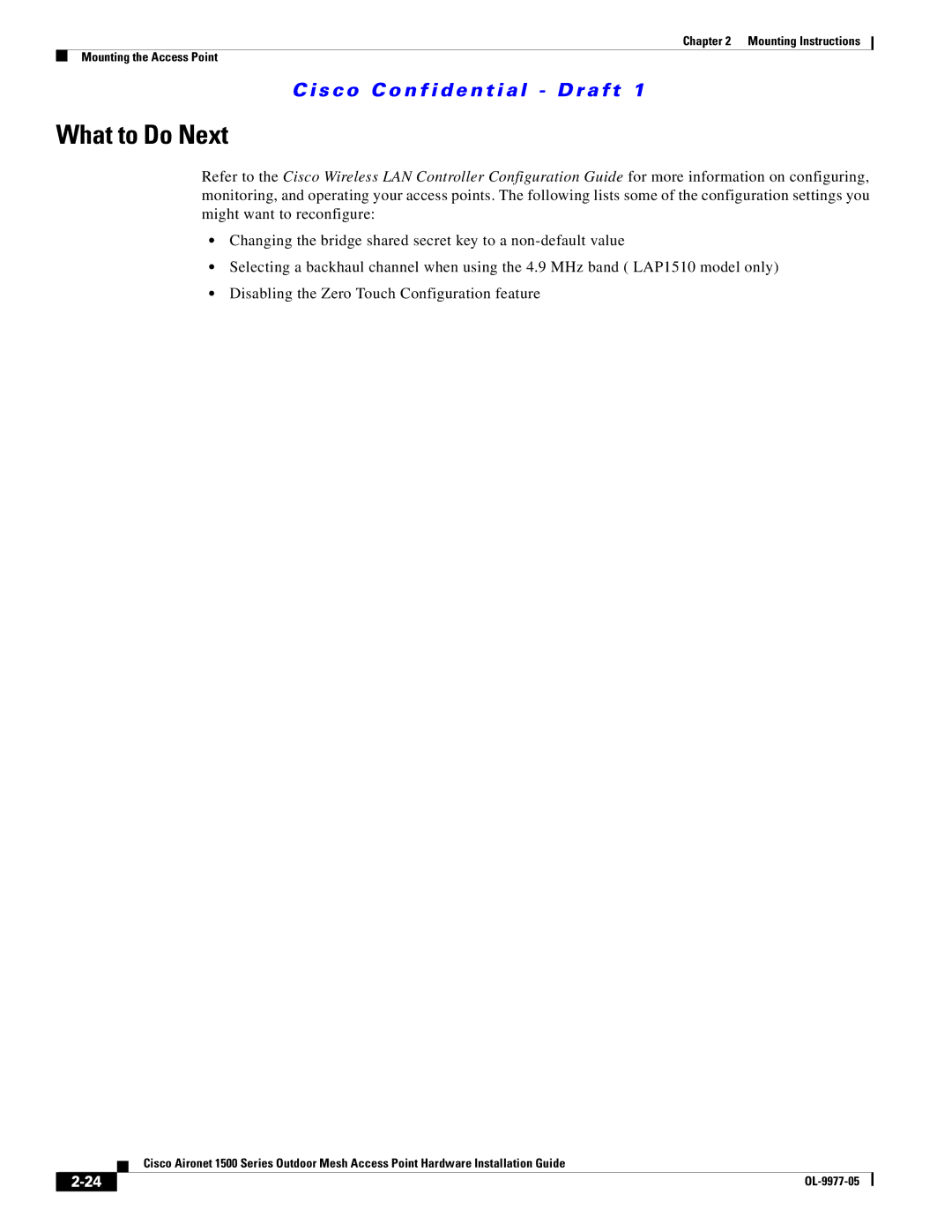1500 Series specifications
Cisco Systems has long been a forerunner in networking and cybersecurity solutions, and the Cisco 1500 Series represents a significant advancement in their offerings. Designed primarily for industrial environments, this series aims to facilitate reliable and secure connectivity in challenging conditions. The Cisco 1500 Series includes various models tailored to a wide range of applications, including critical infrastructure, smart cities, and the Internet of Things (IoT).One of the standout features of the Cisco 1500 Series is its rugged design. Built to withstand extreme temperatures, vibration, and moisture, the devices are suitable for deployment in outdoor settings and industrial applications. This robust construction ensures that the devices remain operational under harsh conditions, promoting uninterrupted service delivery.
Moreover, the Cisco 1500 Series is equipped with advanced wireless technologies, including Wi-Fi 6 and secure mesh networking capabilities. Wi-Fi 6 provides higher throughput, better efficiency, and improved performance in environments crowded with multiple devices. The secure mesh functionality allows for seamless connectivity across large areas, enabling organizations to expand their networks without sacrificing performance or security.
Security is another critical aspect of the Cisco 1500 Series. With integrated security protocols and robust encryption methods, these devices safeguard sensitive data transmission. The series supports end-to-end encryption and access control measures, helping organizations comply with stringent regulatory requirements while protecting against cybersecurity threats.
Management and configuration of the Cisco 1500 Series are simplified through Cisco's cloud management solutions. Users can deploy, manage, and monitor their networks remotely, allowing for efficient oversight and real-time troubleshooting. This ability to manage devices from a centralized interface reduces the complexity often associated with network administration.
Additionally, the Cisco 1500 Series supports various IoT protocols, making it ideal for organizations looking to implement smart technologies. The series is compatible with standards such as MQTT and CoAP, enhancing interoperability among devices and systems, and enabling the creation of more efficient and intelligent environments.
In summary, the Cisco 1500 Series provides robust, secure, and efficient networking solutions suited for industrial and outdoor applications. Its rugged design, advanced wireless capabilities, integrated security features, and support for IoT protocols make it a compelling choice for organizations looking to enhance their connectivity and infrastructure reliability.