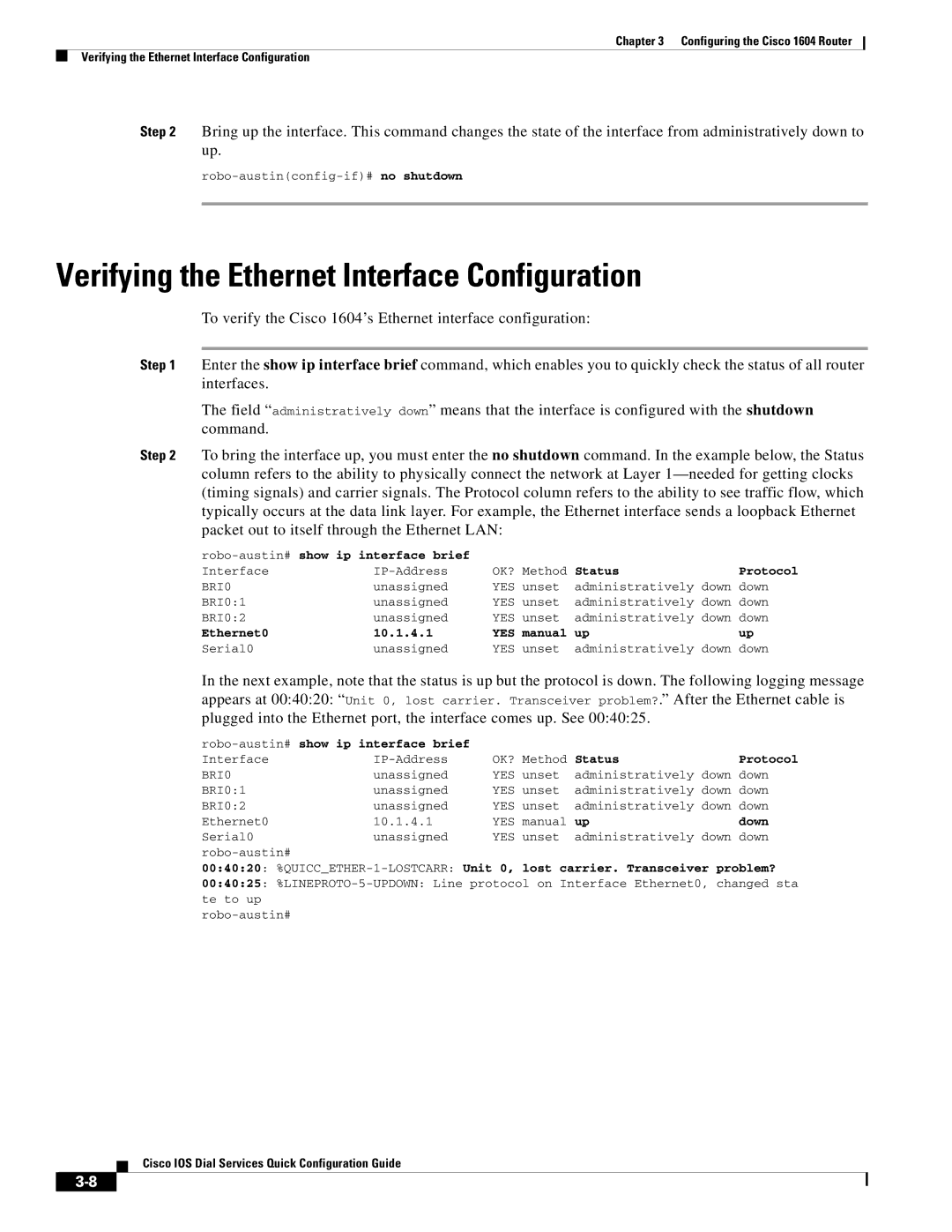1604 specifications
Cisco Systems 1604 is a multifaceted router that exemplifies the evolution of networking technology. Introduced in the 1990s, it was designed primarily for interconnecting local area networks (LANs) and wide area networks (WANs). As one of the early routers in the Cisco family, the 1604 laid the groundwork for numerous advancements in the networking space.One of the standout features of the Cisco 1604 is its modular design. This architecture allows users to customize the router according to their specific needs by adding various modules and interface cards. This adaptability made it popular among organizations that required flexible networking solutions. The router supports multiple types of interfaces including Ethernet, Token Ring, and serial connections, accommodating a variety of networking environments.
In terms of performance, the Cisco 1604 offers impressive capabilities for its time. It supports both routing and bridging functions, enabling it to seamlessly integrate different types of networks. The router can handle up to 4Mbps of bandwidth, sufficient for small to medium-sized network environments. Its built-in memory capacity allows for efficient processing, providing a reliable platform for data communications.
The Cisco 1604 is built on Cisco's proprietary IOS (Internetwork Operating System), which is a critical component of its operation. IOS provides a robust command-line interface for configuration and management, facilitating advanced networking tasks such as routing protocols, security features, and network diagnostics. The support for multiple routing protocols, including RIP, OSPF, and EIGRP, enhances its functionality and compatibility with diverse network architectures.
Security features in the Cisco 1604 are notable, providing essential tools to safeguard data transmitted across networks. It supports various access control lists (ACLs) that enable administrators to regulate network traffic and restrict unauthorized access.
Moreover, the Cisco 1604 was designed with reliability in mind. It includes features like automatic keep-alives for connection monitoring and error-correction protocols to ensure consistent performance.
In conclusion, the Cisco Systems 1604 router represents a significant milestone in networking technology. Its modular design, high performance, advanced IOS capabilities, and robust security measures make it a noteworthy solution for businesses looking to build effective networking infrastructures. While newer models have surpassed its capabilities, the legacy of the Cisco 1604 continues to influence modern networking practices and designs.