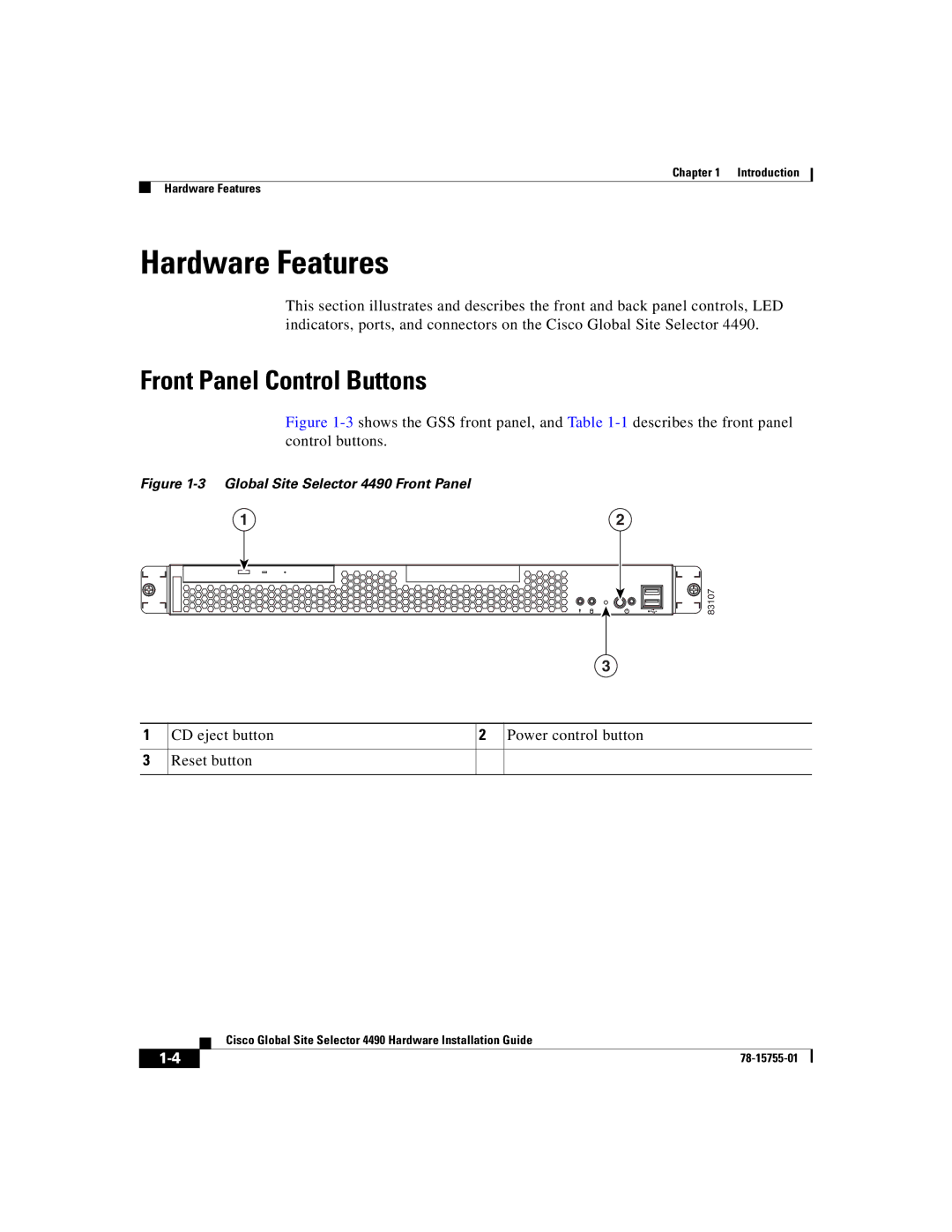Chapter 1 | Introduction |
Hardware Features
Hardware Features
This section illustrates and describes the front and back panel controls, LED indicators, ports, and connectors on the Cisco Global Site Selector 4490.
Front Panel Control Buttons
Figure 1-3 shows the GSS front panel, and Table 1-1 describes the front panel control buttons.
Figure 1-3 Global Site Selector 4490 Front Panel
1 | 2 |
83107
3
1
3
CD eject button | 2 Power control button |
Reset button
| Cisco Global Site Selector 4490 Hardware Installation Guide |