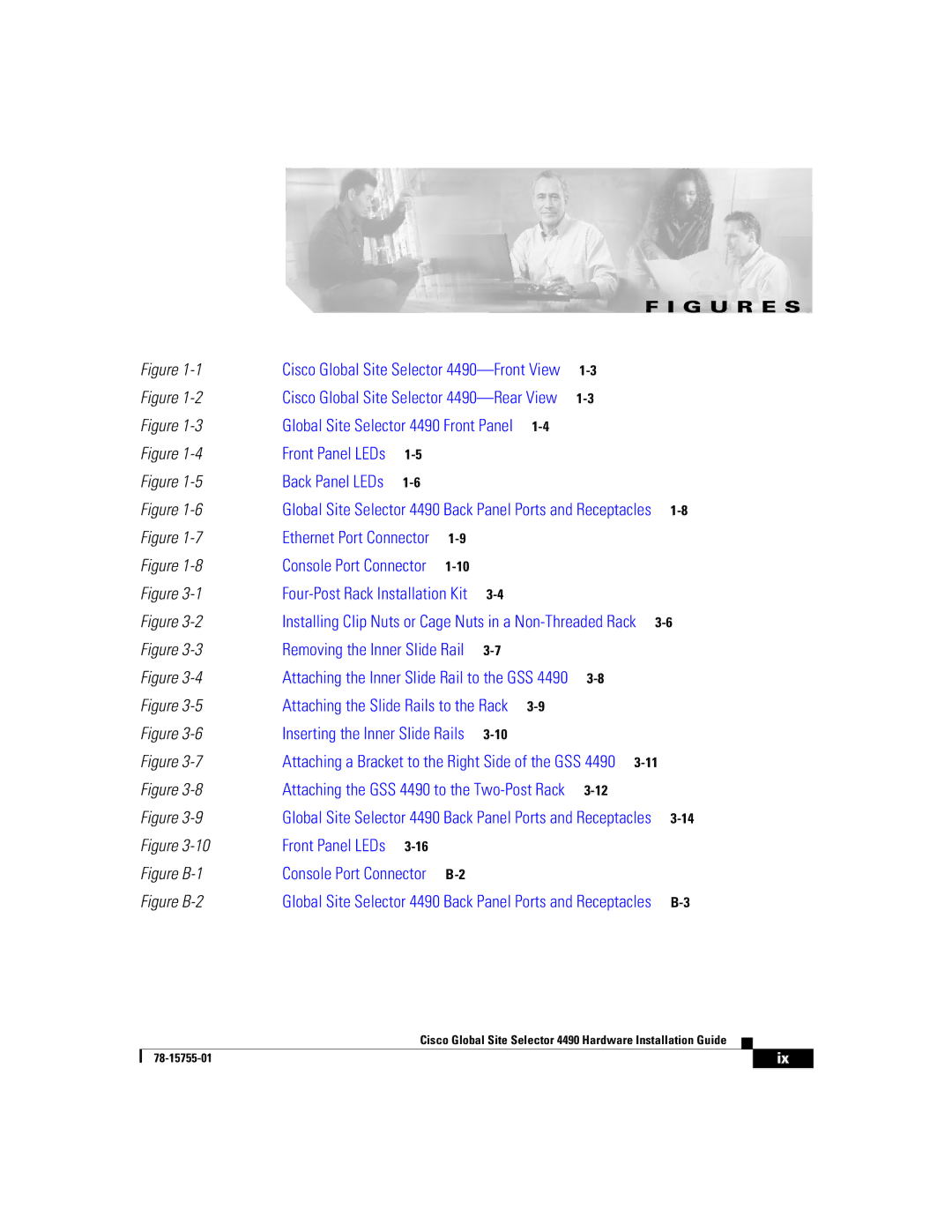F I G U R E S
Figure | Cisco Global Site Selector |
| |||||
Figure | Cisco Global Site Selector |
| |||||
Figure | Global Site Selector 4490 Front Panel |
|
| ||||
Figure | Front Panel LEDs |
|
|
|
|
| |
Figure | Back Panel LEDs |
|
|
|
|
| |
Figure | Global Site Selector 4490 Back Panel Ports and Receptacles | ||||||
Figure | Ethernet Port Connector |
|
|
|
| ||
Figure | Console Port Connector |
|
|
|
| ||
Figure |
|
|
| ||||
Figure | Installing Clip Nuts or Cage Nuts in a | ||||||
Figure | Removing the Inner Slide Rail |
|
|
| |||
Figure | Attaching the Inner Slide Rail to the GSS 4490 |
| |||||
Figure | Attaching the Slide Rails to the Rack |
|
| ||||
Figure | Inserting the Inner Slide Rails |
|
|
| |||
Figure | Attaching a Bracket to the Right Side of the GSS 4490 | ||||||
Figure | Attaching the GSS 4490 to the |
| |||||
Figure | Global Site Selector 4490 Back Panel Ports and Receptacles | ||||||
Figure | Front Panel LEDs |
|
|
|
|
| |
Figure | Console Port Connector |
|
|
|
| ||
Figure | Global Site Selector 4490 Back Panel Ports and Receptacles | ||||||
Cisco Global Site Selector 4490 Hardware Installation Guide
| ix | |
|