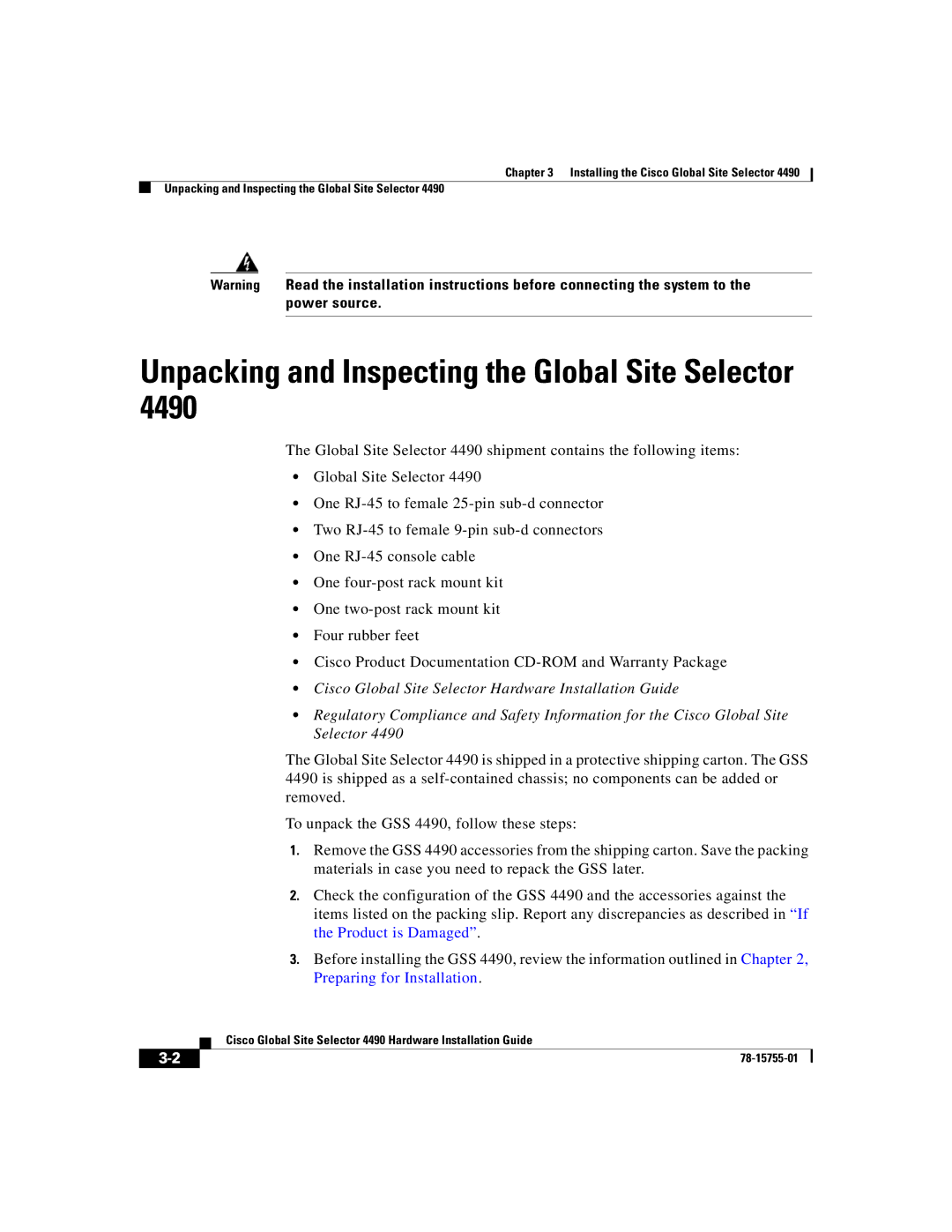Chapter 3 Installing the Cisco Global Site Selector 4490
Unpacking and Inspecting the Global Site Selector 4490
Warning Read the installation instructions before connecting the system to the power source.
Unpacking and Inspecting the Global Site Selector 4490
The Global Site Selector 4490 shipment contains the following items:
•Global Site Selector 4490
•One
•Two
•One
•One
•One
•Four rubber feet
•Cisco Product Documentation
•Cisco Global Site Selector Hardware Installation Guide
•Regulatory Compliance and Safety Information for the Cisco Global Site Selector 4490
The Global Site Selector 4490 is shipped in a protective shipping carton. The GSS 4490 is shipped as a
To unpack the GSS 4490, follow these steps:
1.Remove the GSS 4490 accessories from the shipping carton. Save the packing materials in case you need to repack the GSS later.
2.Check the configuration of the GSS 4490 and the accessories against the items listed on the packing slip. Report any discrepancies as described in “If the Product is Damaged”.
3.Before installing the GSS 4490, review the information outlined in Chapter 2, Preparing for Installation.
| Cisco Global Site Selector 4490 Hardware Installation Guide |