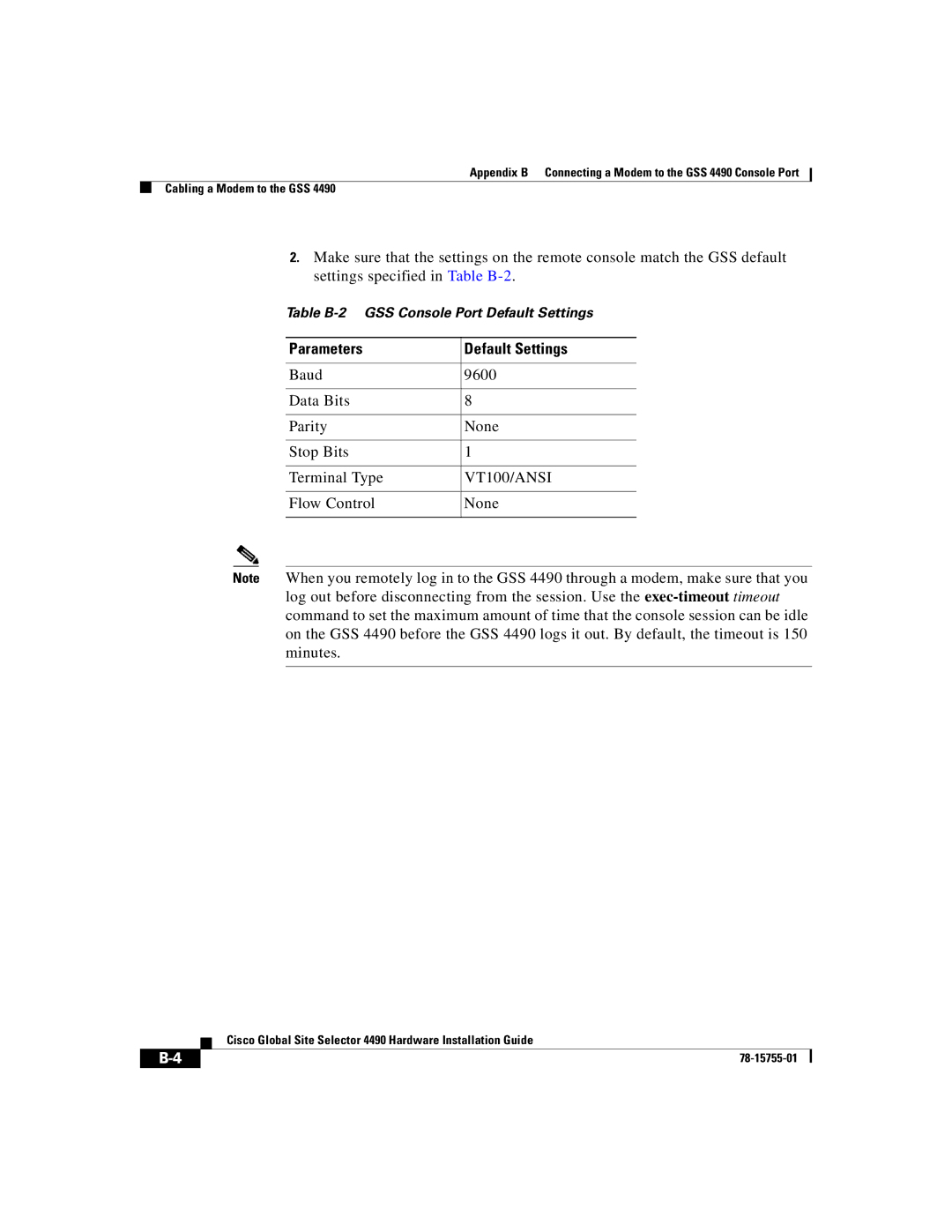Appendix B Connecting a Modem to the GSS 4490 Console Port
Cabling a Modem to the GSS 4490
2.Make sure that the settings on the remote console match the GSS default settings specified in Table
Table
Parameters | Default Settings |
|
|
Baud | 9600 |
|
|
Data Bits | 8 |
|
|
Parity | None |
|
|
Stop Bits | 1 |
|
|
Terminal Type | VT100/ANSI |
|
|
Flow Control | None |
|
|
Note When you remotely log in to the GSS 4490 through a modem, make sure that you log out before disconnecting from the session. Use the
| Cisco Global Site Selector 4490 Hardware Installation Guide |
|