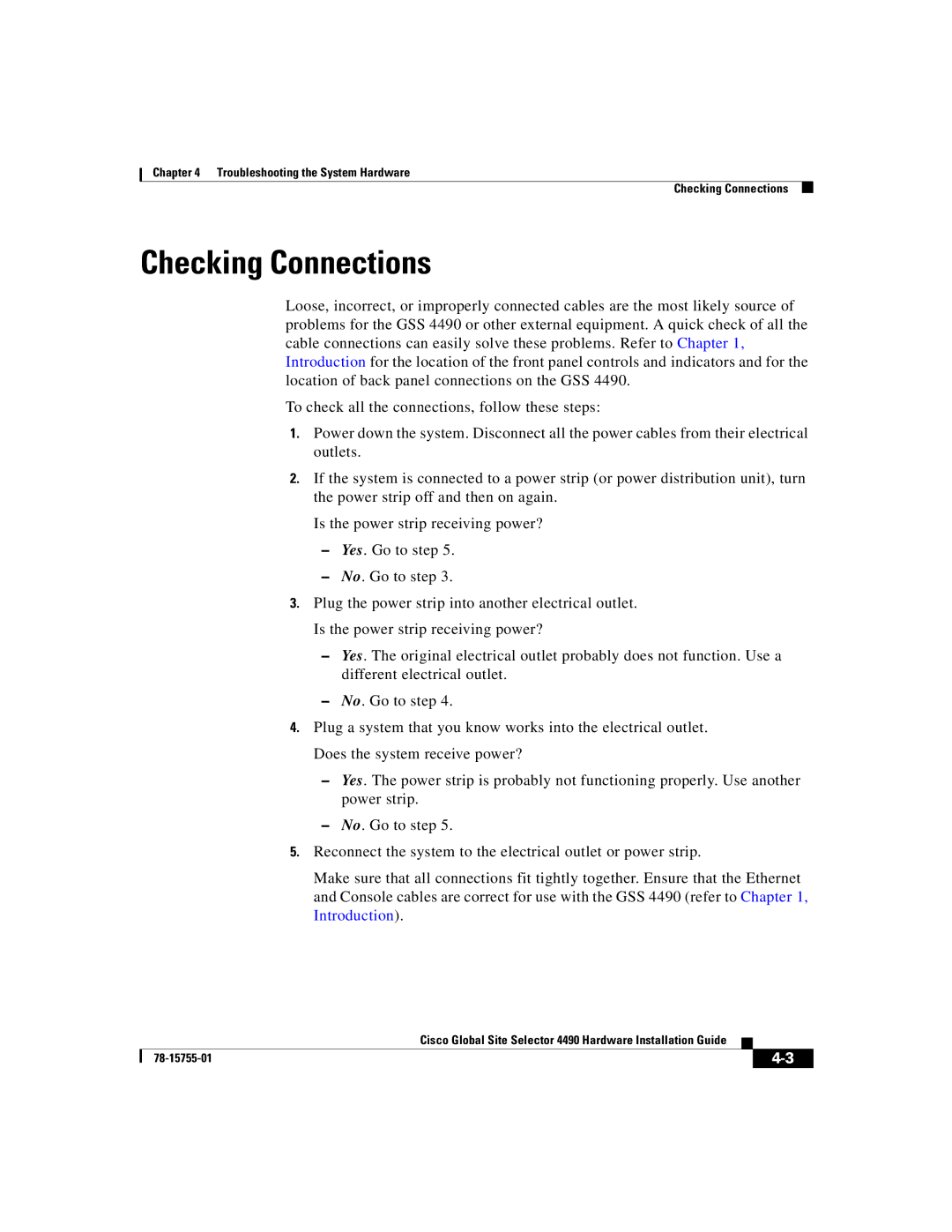Chapter 4 Troubleshooting the System Hardware
Checking Connections
Checking Connections
Loose, incorrect, or improperly connected cables are the most likely source of problems for the GSS 4490 or other external equipment. A quick check of all the cable connections can easily solve these problems. Refer to Chapter 1, Introduction for the location of the front panel controls and indicators and for the location of back panel connections on the GSS 4490.
To check all the connections, follow these steps:
1.Power down the system. Disconnect all the power cables from their electrical outlets.
2.If the system is connected to a power strip (or power distribution unit), turn the power strip off and then on again.
Is the power strip receiving power?
–Yes. Go to step 5.
–No. Go to step 3.
3.Plug the power strip into another electrical outlet. Is the power strip receiving power?
–Yes. The original electrical outlet probably does not function. Use a different electrical outlet.
–No. Go to step 4.
4.Plug a system that you know works into the electrical outlet. Does the system receive power?
–Yes. The power strip is probably not functioning properly. Use another power strip.
–No. Go to step 5.
5.Reconnect the system to the electrical outlet or power strip.
Make sure that all connections fit tightly together. Ensure that the Ethernet and Console cables are correct for use with the GSS 4490 (refer to Chapter 1, Introduction).
|
| Cisco Global Site Selector 4490 Hardware Installation Guide |
|
|
|
|
| ||
|
|
|
| |
|
|
|