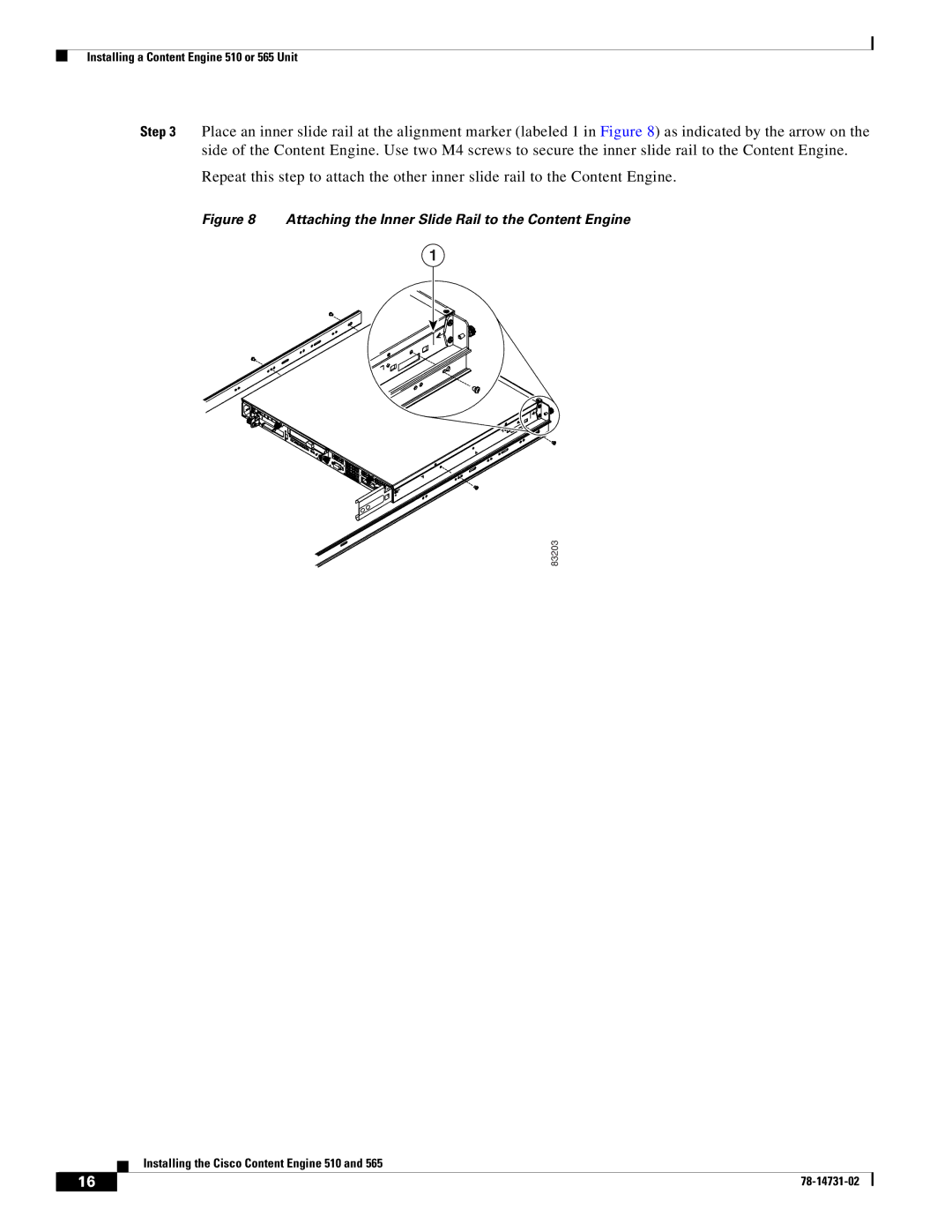Installing a Content Engine 510 or 565 Unit
Step 3 Place an inner slide rail at the alignment marker (labeled 1 in Figure 8) as indicated by the arrow on the side of the Content Engine. Use two M4 screws to secure the inner slide rail to the Content Engine.
Repeat this step to attach the other inner slide rail to the Content Engine.
Figure 8 Attaching the Inner Slide Rail to the Content Engine
1
83203
Installing the Cisco Content Engine 510 and 565
16 |
| |
|