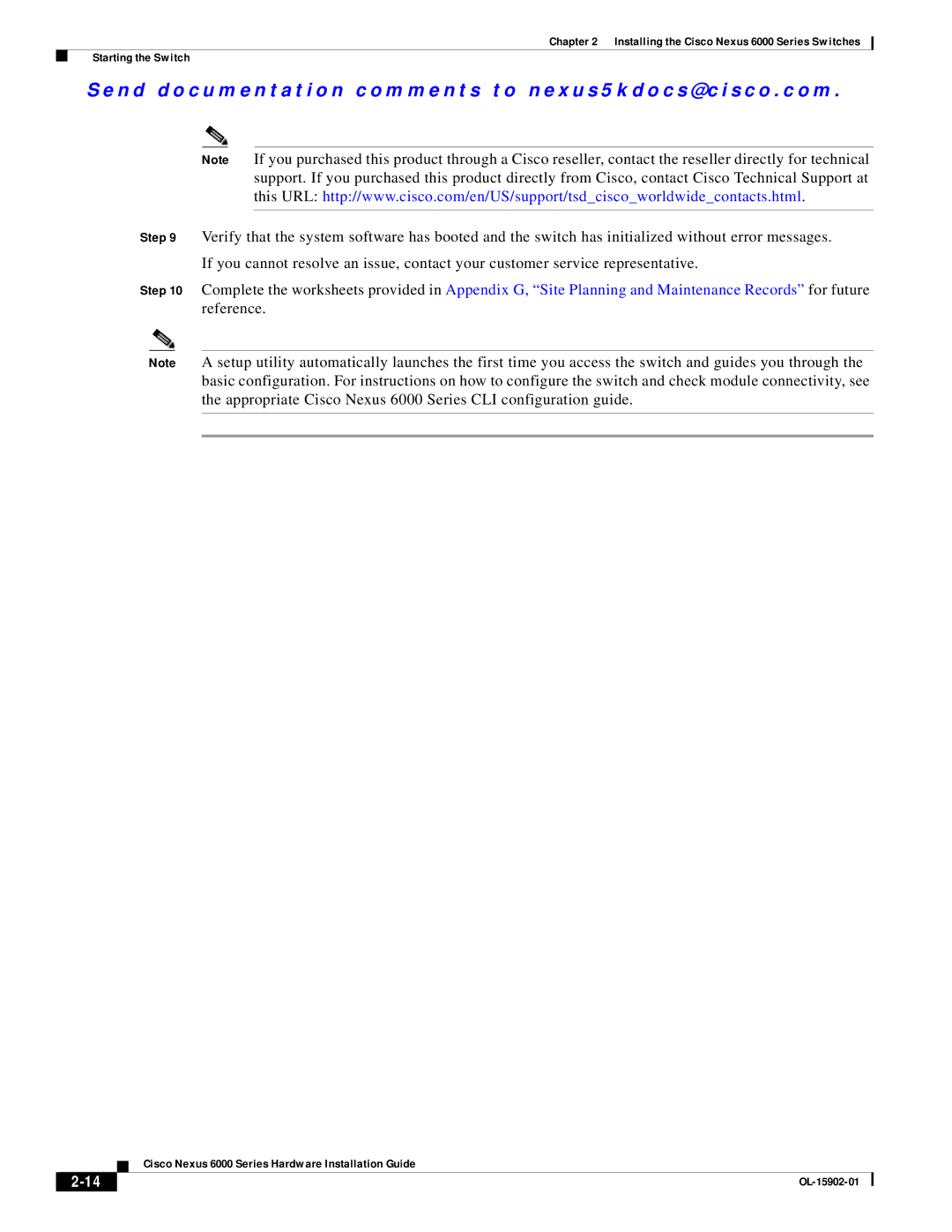Chapter 2 Installing the Cisco Nexus 6000 Series Switches
Starting the Switch
Se n d d o c u m e n t a t i o n c o m m e n t s t o n ex u s 5 k d o c s @ c i s c o . c o m .
Note If you purchased this product through a Cisco reseller, contact the reseller directly for technical support. If you purchased this product directly from Cisco, contact Cisco Technical Support at this URL: http://www.cisco.com/en/US/support/tsd_cisco_worldwide_contacts.html.
Step 9 Verify that the system software has booted and the switch has initialized without error messages.
If you cannot resolve an issue, contact your customer service representative.
Step 10 Complete the worksheets provided in Appendix G, “Site Planning and Maintenance Records” for future reference.
Note A setup utility automatically launches the first time you access the switch and guides you through the basic configuration. For instructions on how to configure the switch and check module connectivity, see the appropriate Cisco Nexus 6000 Series CLI configuration guide.
| Cisco Nexus 6000 Series Hardware Installation Guide |
|