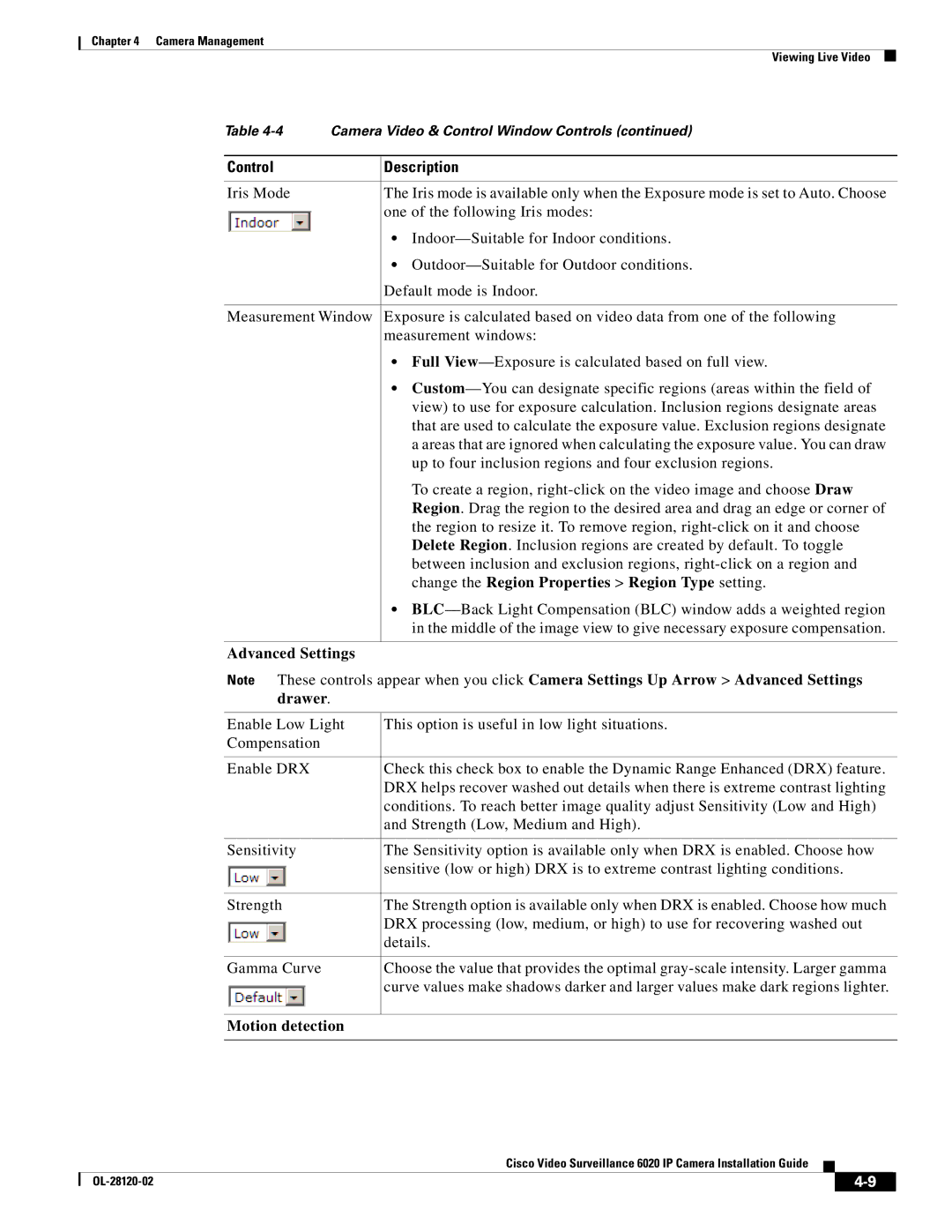Chapter 4 Camera Management
Viewing Live Video
Table | Camera Video & Control Window Controls (continued) |
|
|
Control | Description |
|
|
Iris Mode | The Iris mode is available only when the Exposure mode is set to Auto. Choose |
| one of the following Iris modes: |
| • |
| • |
| Default mode is Indoor. |
Measurement Window Exposure is calculated based on video data from one of the following measurement windows:
•Full
•
To create a region,
•
Advanced Settings
Note These controls appear when you click Camera Settings Up Arrow > Advanced Settings drawer.
Enable Low Light | This option is useful in low light situations. |
Compensation |
|
|
|
Enable DRX | Check this check box to enable the Dynamic Range Enhanced (DRX) feature. |
| DRX helps recover washed out details when there is extreme contrast lighting |
| conditions. To reach better image quality adjust Sensitivity (Low and High) |
| and Strength (Low, Medium and High). |
|
|
Sensitivity | The Sensitivity option is available only when DRX is enabled. Choose how |
| sensitive (low or high) DRX is to extreme contrast lighting conditions. |
|
|
Strength | The Strength option is available only when DRX is enabled. Choose how much |
| DRX processing (low, medium, or high) to use for recovering washed out |
| details. |
|
|
Gamma Curve | Choose the value that provides the optimal |
| curve values make shadows darker and larger values make dark regions lighter. |
|
|
Motion detection |
|
|
|
Cisco Video Surveillance 6020 IP Camera Installation Guide
|
| ||
|
|