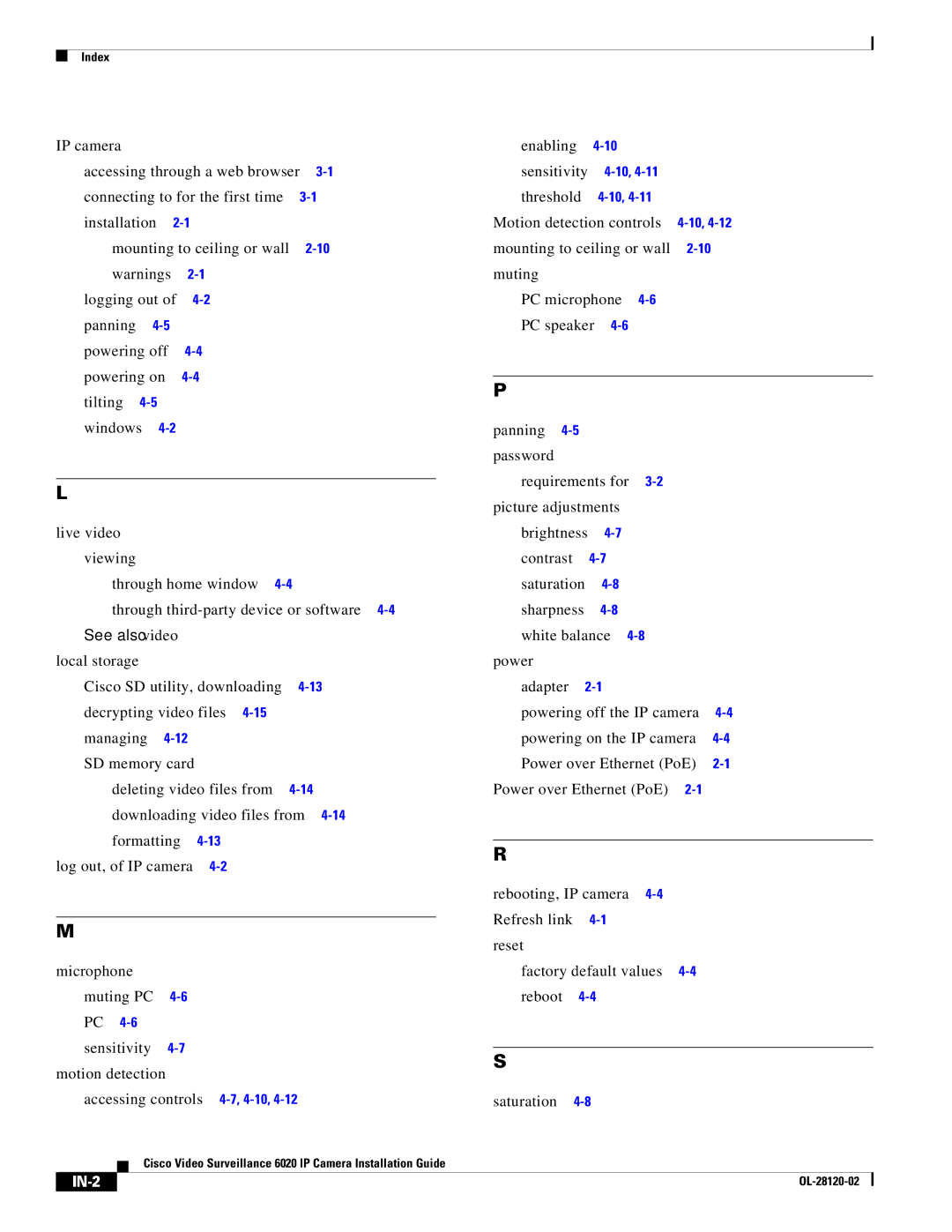Index
IP camera |
|
|
|
|
accessing through a web browser | ||||
connecting to for the first time | ||||
installation |
| |||
mounting to ceiling or wall | ||||
warnings |
| |||
logging out of |
| |||
panning |
|
| ||
powering off |
| |||
powering on |
| |||
tilting |
|
|
| |
windows |
|
| ||
L
live video
viewing
through home window
through
See also video |
|
|
local storage |
|
|
Cisco SD utility, downloading | ||
decrypting video files |
| |
managing |
|
|
SD memory card |
|
|
deleting video files from | ||
downloading video files from | ||
formatting |
| |
log out, of IP camera |
| |
M
microphone muting PC
motion detection
accessing controls
enabling |
| |
sensitivity |
| |
threshold |
| |
Motion detection controls | ||
mounting to ceiling or wall | ||
muting |
|
|
PC microphone |
| |
PC speaker |
| |
P
panning |
|
|
password |
|
|
requirements for |
| |
picture adjustments |
| |
brightness |
| |
contrast |
| |
saturation |
| |
sharpness |
| |
white balance |
| |
power |
|
|
adapter |
| |
powering off the IP camera | ||
powering on the IP camera | ||
Power over Ethernet (PoE) | ||
Power over Ethernet (PoE) |
| |
R
rebooting, IP camera
Refresh link | |
reset |
|
factory default values | |
reboot | |
S
saturation
Cisco Video Surveillance 6020 IP Camera Installation Guide
|
|
|
|
|
|