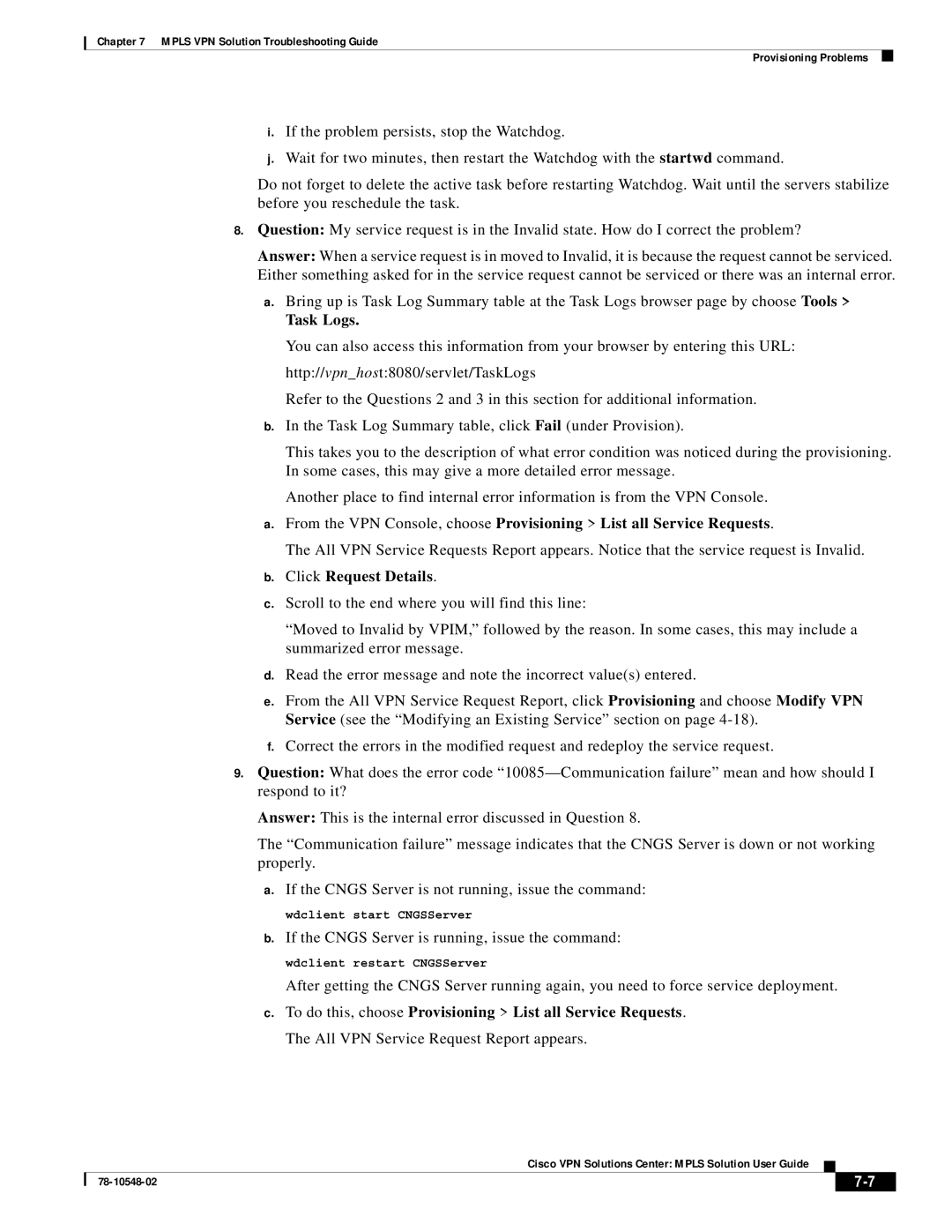Chapter 7 MPLS VPN Solution Troubleshooting Guide
Provisioning Problems
i.If the problem persists, stop the Watchdog.
j.Wait for two minutes, then restart the Watchdog with the startwd command.
Do not forget to delete the active task before restarting Watchdog. Wait until the servers stabilize before you reschedule the task.
8.Question: My service request is in the Invalid state. How do I correct the problem?
Answer: When a service request is in moved to Invalid, it is because the request cannot be serviced. Either something asked for in the service request cannot be serviced or there was an internal error.
a.Bring up is Task Log Summary table at the Task Logs browser page by choose Tools >
Task Logs.
You can also access this information from your browser by entering this URL: http://vpn_host:8080/servlet/TaskLogs
Refer to the Questions 2 and 3 in this section for additional information.
b.In the Task Log Summary table, click Fail (under Provision).
This takes you to the description of what error condition was noticed during the provisioning. In some cases, this may give a more detailed error message.
Another place to find internal error information is from the VPN Console.
a.From the VPN Console, choose Provisioning > List all Service Requests.
The All VPN Service Requests Report appears. Notice that the service request is Invalid.
b.Click Request Details.
c.Scroll to the end where you will find this line:
“Moved to Invalid by VPIM,” followed by the reason. In some cases, this may include a summarized error message.
d.Read the error message and note the incorrect value(s) entered.
e.From the All VPN Service Request Report, click Provisioning and choose Modify VPN Service (see the “Modifying an Existing Service” section on page
f.Correct the errors in the modified request and redeploy the service request.
9.Question: What does the error code
Answer: This is the internal error discussed in Question 8.
The “Communication failure” message indicates that the CNGS Server is down or not working properly.
a.If the CNGS Server is not running, issue the command:
wdclient start CNGSServer
b.If the CNGS Server is running, issue the command:
wdclient restart CNGSServer
After getting the CNGS Server running again, you need to force service deployment.
c.To do this, choose Provisioning > List all Service Requests. The All VPN Service Request Report appears.
Cisco VPN Solutions Center: MPLS Solution User Guide
|
| ||
|
|