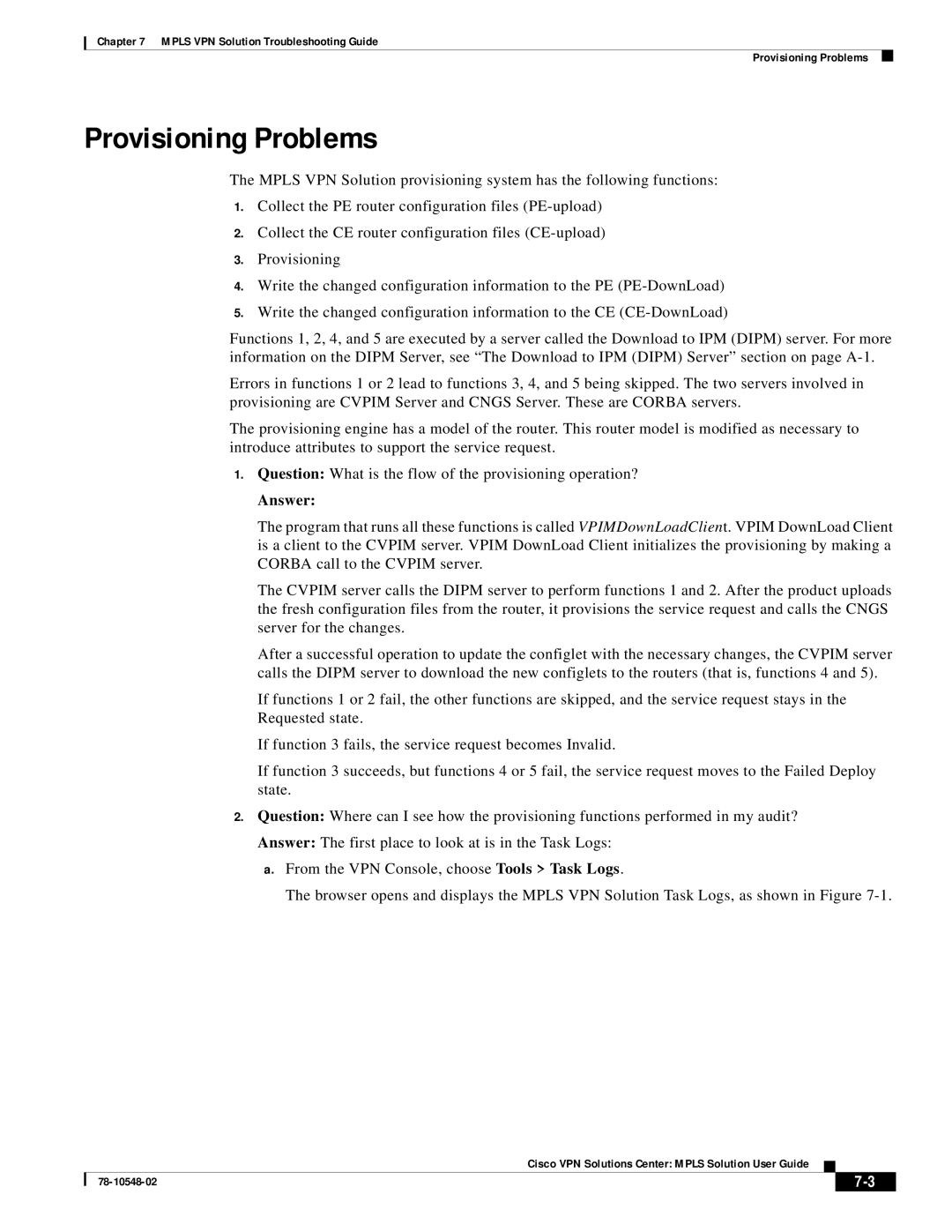Chapter 7 MPLS VPN Solution Troubleshooting Guide
Provisioning Problems
Provisioning Problems
The MPLS VPN Solution provisioning system has the following functions:
1.Collect the PE router configuration files
2.Collect the CE router configuration files
3.Provisioning
4.Write the changed configuration information to the PE
5.Write the changed configuration information to the CE
Functions 1, 2, 4, and 5 are executed by a server called the Download to IPM (DIPM) server. For more information on the DIPM Server, see “The Download to IPM (DIPM) Server” section on page
Errors in functions 1 or 2 lead to functions 3, 4, and 5 being skipped. The two servers involved in provisioning are CVPIM Server and CNGS Server. These are CORBA servers.
The provisioning engine has a model of the router. This router model is modified as necessary to introduce attributes to support the service request.
1.Question: What is the flow of the provisioning operation?
Answer:
The program that runs all these functions is called VPIMDownLoadClient. VPIM DownLoad Client is a client to the CVPIM server. VPIM DownLoad Client initializes the provisioning by making a CORBA call to the CVPIM server.
The CVPIM server calls the DIPM server to perform functions 1 and 2. After the product uploads the fresh configuration files from the router, it provisions the service request and calls the CNGS server for the changes.
After a successful operation to update the configlet with the necessary changes, the CVPIM server calls the DIPM server to download the new configlets to the routers (that is, functions 4 and 5).
If functions 1 or 2 fail, the other functions are skipped, and the service request stays in the Requested state.
If function 3 fails, the service request becomes Invalid.
If function 3 succeeds, but functions 4 or 5 fail, the service request moves to the Failed Deploy state.
2.Question: Where can I see how the provisioning functions performed in my audit?
Answer: The first place to look at is in the Task Logs:
a.From the VPN Console, choose Tools > Task Logs.
The browser opens and displays the MPLS VPN Solution Task Logs, as shown in Figure
Cisco VPN Solutions Center: MPLS Solution User Guide
|
| ||
|
|