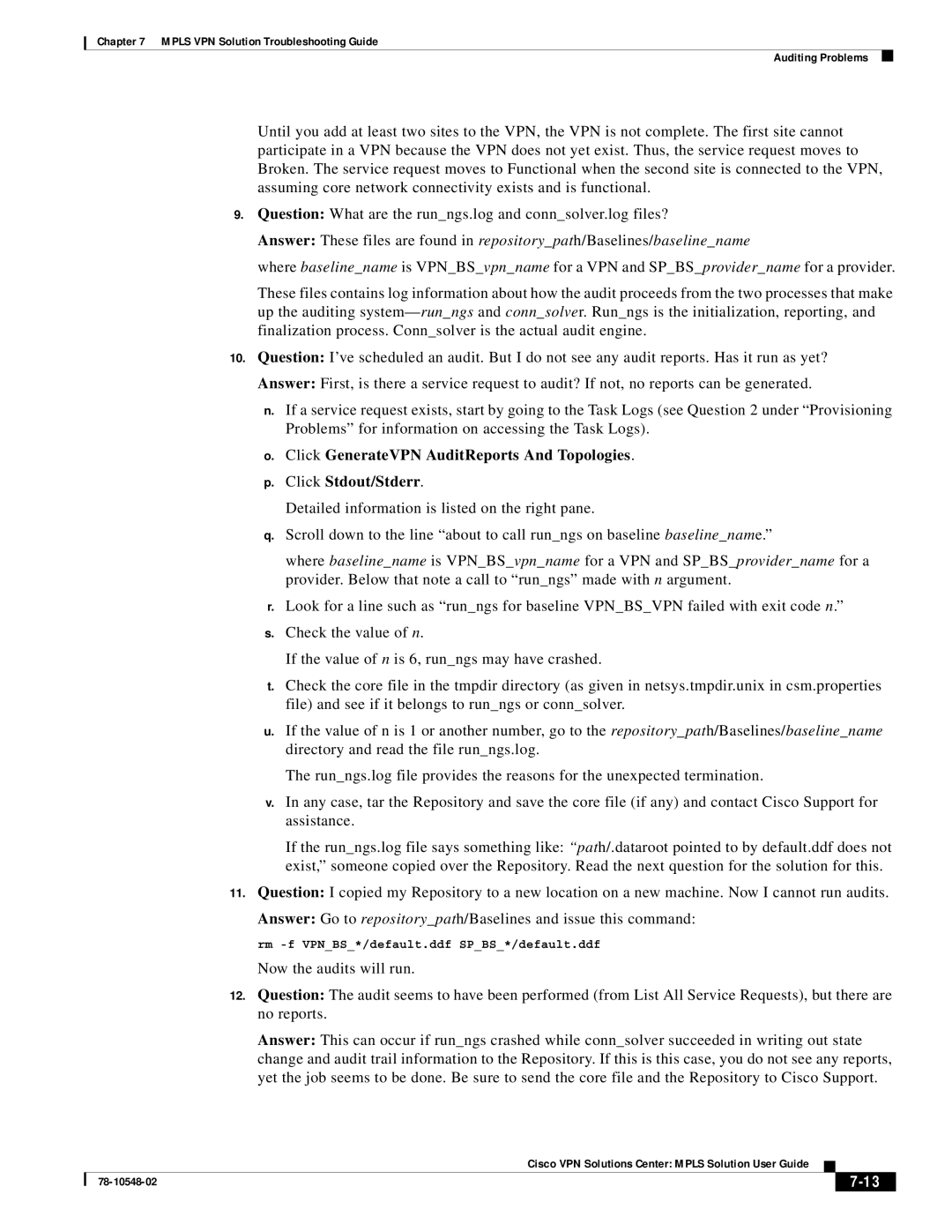Chapter 7 MPLS VPN Solution Troubleshooting Guide
Auditing Problems
Until you add at least two sites to the VPN, the VPN is not complete. The first site cannot participate in a VPN because the VPN does not yet exist. Thus, the service request moves to Broken. The service request moves to Functional when the second site is connected to the VPN, assuming core network connectivity exists and is functional.
9.Question: What are the run_ngs.log and conn_solver.log files?
Answer: These files are found in repository_path/Baselines/baseline_name
where baseline_name is VPN_BS_vpn_name for a VPN and SP_BS_provider_name for a provider.
These files contains log information about how the audit proceeds from the two processes that make up the auditing
10.Question: I’ve scheduled an audit. But I do not see any audit reports. Has it run as yet?
Answer: First, is there a service request to audit? If not, no reports can be generated.
n.If a service request exists, start by going to the Task Logs (see Question 2 under “Provisioning Problems” for information on accessing the Task Logs).
o.Click GenerateVPN AuditReports And Topologies.
p.Click Stdout/Stderr.
Detailed information is listed on the right pane.
q.Scroll down to the line “about to call run_ngs on baseline baseline_name.”
where baseline_name is VPN_BS_vpn_name for a VPN and SP_BS_provider_name for a provider. Below that note a call to “run_ngs” made with n argument.
r.Look for a line such as “run_ngs for baseline VPN_BS_VPN failed with exit code n.”
s.Check the value of n.
If the value of n is 6, run_ngs may have crashed.
t.Check the core file in the tmpdir directory (as given in netsys.tmpdir.unix in csm.properties file) and see if it belongs to run_ngs or conn_solver.
u.If the value of n is 1 or another number, go to the repository_path/Baselines/baseline_name directory and read the file run_ngs.log.
The run_ngs.log file provides the reasons for the unexpected termination.
v.In any case, tar the Repository and save the core file (if any) and contact Cisco Support for assistance.
If the run_ngs.log file says something like: “path/.dataroot pointed to by default.ddf does not exist,” someone copied over the Repository. Read the next question for the solution for this.
11.Question: I copied my Repository to a new location on a new machine. Now I cannot run audits.
Answer: Go to repository_path/Baselines and issue this command:
rm -f VPN_BS_*/default.ddf SP_BS_*/default.ddf
Now the audits will run.
12.Question: The audit seems to have been performed (from List All Service Requests), but there are no reports.
Answer: This can occur if run_ngs crashed while conn_solver succeeded in writing out state change and audit trail information to the Repository. If this is this case, you do not see any reports, yet the job seems to be done. Be sure to send the core file and the Repository to Cisco Support.
Cisco VPN Solutions Center: MPLS Solution User Guide
|
| ||
|
|