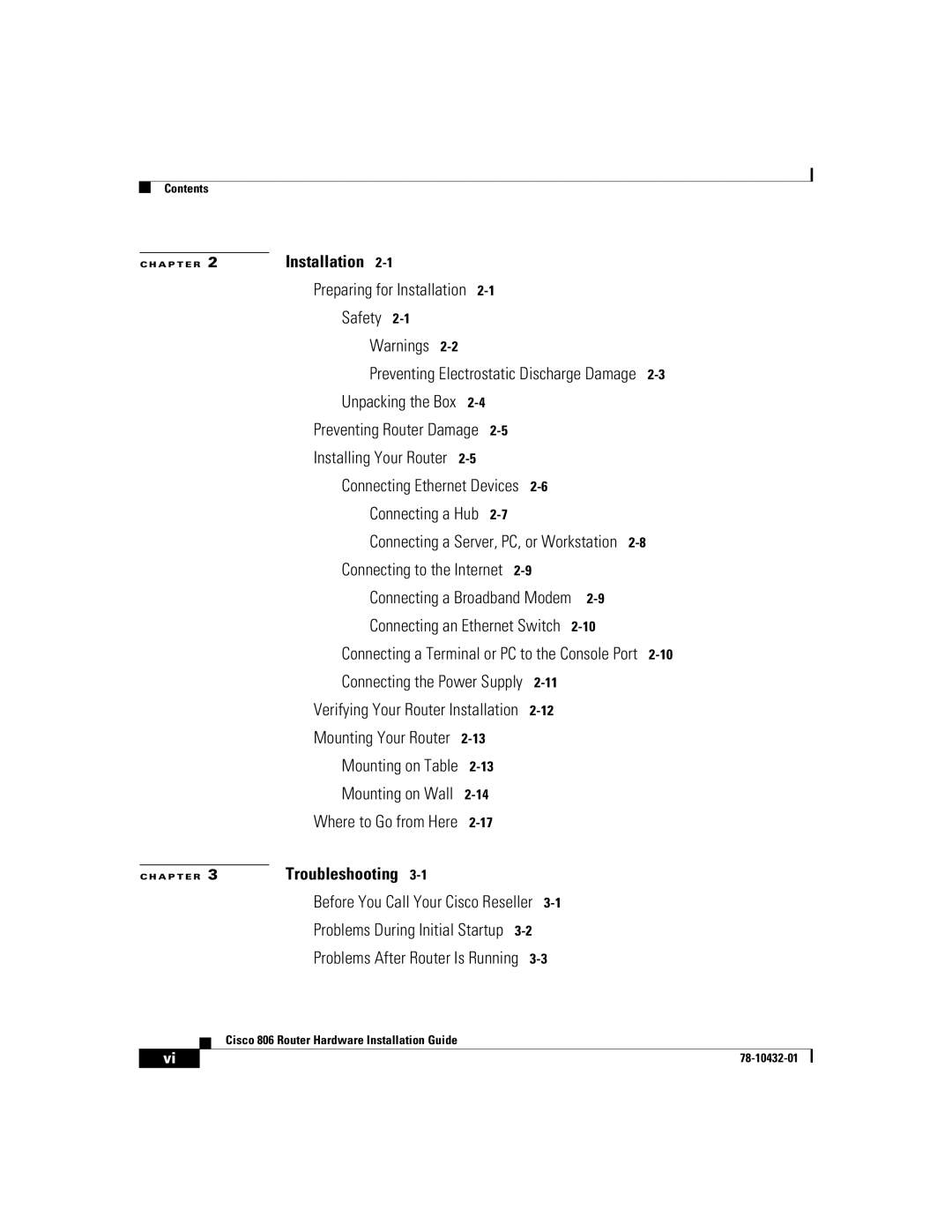Contents
C H A P T E R 2 |
| Installation |
|
|
|
|
|
|
| |||
|
|
|
|
| Preparing for Installation |
|
|
|
|
| ||
|
|
|
|
| Safety |
|
|
|
|
|
|
|
|
|
|
|
| Warnings |
|
|
|
|
|
|
|
|
|
|
|
| Preventing Electrostatic Discharge Damage |
| ||||||
|
|
|
|
| Unpacking the Box |
|
|
|
|
|
| |
|
|
|
|
| Preventing Router Damage |
|
|
|
|
| ||
|
|
|
|
| Installing Your Router |
|
|
|
|
|
| |
|
|
|
|
| Connecting Ethernet Devices |
|
|
| ||||
|
|
|
|
| Connecting a Hub |
|
|
|
|
| ||
|
|
|
|
| Connecting a Server, PC, or Workstation |
|
| |||||
|
|
|
|
| Connecting to the Internet |
|
|
| ||||
|
|
|
|
| Connecting a Broadband Modem |
|
| |||||
|
|
|
|
| Connecting an Ethernet Switch |
|
| |||||
|
|
|
|
| Connecting a Terminal or PC to the Console Port |
| ||||||
|
|
|
|
| Connecting the Power Supply |
|
|
| ||||
|
|
|
|
| Verifying Your Router Installation |
|
|
| ||||
|
|
|
|
| Mounting Your Router |
|
|
|
|
|
| |
|
|
|
|
| Mounting on Table |
|
|
|
|
| ||
|
|
|
|
| Mounting on Wall |
|
|
|
|
|
| |
|
|
|
|
| Where to Go from Here |
|
|
|
|
| ||
|
| Troubleshooting |
|
|
|
|
|
|
| |||
| C H A P T E R 3 |
|
|
|
|
|
|
|
| |||
|
|
|
|
| Before You Call Your Cisco Reseller |
|
|
| ||||
|
|
|
|
| Problems During Initial Startup |
|
|
| ||||
|
|
|
|
| Problems After Router Is Running |
|
|
| ||||
|
|
|
| Cisco 806 Router Hardware Installation Guide |
|
|
|
|
|
|
| |
|
|
|
|
|
|
|
|
|
|
| ||
| vi |
|
|
|
|
|
|
|
|
|
| |
|
|
|
|
|
|
|
|
|
| |||